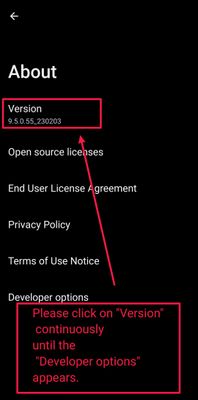- English
- ZenFone Series
- ZenFone 9
- rotate home screen
- Subscribe to RSS Feed
- Mark Topic as New
- Mark Topic as Read
- Float this Topic for Current User
- Bookmark
- Subscribe
- Mute
- Printer Friendly Page
- Mark as New
- Bookmark
- Subscribe
- Mute
- Subscribe to RSS Feed
- Permalink
- Report Inappropriate Content
02-19-2023 11:14 PM
How can you rotate the home screen with zenfone 9?
I'm using a bluetooth keyboard and mouse with the phone and want to be able to navigate the home screen in landscape mode.
Thanks! 🙂
Solved! Go to Solution.
Accepted Solutions
- Mark as New
- Bookmark
- Subscribe
- Mute
- Subscribe to RSS Feed
- Permalink
- Report Inappropriate Content
02-20-2023 12:10 AM
See my reply in the post below.
https://zentalk.asus.com/t5/zenfone-8-flip/rotate-home-screen/m-p/196720#M405
- Mark as New
- Bookmark
- Subscribe
- Mute
- Subscribe to RSS Feed
- Permalink
- Report Inappropriate Content
02-21-2023 07:21 PM
Yes, that's it!! 🙂 Great thanks!
I just saw it on this video: https://youtu.be/0_9sMoJZ7SA
repeatedly tap the version number, and the "Developer Options" appear. Then you can change to auto-rotate home screen. Awesome!
Thank you!
- Mark as New
- Bookmark
- Subscribe
- Mute
- Subscribe to RSS Feed
- Permalink
- Report Inappropriate Content
02-20-2023 12:10 AM
See my reply in the post below.
https://zentalk.asus.com/t5/zenfone-8-flip/rotate-home-screen/m-p/196720#M405
- Mark as New
- Bookmark
- Subscribe
- Mute
- Subscribe to RSS Feed
- Permalink
- Report Inappropriate Content
02-21-2023 06:34 PM
Thanks for the tip. However, it doesn't work! 😞
When I follow the steps, finally, there is no option "Developer Options".
What to do in this case?
- Mark as New
- Bookmark
- Subscribe
- Mute
- Subscribe to RSS Feed
- Permalink
- Report Inappropriate Content
02-21-2023 07:15 PM
Please click on "Version" continuously until the "Developer options" appears.
- Mark as New
- Bookmark
- Subscribe
- Mute
- Subscribe to RSS Feed
- Permalink
- Report Inappropriate Content
02-21-2023 07:21 PM
Yes, that's it!! 🙂 Great thanks!
I just saw it on this video: https://youtu.be/0_9sMoJZ7SA
repeatedly tap the version number, and the "Developer Options" appear. Then you can change to auto-rotate home screen. Awesome!
Thank you!