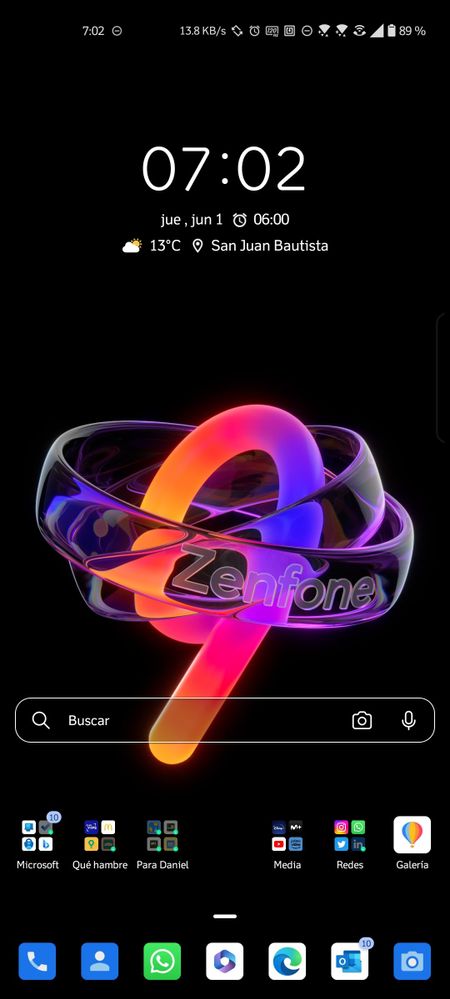- English
- ZenFone Series
- ZenFone 9
- I have the .145 update installed, but...
- Subscribe to RSS Feed
- Mark Topic as New
- Mark Topic as Read
- Float this Topic for Current User
- Bookmark
- Subscribe
- Mute
- Printer Friendly Page
I have the .145 update installed, but...
- Mark as New
- Bookmark
- Subscribe
- Mute
- Subscribe to RSS Feed
- Permalink
- Report Inappropriate Content
06-01-2023 12:57 AM
When the .113 update arrived, clock alignment problems appeared in the status bar. And in my case, the "do not disturb" icon appears duplicated in some circumstances, such as when closing a window...
With this new update .145, the clock has been corrected but the "do not disturb" icon keeps appearing to me. It disappears after a short time.
See screenshot:
- Mark as New
- Bookmark
- Subscribe
- Mute
- Subscribe to RSS Feed
- Permalink
- Report Inappropriate Content
06-01-2023 06:09 AM
Hey @tochmi,
Thanks for bringing this to my attention. I have forwarded it to the R&D department.
- Mark as New
- Bookmark
- Subscribe
- Mute
- Subscribe to RSS Feed
- Permalink
- Report Inappropriate Content
06-02-2023 06:24 PM
Hello @Mansi_ASUS
Is there any approximate time or spesific date when this firmware solved and actually perfect?
Thanks in advice.
- Mark as New
- Bookmark
- Subscribe
- Mute
- Subscribe to RSS Feed
- Permalink
- Report Inappropriate Content
06-07-2023 07:36 AM
Hey @Bethonpunx,
I have reported the issue to R&D and it's currently being investigated. I will update you soon with some more information.
- Mark as New
- Bookmark
- Subscribe
- Mute
- Subscribe to RSS Feed
- Permalink
- Report Inappropriate Content
06-07-2023 07:47 AM
Hi @Mansi_ASUS thank you for the information really appreciate.
Is it okay if i install the .142 update now or better hold and wait for next information? Please advice.
Thank you