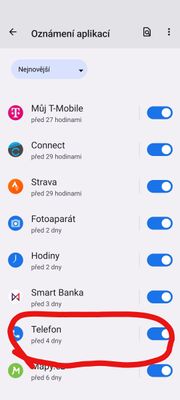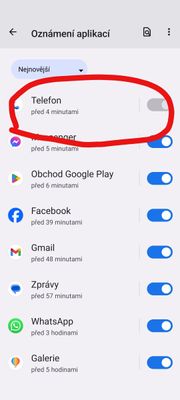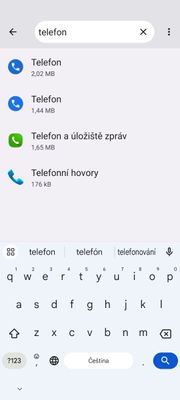- English
- ZenFone Series
- ZenFone 8
- Enable to turn on/off notification in Zenfone 8 Ph...
- Subscribe to RSS Feed
- Mark Topic as New
- Mark Topic as Read
- Float this Topic for Current User
- Bookmark
- Subscribe
- Mute
- Printer Friendly Page
Enable to turn on/off notification in Zenfone 8 Phone app
- Mark as New
- Bookmark
- Subscribe
- Mute
- Subscribe to RSS Feed
- Permalink
- Report Inappropriate Content
10-26-2023 06:39 AM
- Mark as New
- Bookmark
- Subscribe
- Mute
- Subscribe to RSS Feed
- Permalink
- Report Inappropriate Content
10-30-2023 12:41 PM
Hello,
Can you go into settings > battery> and make sure that background app management is disabled?
Thanks!
- Mark as New
- Bookmark
- Subscribe
- Mute
- Subscribe to RSS Feed
- Permalink
- Report Inappropriate Content
10-31-2023 10:14 AM
It is not problem that notification appear later, but they do not appear at all. So I tried change background app management in battery settings but nothing happened after I restart my phone.
I also instaled new app for calling (Google phone) and change it like my new phone app, but it was not possible to change any settings in this app. BUT... When I set this phone app like this, it was possible to change about my old app for calling. I do not get it. So I activated notification and switch it back to my old calling app, but it was again in active and i was not possible to turn on or off notification.in attachment So I deleted Google app. Also I notised, that I have two apps for calling in phone.in attachment Both are there from beggining, but one is normal, and another is system app. Also I had one missing phone call Yesterday after a week, which had notification in phone, but no other many missing phone which I tried.
It looks like some app or part of app blocks calling app, but i do not know which one.
I also did not see phone icons in app, only my calls to everyone.in attachment
Both Apps for calling are in phone from beginning, but it is not possible to delete them.
I tried contact help link from Asus, but they recomened me save data and hardwere format restart.🤦
- Manual firmware update not showing notification pop-up in ZenFone 10
- Unusual issue with vibration not working, but only for phone calls in ZenFone 10
- More Scumbag Behavior from ASUS -- This Should Be Illegal in ZenFone 8
- My take on the Zenfone 10 in ZenFone 10
- Wifi Calling Poland Orange in ZenFone 11 Ultra