This widget could not be displayed.
This widget could not be displayed.
Turn on suggestions
Auto-suggest helps you quickly narrow down your search results by suggesting possible matches as you type.
Showing results for
- English
- ZenFone Series
- ZenFone 8
- Bug Report: Unable to use Pro Video mode [Fixed]
Options
- Subscribe to RSS Feed
- Mark Topic as New
- Mark Topic as Read
- Float this Topic for Current User
- Bookmark
- Subscribe
- Mute
- Printer Friendly Page
Bug Report: Unable to use Pro Video mode [Fixed]
Options
- Mark as New
- Bookmark
- Subscribe
- Mute
- Subscribe to RSS Feed
- Permalink
- Report Inappropriate Content
04-17-2022 09:52 PM
Unable to use Pro Video mode on Asus 8z.
No camera apps active in background. Only default camera app.
30.12.112.82
Steps to recreate:
Camera-->More-->Pro Video-->Mic Button-->Error Notice.
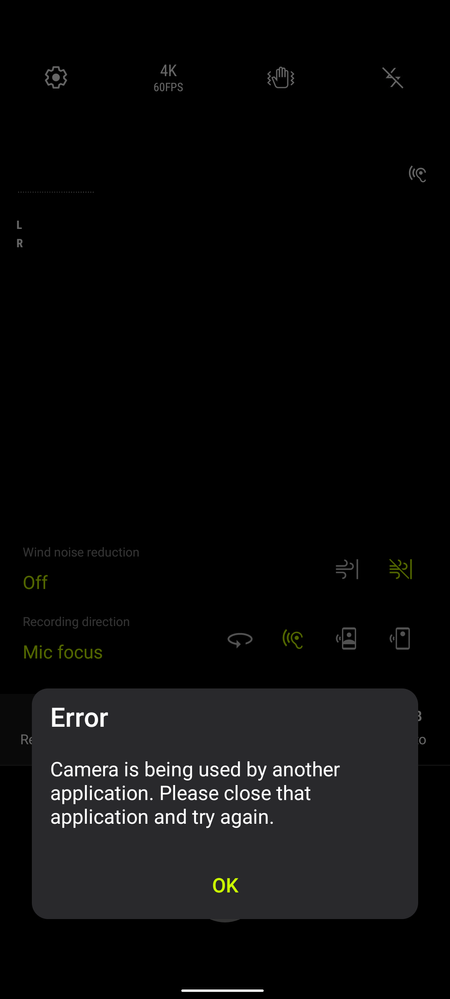
Update: Restarting fixed it.
No camera apps active in background. Only default camera app.
30.12.112.82
Steps to recreate:
Camera-->More-->Pro Video-->Mic Button-->Error Notice.
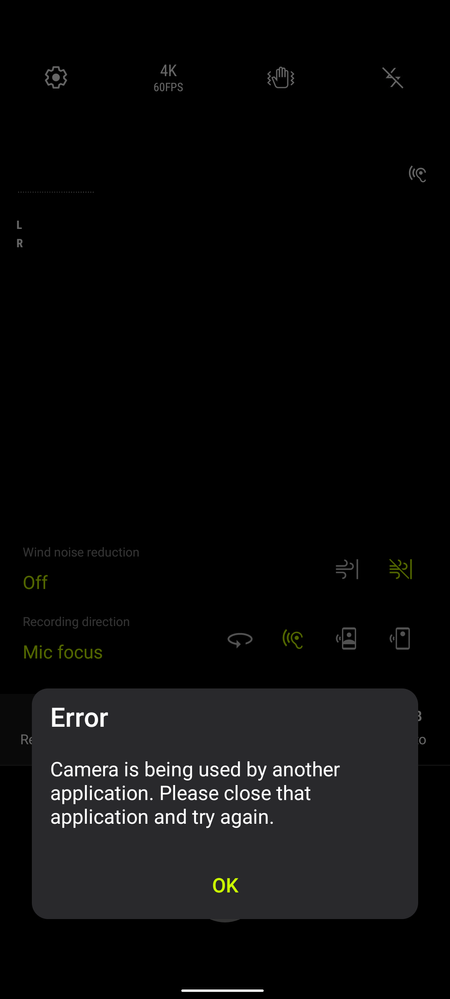
Update: Restarting fixed it.
0 REPLIES 0
