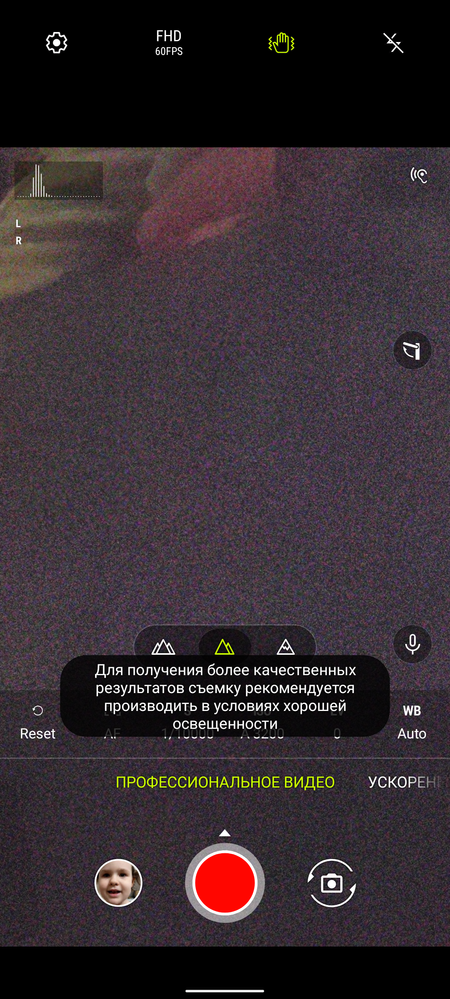- English
- ZenFone Series
- ZenFone 7
- Hyper Steady mode breaks Professional video
- Subscribe to RSS Feed
- Mark Topic as New
- Mark Topic as Read
- Float this Topic for Current User
- Bookmark
- Subscribe
- Mute
- Printer Friendly Page
Hyper Steady mode breaks Professional video
- Mark as New
- Bookmark
- Subscribe
- Mute
- Subscribe to RSS Feed
- Permalink
- Report Inappropriate Content
01-17-2022
02:49 AM
- last edited on
01-16-2024
01:19 AM
by
![]() ZenBot
ZenBot
Model Name: Zenfone 7 Pro
Firmware Version: WW_30.41.69.143
Rooted or not: no
Frequency of Occurrence: each time
APP Name & APP Version (If your issue relates to the app): Asus Camera 7.6.24.0_211116M
In addition to information above, please also provide as much details as you can, e.g., using scenario, what troubleshooting you've already done, screenshot, etc.
========================================
If I open professional video mode and then press HyperSteady, then image crashes into mess of pixels.
https://www.youtube.com/watch?v=c2tHVtoxHYU
- Mark as New
- Bookmark
- Subscribe
- Mute
- Subscribe to RSS Feed
- Permalink
- Report Inappropriate Content
01-17-2022 12:16 PM
- Mark as New
- Bookmark
- Subscribe
- Mute
- Subscribe to RSS Feed
- Permalink
- Report Inappropriate Content
01-18-2022 01:31 AM
slimghostBut hypersteady works (almost) perfectly in regular video mode and breaks just in professional video mode. It's definitely software issue.I am not saying that couldn't be an issue for you, but the device it is not quite a good performer in low light conditions for a video capture, so therefore I doubt that will be fine and grain/noise free in steady mode. In an urban environment, with enough street lights in the night, normally is fine or acceptable - but the steady mode have a different implemention afaik (different crop within EIS, frame rate and so on) , so I am not quite surprised. Ahmmm... don't expect to have to soon an answer from an Asus moderator or admin - they are gone in secret, unknown, limited hunting fields and there is a looooong long way back to get back here. Cheers
View post
Video captured on balcony so it's not "low light conditions" at all.
I know that mods won't notice that so I opened a ticket for local support at the same time.
I opened this topic to see if someone else have the same issue.
If hypersteady is not supposed to work with pro video - no problem, asus should just remove the icon from pro video.
- Mark as New
- Bookmark
- Subscribe
- Mute
- Subscribe to RSS Feed
- Permalink
- Report Inappropriate Content
01-18-2022 05:10 AM
topolovMy Zenfone 7 Pro is on firmware 30.41.69.143 and "PRO VIDEO" with HyperSteady On works without any problems. I can switch between On and Off and it works as advertised.Please tell us some basic information before asking for help:
- Model Name: Zenfone 7 Pro
- Firmware Version: WW_30.41.69.143
- Rooted or not: no
- Frequency of Occurrence: each time
- APP Name & APP Version (If your issue relates to the app): Asus Camera 7.6.24.0_211116M
In addition to information above, please also provide as much details as you can, e.g., using scenario, what troubleshooting you've already done, screenshot, etc.
========================================
If I open professional video mode and then press HyperSteady, then image crashes into mess of pixels.
https://www.youtube.com/watch?v=c2tHVtoxHYU
Hyper Steady mode breaks Professional video
- Mark as New
- Bookmark
- Subscribe
- Mute
- Subscribe to RSS Feed
- Permalink
- Report Inappropriate Content
01-18-2022 06:49 AM
manuel.fischerThank you for feedbackhttps://zentalk.asus.com/en/discussion/57264/hyper-steady-mode-breaks-professional-video
My Zenfone 7 Pro is on firmware 30.41.69.143 and "PRO VIDEO" with HyperSteady On works without any problems. I can switch between On and Off and it works as advertised.
View post
☹️