- English
- ZenFone Series
- ZenFone 7
- Green Screen Tint Issue
- Subscribe to RSS Feed
- Mark Topic as New
- Mark Topic as Read
- Float this Topic for Current User
- Bookmark
- Subscribe
- Mute
- Printer Friendly Page
Green Screen Tint Issue
- Mark as New
- Bookmark
- Subscribe
- Mute
- Subscribe to RSS Feed
- Permalink
- Report Inappropriate Content
08-04-2021
07:34 AM
- last edited on
01-16-2024
01:36 AM
by
![]() ZenBot
ZenBot
Firmware Version: ww_30.41.69.89
Rooted or not: Not Rooted
Frequency of Occurrence:Everytime
APP Name & APP Version (If your issue relates to the app):Every app (system included).
Hello dear Asus friend users
My brand new Asus Zenfone 7 pro has Green tint on Screen both 60 and 90 hz, even in 50% of brightness on Gray scale colors.
Iv'e contacted Asus for assistance cause my device has less than a month of life.
I sent It in the rapir Asus Lab in my country... Well they said that the Screen Is perfect and it's a basic "feature" of OLED Screen... Well joking apart... I'm a graphic designer that works with screens for about 8/10 hrs per day , i know that It isn't normal and i know how different tecnologies of screen's panels works.
(Iv'e tried all the solutions provided by Asus and also tried myself to fix it as i'm a geek)
Since i cannot use Asus warranty benefits for this problem as i understood fromtheir words...and i don't want to have a device that is sold for that features and i'm forced to use it as a defective product...
Since Asus didn't want to repair my screen (i also provided photos in my e-mail that i sent to them), I don't care about 90hz at all but 60hz... You know the minimum standard. There is some way or software fix to solve this issue/problem ?


- Mark as New
- Bookmark
- Subscribe
- Mute
- Subscribe to RSS Feed
- Permalink
- Report Inappropriate Content
08-04-2021 11:40 AM
- Mark as New
- Bookmark
- Subscribe
- Mute
- Subscribe to RSS Feed
- Permalink
- Report Inappropriate Content
08-04-2021 01:21 PM
francescopiziiYou clearly do not understand how displays work as you should know that OLED screens shift the gamma curve and color coverage based on brightness and refreshrate. Mentioning that you're a graphic designer that works with monitors 8/10hours a day makes literally 0 sense since graphic designers do not calibrate their monitors themselves for the most part to begin with.Model Name: Zenfone 7 Pro
Firmware Version: ww_30.41.69.89
Rooted or not: Not Rooted
Frequency of Occurrence:Everytime
APP Name & APP Version (If your issue relates to the app):Every app (system included).
Hello dear Asus friend users
My brand new Asus Zenfone 7 pro has Green tint on Screen both 60 and 90 hz, even in 50% of brightness on Gray scale colors.
Iv'e contacted Asus for assistance cause my device has less than a month of life.
I sent It in the rapir Asus Lab in my country... Well they said that the Screen Is perfect and it's a basic "feature" of OLED Screen... Well joking apart... I'm a graphic designer that works with screens for about 8/10 hrs per day , i know that It isn't normal and i know how different tecnologies of screen's panels works.
(Iv'e tried all the solutions provided by Asus and also tried myself to fix it as i'm a geek)
Since i cannot use Asus warranty benefits for this problem as i understood fromtheir words...and i don't want to have a device that is sold for that features and i'm forced to use it as a defective product...
Since Asus didn't want to repair my screen (i also provided photos in my e-mail that i sent to them), I don't care about 90hz at all but 60hz... You know the minimum standard. There is some way or software fix to solve this issue/problem ?
Green Screen Tint Issue
You clearly do not understand how OLED screens work so let me enlighten you. Unlike LCD screens which you're very acustomed to, OLED need calibrations based on brightness level and refreshrate, as they do not have multiple layers like LCD panels do. On LCD panels you calibrate based on refreshrate and you're done, as all you calibrate are the layers that create the picture, no matter the brightness level the picture itself won't change. On OLED things are very different as the brightness itself will direcly affect the gammacurve as the brightness and color produced by each pixel will be different based on brightness and refreshrate.
So far no phone manufacturer has put it uppon themselves to create a system that applies different calibration profiles based on brightness and refreshrate, apparently even in the modding community it's highly unusual, as far as I'm aware of I'm so far the only one who has pulled it off successfully on the Rog3 . Usually phones have either tinting issues like you're experiencing or heavy black crush. It's more of a pick your poison situation, Samsung in general has picked the former, hence all their OLED screens have green tint while budget phones usually struggle with severe crushed blacks that have an OLED panel.
Either you find yourself a kernel developer that is bothered enough by the problem that will spend time fixing it or you have to specifically find a phone that has an LCD panel instead of OLED.
- Mark as New
- Bookmark
- Subscribe
- Mute
- Subscribe to RSS Feed
- Permalink
- Report Inappropriate Content
08-05-2021 05:26 AM
DanishbluntThank you for your reply , i need to say a few things before... I calibrate myself my panels to the most accurate Delta E i can have in that panel. and thank you for your detailed answer about how OLED really works. It's not a "poisonus thing " just to be clear and i'm not mad about that , It was just the fact that i spent a certain quantity of bucks... and asked here if there was something that i was missing... Well said that i'll try to live with this cause Is the best thing i can do now, and i wasn't searching for a modder to be honest . It isn't a job someone would do for a single person like me, that's it.https://zentalk.asus.com/en/discussion/51465/green-screen-tint-issue
You clearly do not understand how displays work as you should know that OLED screens shift the gamma curve and color coverage based on brightness and refreshrate. Mentioning that you're a graphic designer that works with monitors 8/10hours a day makes literally 0 sense since graphic designers do not calibrate their monitors themselves for the most part to begin with.
You clearly do not understand how OLED screens work so let me enlighten you. Unlike LCD screens which you're very acustomed to, OLED need calibrations based on brightness level and refreshrate, as they do not have multiple layers like LCD panels do. On LCD panels you calibrate based on refreshrate and you're done, as all you calibrate are the layers that create the picture, no matter the brightness level the picture itself won't change. On OLED things are very different as the brightness itself will direcly affect the gammacurve as the brightness and color produced by each pixel will be different based on brightness and refreshrate.
So far no phone manufacturer has put it uppon themselves to create a system that applies different calibration profiles based on brightness and refreshrate, apparently even in the modding community it's highly unusual, as far as I'm aware of I'm so far the only one who has pulled it off successfully on the Rog3 . Usually phones have either tinting issues like you're experiencing or heavy black crush. It's more of a pick your poison situation, Samsung in general has picked the former, hence all their OLED screens have green tint while budget phones usually struggle with severe crushed blacks that have an OLED panel.
Either you find yourself a kernel developer that is bothered enough by the problem that will spend time fixing it or you have to specifically find a phone that has an LCD panel instead of OLED.
View post
Again thank you for your kind reply and well we can close this thread now :D, thank you again !
- Mark as New
- Bookmark
- Subscribe
- Mute
- Subscribe to RSS Feed
- Permalink
- Report Inappropriate Content
08-05-2021 06:42 PM
francescopiziiAs mentioned, its only neccesary to hire a modder for this type of work if the panel does bother you to the point where you cannot live with it.https://zentalk.asus.com/en/discussion/comment/179819#Comment_179819
Thank you for your reply , i need to say a few things before... I calibrate myself my panels to the most accurate Delta E i can have in that panel. and thank you for your detailed answer about how OLED really works. It's not a "poisonus thing " just to be clear and i'm not mad about that , It was just the fact that i spent a certain quantity of bucks... and asked here if there was something that i was missing... Well said that i'll try to live with this cause Is the best thing i can do now, and i wasn't searching for a modder to be honest . It isn't a job someone would do for a single person like me, that's it.
Again thank you for your kind reply and well we can close this thread now :D, thank you again !
View post
Well calibrating an LCD panel with a spyder is nothing compared to calibrating OLED screens as you now know. Now that you know that it's rather common on OLED phones I think your mind is now at ease.
Here are some Samsung phones with the same issue:
Iphone 12:

Oneplus 8:
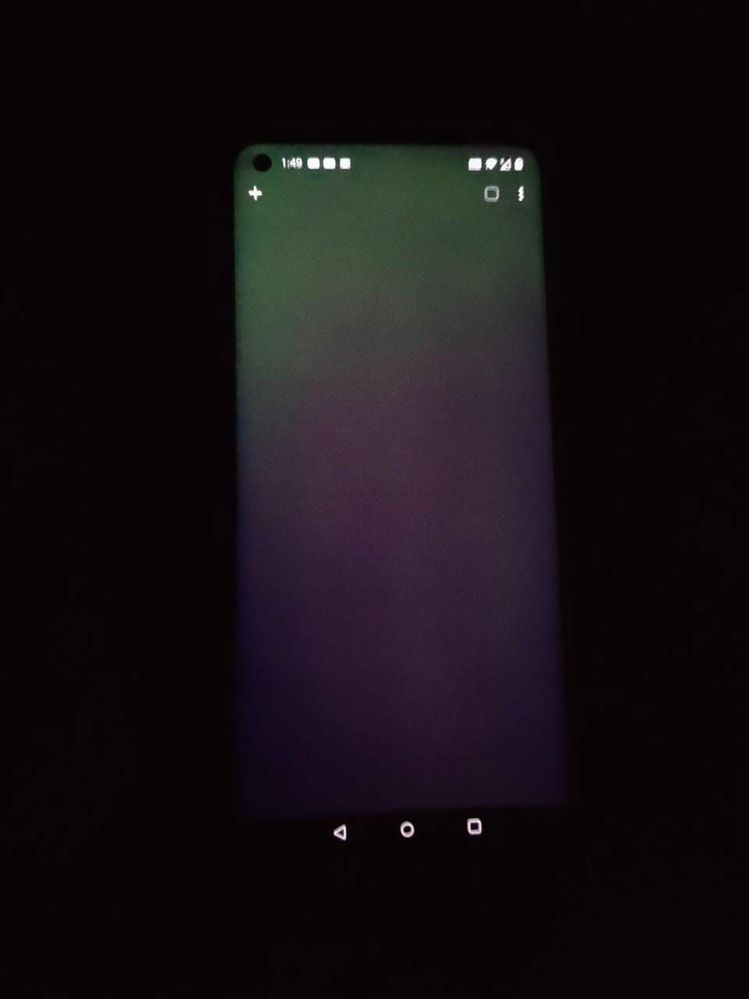
Samsung:

I think you can now understand that it is indeed related to OLED and that nothing is wrong with your panel, it's just the typical calibration problems with OLED screens. Some have slightly less, others have slightly more tint, it will depend on panel lottery but in the end, all will have tint.
- Automatic brightness defaults way too low. in ZenFone 11 Ultra
- Cannot place widgets on third party launchers in ZenFone 10
- Radiant White Screen Issue on ZenFone 10 in ZenFone 10
- Full Dark Black Screen Issue on ZenFone 11 Ultra in ZenFone 11 Ultra
- Z9S Screen Flashing Issue Identified with White Bright Screen in ZenFone 9


