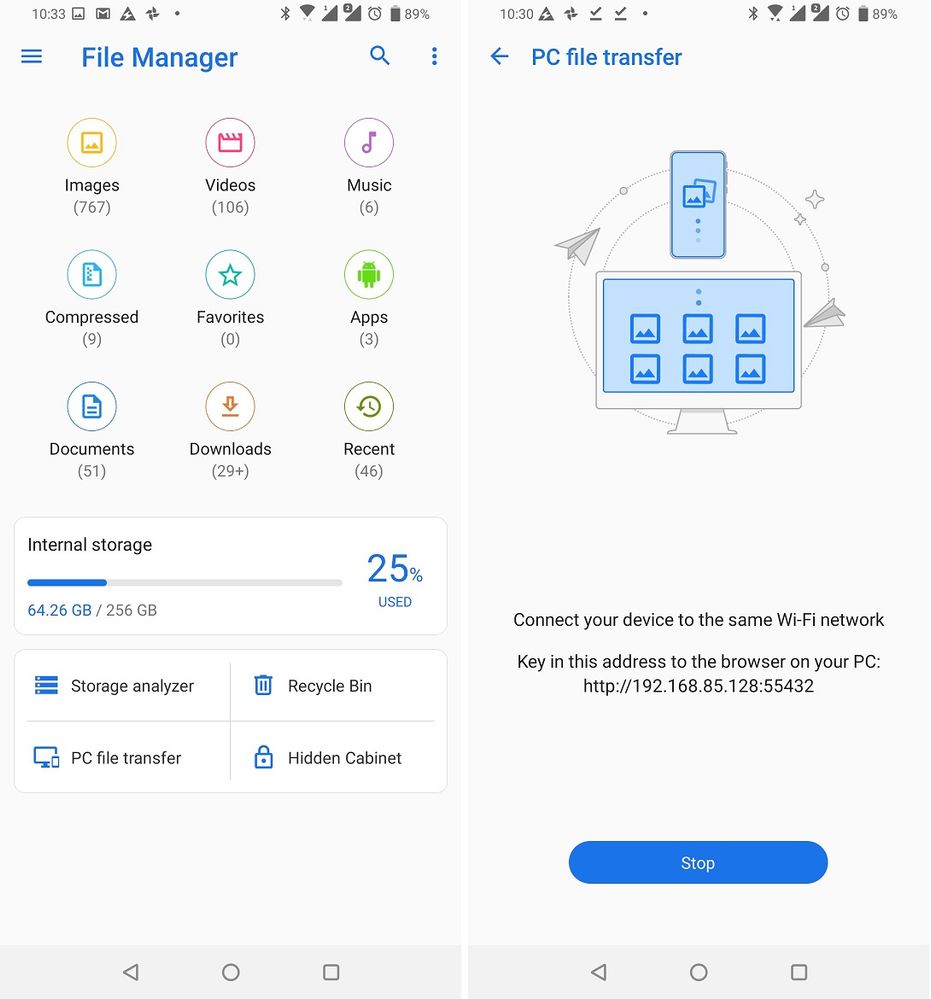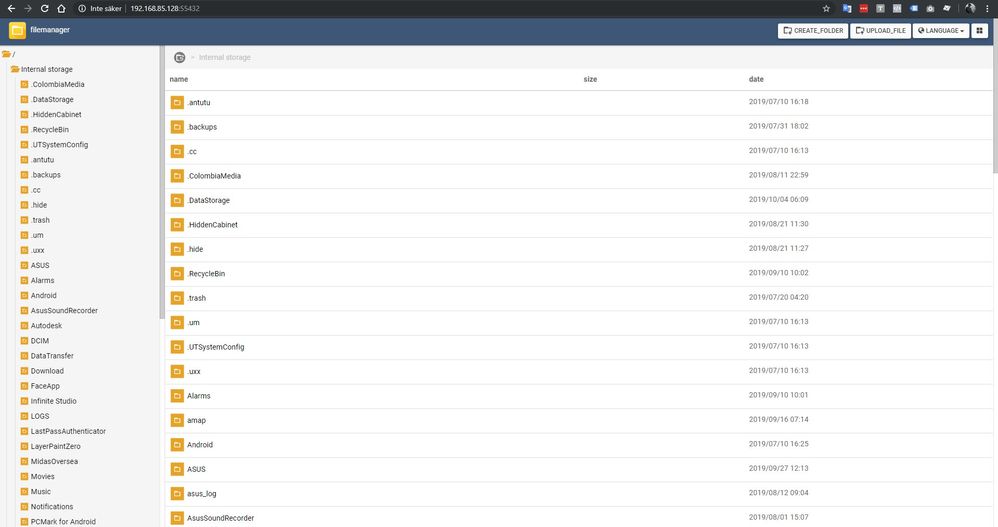- English
- ZenFone Series
- ZenFone 6
- Re: ZenFone Tips & Tricks - How to become a ZenUI ...
- Subscribe to RSS Feed
- Mark Topic as New
- Mark Topic as Read
- Float this Topic for Current User
- Bookmark
- Subscribe
- Mute
- Printer Friendly Page
ZenFone Tips & Tricks - How to become a ZenUI Ninja
- Mark as New
- Bookmark
- Subscribe
- Mute
- Subscribe to RSS Feed
- Permalink
- Report Inappropriate Content
10-04-2019 06:49 AM
Navigation
Hidden shortcuts - create shortcuts to app specific actions
Gestures - Quickly launch different apps and features from a dark screen
Navigation bar customization - Explore three different navigation bars
More apps in home screen dock - Quicker navigation
Smart key customization - get the most out of the ZenFone 6 smart key
Organize
Organize App drawer - Move and categorize your app drawer icons
File Sharing
Wireless file transfer - Transfer files to you PC without USB
Audio
Smart Volume - Enable adaptive sound control based on your environment
Private listening - Talk to your Google Assistant without anyone else listening
Get better sound - Boost your audio performance with DTS X and EQ settings
Improve ZenFone 6 stereo speaker separation
App behaviour
Twin Apps - Use two accounts for the same app simultaneously
AppLock - Lock any app or settings with a password, pin, fingerprint or face
App & Notifications - Learn how to control your notifications and default apps
Hide apps - share your phone with some privacy
Appearance
Change your icons and fonts - Personalize your ZenUI
- Mark as New
- Bookmark
- Subscribe
- Mute
- Subscribe to RSS Feed
- Permalink
- Report Inappropriate Content
11-04-2019 02:41 AM
Anders_ASUSSame for 5z?https://zentalk.asus.com/en/discussion/comment/24800#Comment_24800
Both! It has the DTS X Ultra (package) which DTS Headphone X is a part of
View post
Does it makes any difference?
- Mark as New
- Bookmark
- Subscribe
- Mute
- Subscribe to RSS Feed
- Permalink
- Report Inappropriate Content
11-04-2019 09:05 AM
Anders_ASUSVery sad ASUS File Manage does not support Opera and any operations with Folders, so we have to transfer files from several folders manually.Wireless file transfer
The easiest way to transfer files to your computer is always using a USB cable but sometimes you may not have one at hand. This is where ASUS “Pc file transfer” feature comes in handy. It’s located in the bottom left corner of ASUS File Manager app and lets you drag and drop files via a virtual file manager using your Wi-Fi. When you click start in Pc file transfer, you will be given an IP number that you input in the address field of your computer's web browser. Both devices have to be on the same network for it to work. If you’re not on Wi-Fi, then you can create a direct connection by using your phone as a hotspot. EDIT: Only works with Chrome, Firefox, Edge & Internet Explorer.
View post
- Mark as New
- Bookmark
- Subscribe
- Mute
- Subscribe to RSS Feed
- Permalink
- Report Inappropriate Content
11-04-2019 11:14 AM
- Mark as New
- Bookmark
- Subscribe
- Mute
- Subscribe to RSS Feed
- Permalink
- Report Inappropriate Content
11-04-2019 09:17 PM
- Mark as New
- Bookmark
- Subscribe
- Mute
- Subscribe to RSS Feed
- Permalink
- Report Inappropriate Content
11-08-2019 01:52 AM
Five apps in the home screen dock a.k.a. Hotseat is not enough and in previous android versions, it hasn’t been possible to have more. So don’t be ashamed if you didn’t know that it’s actually possible to have up to five folders in the dock. The nice thing with ZenUI is that an open folder will be placed in the bottom of the screen for convenient access.

- Zenfone 9 Tested on Verizon in ZenFone 9
- Followup: VoLTE Support on Canadian Carriers in ZenFone 10
- LineageOS for Asus Zenfone Go ZC500TG in Others
- Issue with Zenfone 12 Ultra after latest update – Need help in ZenFone 12 Ultra
- Periodic Bluetooth Audio Interruptions on Zenfone 10 (Android 15) in ZenFone 10