- English
- ZenFone Series
- ZenFone 6
- Re: Google lens can't accessible... Any suggestion...
- Subscribe to RSS Feed
- Mark Topic as New
- Mark Topic as Read
- Float this Topic for Current User
- Bookmark
- Subscribe
- Mute
- Printer Friendly Page
- Mark as New
- Bookmark
- Subscribe
- Mute
- Subscribe to RSS Feed
- Permalink
- Report Inappropriate Content
04-23-2020 09:14 PM
If try to access Google lens app, it shows , thanks for updating. Lens will be available soon. Please try again later.
If I try to select photos or any images from Google photos app and tried lens option, it shows, something went wrong. Google lens not available.
Please suggest, whether google lens really not support or unavailable for 6Z or any other settings to fix.
Asus 6Z of WW firmware version.

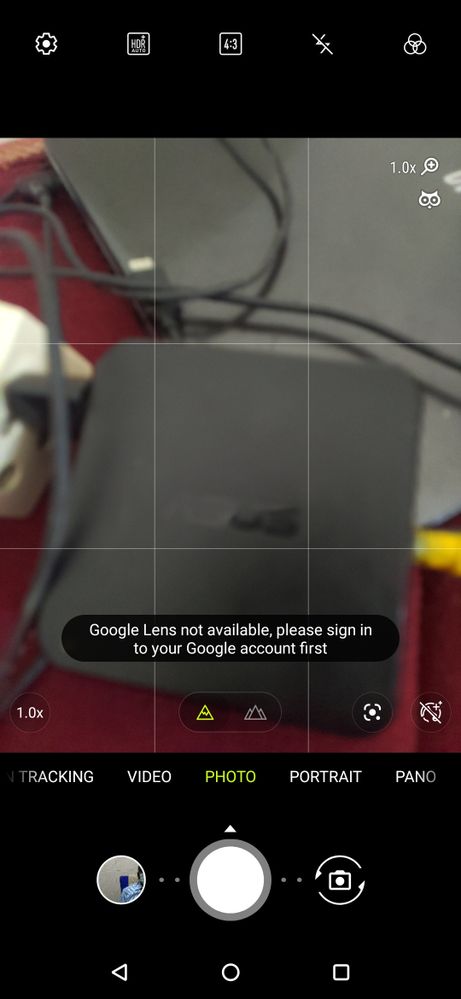
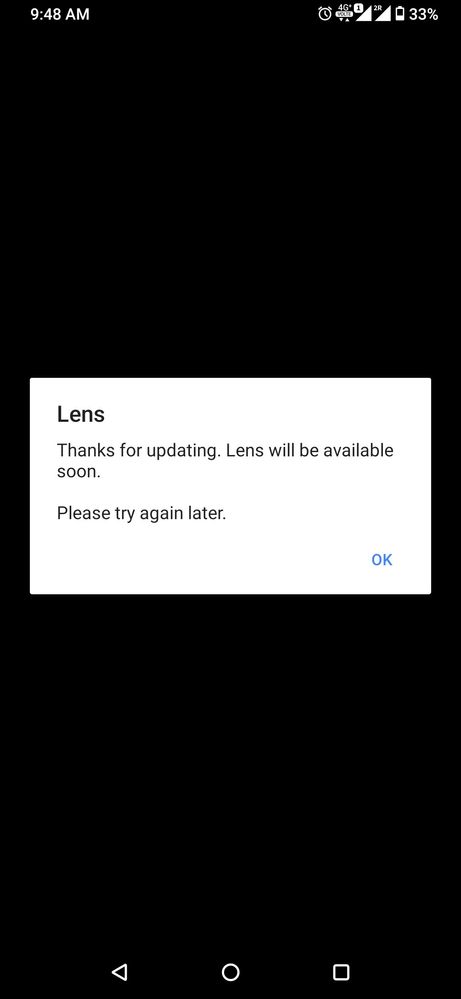
PS: Google lens app not disabled, all permissions granted, of course signed into Google account (it's Android device right?)
Solved! Go to Solution.
- Mark as New
- Bookmark
- Subscribe
- Mute
- Subscribe to RSS Feed
- Permalink
- Report Inappropriate Content
05-21-2020 08:16 PM
mastervishikhThanks for the practical solution... It's working now, after enabling Google app.Also make sure that the Google app is enabled permission granted.
Hold the home button and let Google assistant open. There select the lens icon and accept their terms and conditions and check if you are able to access now or not.
View post
Instead of " for me it's working since I bought the device or I don't have any problem after so many updates" , yours is a hand on solution.
- Mark as New
- Bookmark
- Subscribe
- Mute
- Subscribe to RSS Feed
- Permalink
- Report Inappropriate Content
05-21-2020 08:17 PM
- Mark as New
- Bookmark
- Subscribe
- Mute
- Subscribe to RSS Feed
- Permalink
- Report Inappropriate Content
05-21-2020 08:18 PM
Anders_ASUSIt's working after enabling Google appTry clearing storage for the "lens" app in apps & notifications -> see all xxx apps
View post
- Mark as New
- Bookmark
- Subscribe
- Mute
- Subscribe to RSS Feed
- Permalink
- Report Inappropriate Content
05-22-2020 03:36 AM
spmsenthilkumarSo it was the fault of the user who disabled an important system application. Do I understand that correctly?https://zentalk.asus.com/en/discussion/comment/79582#Comment_79582
It's working after enabling Google app
View post
- Mark as New
- Bookmark
- Subscribe
- Mute
- Subscribe to RSS Feed
- Permalink
- Report Inappropriate Content
05-22-2020 10:54 AM
_jis_How can you say user preferences as fault? And where Google app is mentioned as important. If so, there should be no option for disable. Using assistant or not using is purely my choice. For a while I just want to try out lens, I faced this problem, I am asking for suggestions. Where did you find fault in this hypocrat?https://zentalk.asus.com/en/discussion/comment/82281#Comment_82281
So it was the fault of the user who disabled an important system application. Do I understand that correctly?
View post
By disabling one app, having impact on other app is unknown.
As 'mastervishikh' knows about it, probably he also did same earlier, in his practical try out , he suggested. Now it works.
As per your dumb statement, are you going tell people having problem with mother board issue or dead unit, as user fault to purchase 6Z?
From many of your posts and queries and answers, I clearly understand your intention and dominant attitude, to show off you only know everything. I never liked those kind of people, instead I hate.
And your comments, definitely not welcoming. Better dont irritate me.
