This widget could not be displayed.
This widget could not be displayed.
Turn on suggestions
Auto-suggest helps you quickly narrow down your search results by suggesting possible matches as you type.
Showing results for
- English
- ZenFone Series
- ZenFone 6
- Re: Google AR
Options
- Subscribe to RSS Feed
- Mark Topic as New
- Mark Topic as Read
- Float this Topic for Current User
- Bookmark
- Subscribe
- Mute
- Printer Friendly Page
Google AR
Options
- Mark as New
- Bookmark
- Subscribe
- Mute
- Subscribe to RSS Feed
- Permalink
- Report Inappropriate Content
10-28-2019 11:57 PM
Google AR isnt working in maps. There's no option for AR in it. Pls fix this
Even AR elements have a blurred camera bcuz of that, the app couldn't find a surface. Fix this too
Even AR elements have a blurred camera bcuz of that, the app couldn't find a surface. Fix this too
22 REPLIES 22
Options
- Mark as New
- Bookmark
- Subscribe
- Mute
- Subscribe to RSS Feed
- Permalink
- Report Inappropriate Content
10-29-2019 11:13 AM
It works correctly for me. Kinda shame I can't rotate camera in AR mode because keeping phone 90° makes people think I'm recording them.
Options
- Mark as New
- Bookmark
- Subscribe
- Mute
- Subscribe to RSS Feed
- Permalink
- Report Inappropriate Content
10-29-2019 11:21 AM
nishaanth5000Same here, Even i faced this issue. Asus cheated us by giving these fake dummy mic.
View post
Have you tried checking the mic holes, if they are perhaps not open for some reason?
Options
- Mark as New
- Bookmark
- Subscribe
- Mute
- Subscribe to RSS Feed
- Permalink
- Report Inappropriate Content
10-29-2019 12:32 PM
Where are you from? If in india where?@ColorSage Because i got the news that ARcore is not released in india. It's only tested in bangalore
Options
- Mark as New
- Bookmark
- Subscribe
- Mute
- Subscribe to RSS Feed
- Permalink
- Report Inappropriate Content
10-29-2019 11:09 PM
Isn't there a pin or fingerprint to get into hidden apps?
Options
- Mark as New
- Bookmark
- Subscribe
- Mute
- Subscribe to RSS Feed
- Permalink
- Report Inappropriate Content
10-30-2019 01:37 AM
Update google maps
Your area needs to have street view
Maps AR support in your country
Then it will look like this in walking mode. Press Start AR/Live View
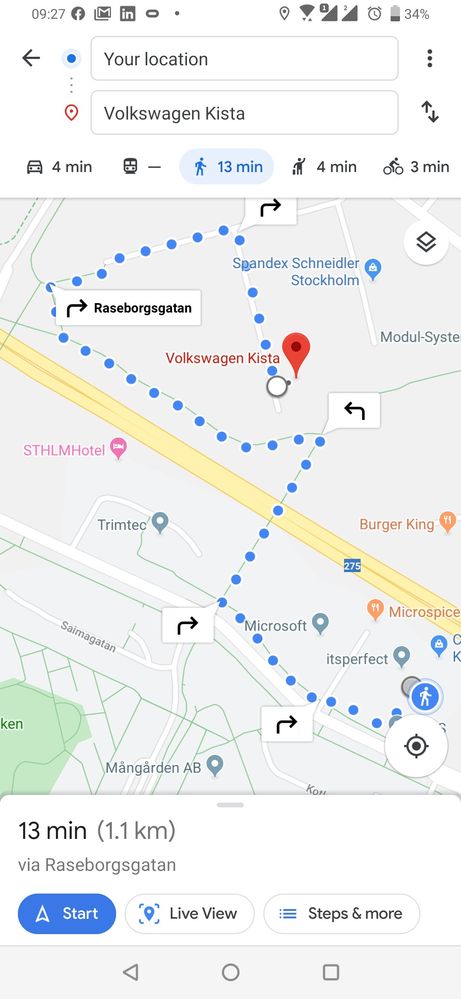
Your area needs to have street view
Maps AR support in your country
Then it will look like this in walking mode. Press Start AR/Live View
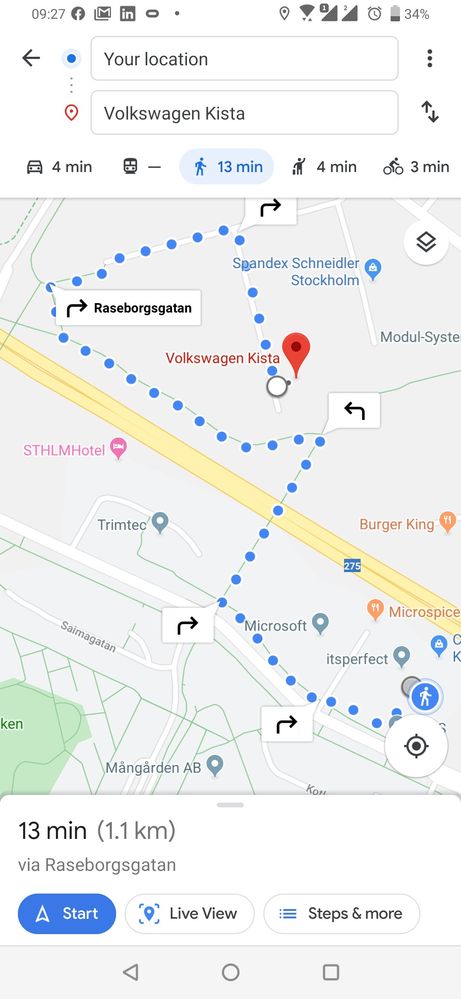
Related Content
