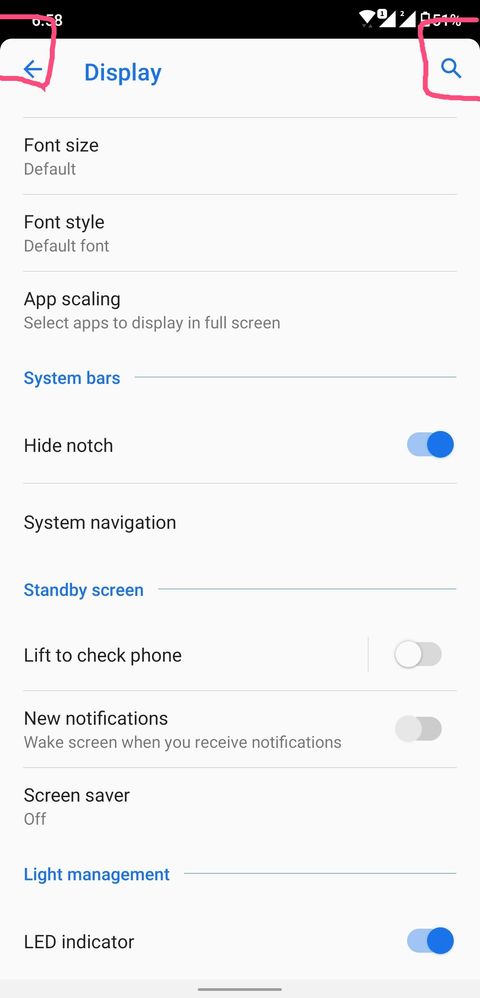- English
- ZenFone Series
- ZenFone 5 Series
- Dark mode toggle and Hide notch mode in Asus 5z
- Subscribe to RSS Feed
- Mark Topic as New
- Mark Topic as Read
- Float this Topic for Current User
- Bookmark
- Subscribe
- Mute
- Printer Friendly Page
Dark mode toggle and Hide notch mode in Asus 5z
- Mark as New
- Bookmark
- Subscribe
- Mute
- Subscribe to RSS Feed
- Permalink
- Report Inappropriate Content
09-19-2020 07:38 AM
Model Name: Asus 5z
Firmware Version: Latest Sep. Patch (.99)
Rooted or not: Not
Frequency of Occurrence: Not implemented
APP Name & APP Version (If your issue relates to the app): Dark Mode, Hide Notch
In addition to information above, please also provide as much details as you can, e.g., using scenario, what troubleshooting you've already done, screenshot, etc.
========================================
As the September patch came there was nothing new with the update. There's only single bug fix about screen recording which was introduced in last update.
Now as there's only "Few" security patches remaining for 5z. I already know what you guys told us about Vowifi, Night mode in Camera, Three finger screenshot and other new improvements so i won't talk about that.
Firstly, As Dark Theme/Mode was made available in A10 there's no improvement over it in from first A10 Update. I'm talking about "scheduled Dark mode" and "Dark mode toggle in notification shade." Many other OEM's have already done it and it would be pretty handful if you guys add it.
Second, When I hide the notch from the settings i noticed that in the top portion corners are flat and not rounded & symmetrical to bottom as bottom is rounded. This looks too much wierd. The Top corners shuld be rounded and not flat. Please make it symmetrical so top and bottom portion look symmetrical when notch portion is hidden.
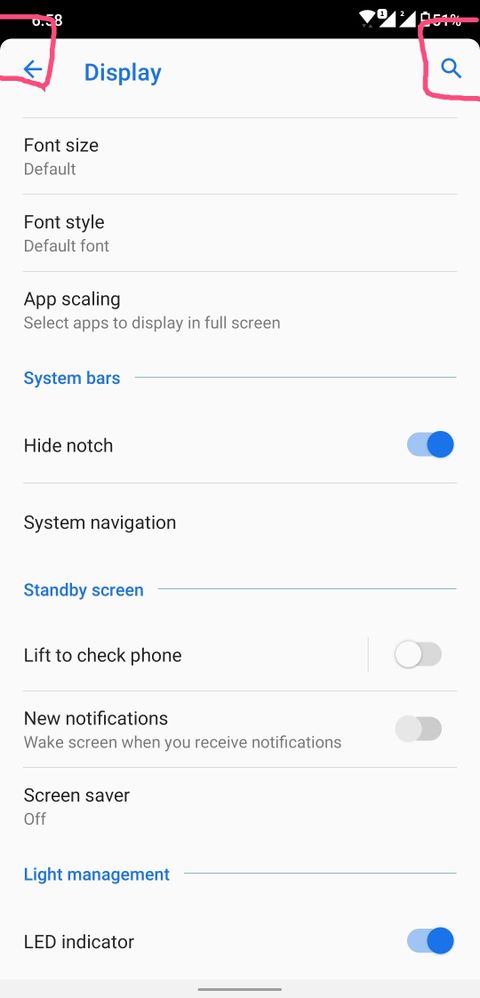
As you would see in the photo the top corners are not much rounded like the phone's bottom corners. Bottom is also flat ( as seen in screenshot) but in phone it's rounded corner.
- Mark as New
- Bookmark
- Subscribe
- Mute
- Subscribe to RSS Feed
- Permalink
- Report Inappropriate Content
09-19-2020 07:51 AM
Chintan DevganiyaYes this change is needed for sure hiding notch doesnt satisfy users usage symmetry between corners is missing between top and bottom and doesnt feel pleasent to eyes on 5z @Christine_ASUS @ARP_ASUS @Anders_ASUSPlease tell us some basic information before asking for help:
- Model Name: Asus 5z
- Firmware Version: Latest Sep. Patch (.99)
- Rooted or not: Not
- Frequency of Occurrence: Not implemented
- APP Name & APP Version (If your issue relates to the app): Dark Mode, Hide Notch
In addition to information above, please also provide as much details as you can, e.g., using scenario, what troubleshooting you've already done, screenshot, etc.
========================================
As the September patch came there was nothing new with the update. There's only single bug fix about screen recording which was introduced in last update.
Now as there's only "Few" security patches remaining for 5z. I already know what you guys told us about Vowifi, Night mode in Camera, Three finger screenshot and other new improvements so i won't talk about that.
Firstly, As Dark Theme/Mode was made available in A10 there's no improvement over it in from first A10 Update. I'm talking about "scheduled Dark mode" and "Dark mode toggle in notification shade." Many other OEM's have already done it and it would be pretty handful if you guys add it.
Second, When I hide the notch from the settings i noticed that in the top portion corners are flat and not rounded & symmetrical to bottom as bottom is rounded. This looks too much wierd. The Top corners shuld be rounded and not flat. Please make it symmetrical so top and bottom portion look symmetrical when notch portion is hidden.
As you would see in the photo the top corners are not much rounded like the phone's bottom corners. Bottom is also flat ( as seen in screenshot) but in phone it's rounded corner.
Dark mode toggle and Hide notch mode in Asus 5z
- Mark as New
- Bookmark
- Subscribe
- Mute
- Subscribe to RSS Feed
- Permalink
- Report Inappropriate Content
09-21-2020 03:03 AM
- No image in my incoming MMS, but RCS are OK. in ZenFone 8
- Mic quality in apps (discord, phone, etc) terrible, but perfect in Sound Recorder in ZenFone 9
- Shutdown Device with Authentication ? in ZenFone 10
- Zenfone 8, hotspot will cause sudden restart when wifi status change (reconnected/toggle on&off) in ZenFone 8
- Zenfone 9 - Why I was going to buy and opted not to - input for ASUS in ZenFone 9