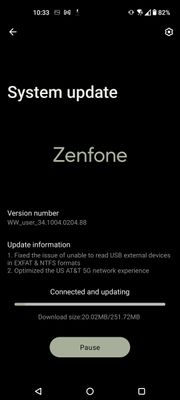- English
- ZenFone Series
- ZenFone 10
- Re: No AT&T 5G since Android 14
- Subscribe to RSS Feed
- Mark Topic as New
- Mark Topic as Read
- Float this Topic for Current User
- Bookmark
- Subscribe
- Mute
- Printer Friendly Page
- Mark as New
- Bookmark
- Subscribe
- Mute
- Subscribe to RSS Feed
- Permalink
- Report Inappropriate Content
01-04-2024 10:11 AM - edited 01-04-2024 09:40 PM
I got my Zenfone 10 (512 GB, US version) a few weeks ago. I swapped my AT&T SIM from a Samsung S10e into it and it's been working perfectly all this time, 5G and all.
Last night I received the Android 14 update. As soon as the phone rebooted, any time the phone connects to AT&T, it works for one or two minutes. Then it disconnects with a notification that my provider has temporarily disabled voice, and same message for data.
I eventually realized turning off 5G service in the SIM data settings allows voice and data to remain connected.
I called AT&T. They said the phone is whitelisted and everything looks okay on their end. They tried pushing a reprovision. That seemed to work, but it only lasted about half an hour before the same problem started. In the first call, AT&T said a new SIM (5G) might help, however my SIM is only 3 months old so they do not think this is a problem. They suggested if there's any further trouble, I contact ASUS.
I'll request the new SIM. But in the meantime, it's suspicious that as soon as my phone rebooted with Android 14 update, it kept getting kicked off of AT&T 5G. Is there some issue with the update?
Edit to add: If I'm somewhere with a very, very strong AT&T 5G signal, it stays connected with 5G enabled and no problems.
Solved! Go to Solution.
- Mark as New
- Bookmark
- Subscribe
- Mute
- Subscribe to RSS Feed
- Permalink
- Report Inappropriate Content
01-30-2024 10:45 AM
Can confirm that they've released an update that sounds like it will fix it. I've installed it and turned on 5G again. We will see if this works.
- Mark as New
- Bookmark
- Subscribe
- Mute
- Subscribe to RSS Feed
- Permalink
- Report Inappropriate Content
01-30-2024 06:24 PM
Yep. Was at home a few hours, went to work, drove home again. So far I've stayed connected with 5g enabled all day since installing the new update! Thank you, Asus.
- Mark as New
- Bookmark
- Subscribe
- Mute
- Subscribe to RSS Feed
- Permalink
- Report Inappropriate Content
01-04-2024 09:12 PM - edited 01-04-2024 09:14 PM
Another interesting detail!
At work, we have an AT&T cell tower basically on top of the building. I get a very strong signal and very high speeds there.
Today when I went to work I re-enabled 5G service. It worked all day, did not get kicked, usual very fast speeds (700Mbps down/100+ up!).
Until I drove home. While on the highway just a few miles from work, it immediately kicked me off until I disabled 5G again.
Possibly something to do with how 5G/4G hand offs are being handled in Android 14 on the Zenfone 10 when the 5G signal goes low? I've tried toggling all kinds of other settings on and off including forcing AT&T to be the carrier or not, disabling the 5G battery optimization. None of that works.
But having a very strong 5G signal seems to be no problem. Or choosing to disable it otherwise.
- Mark as New
- Bookmark
- Subscribe
- Mute
- Subscribe to RSS Feed
- Permalink
- Report Inappropriate Content
01-30-2024 10:34 AM
Now you can download new update which repair problems with 5g and USB transfer on Android 14
- Mark as New
- Bookmark
- Subscribe
- Mute
- Subscribe to RSS Feed
- Permalink
- Report Inappropriate Content
01-05-2024 09:58 PM
I'm super grateful I found your forum post because I have been experiencing near identical issues, and I'm almost positive the starting point coincides with when my phone auto-updated to Android 14.
I've had my Zenfone 10 since around September. I swapped my AT&T SIM card out of my Samsung S20 FE. I occasionally have seen connection issues, but rebooting usually fixed it, so I'd ignore it (though it got annoying at times).
However, just a couple days ago, my phone started sending me the notification that voice service and mobile data were temporarily disabled by my carrier, and then my phone would have no connection other than over Wi-Fi. I tried rebooting, I tried resetting network settings, I called AT&T tech support to make sure that my IMEI was properly registered, etc. Each of these solutions would allow me to restore connection for a short period before it would break again. The next day, I thought the issue was resolved when I went to work and had no issues. But on the way home, about 10 minutes out, I lost cellular again. I'm not sure about my relative location to AT&T towers at work/home. I went to the AT&T store and got a new SIM but it didn't fix the issue either. I'd been hesitant to factory reset, as I did it a month ago for the intermittent connection issues I had and it didn't help.
But then I found your forum post and turning off 5G has worked like a charm. It's definitely not optimal but I'm just glad I can use my text and cellular functions again until the issue is hopefully resolved. Hopefully it's just something that needs to be patched in Android 14?
- Brightness automatic set to maximum when open camera app in ZenFone 10
- I face some Battery issue related my phone. in ZenFone 6
- Mobile Service drops to 0 bars /x, reboot sometimes fixes Zenphone 9 Android 14 in ZenFone 9
- Zenfone 8 unable to switch on wifi or hotspot in ZenFone 8
- The last small flagship? in ZenFone 10