- English
- Other Products
- Laptop
- ZenBook
- Re: ZenBook UX391 does not detect external monitor
- Subscribe to RSS Feed
- Mark Topic as New
- Mark Topic as Read
- Float this Topic for Current User
- Bookmark
- Subscribe
- Mute
- Printer Friendly Page
ZenBook UX391 does not detect external monitor
- Mark as New
- Bookmark
- Subscribe
- Mute
- Subscribe to RSS Feed
- Permalink
- Report Inappropriate Content
09-20-2022 01:53 PM
Battery or AC: same
Model: UX391
Frequency of occurrence:
Reset OS:
Screenshot or video:
========================
Detailed Description: I can't connect my laptop to an external monitor. I just used the monitor with other notebooks and it works.
Monitor Type: TeamGee P1 Plus
I used usb c to connect and also hdmi with dock but nothing changes.
Can you help me?
- Mark as New
- Bookmark
- Subscribe
- Mute
- Subscribe to RSS Feed
- Permalink
- Report Inappropriate Content
09-20-2022 08:16 PM
mlsaglimbeni@mlsaglimbeni
- System: Winbdows 11
- Battery or AC: same
- Model: UX391
- Frequency of occurrence:
- Reset OS:
- Screenshot or video:
========================
Detailed Description: I can't connect my laptop to an external monitor. I just used the monitor with other notebooks and it works.
Monitor Type: TeamGee P1 Plus
I used usb c to connect and also hdmi with dock but nothing changes.
Can you help me?
ZenBook UX391 does not detect external monitor
What is the full model of the laptop you are using?
[Notebook] How to check the model name and BIOS version | Official Support | ASUS Global
- Mark as New
- Bookmark
- Subscribe
- Mute
- Subscribe to RSS Feed
- Permalink
- Report Inappropriate Content
09-21-2022 05:36 AM
Falcon_ASUSUX391Fhttps://zentalk.asus.com/en/discussion/64132/zenbook-ux391-does-not-detect-external-monitor
What is the full model of the laptop you are using?
https://www.asus.com/support/FAQ/1030673/
View post
Mauro
- Mark as New
- Bookmark
- Subscribe
- Mute
- Subscribe to RSS Feed
- Permalink
- Report Inappropriate Content
09-21-2022 05:42 AM
or better in system information: UX391FA_UX391FA with bios UX391FA.304
MAURO
- Mark as New
- Bookmark
- Subscribe
- Mute
- Subscribe to RSS Feed
- Permalink
- Report Inappropriate Content
09-21-2022 08:07 PM
mlsaglimbeni@mlsaglimbeniSorry UX391FA.304
or better in system information: UX391FA_UX391FA with bios UX391FA.304
MAURO
View post
Please make sure you are connecting this USB Type-C.
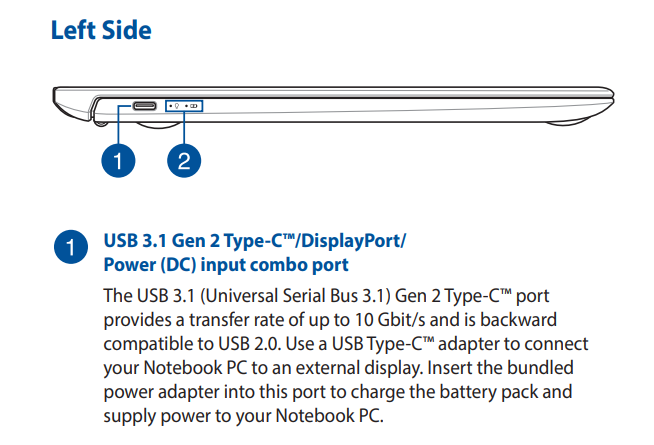
If the situation remains the same, according to what you described, please contact ASUS repair center in the country of your residence: https://www.asus.com/support/Service-Center-All-Countries/
Sorry for any inconvenience it may be caused.
- Input Lag and Touchpad Issues with Unity (New Input System) — ZenBook Duo 2025 UX8406CA in ZenBook
- Need LCD for Zenbook 14 UX434FLC in ZenBook
- Zenbook S16 UM5606WA does not detect portable monitor in ZenBook
- Best way to use a wireless keyboard with zenbook with no usb-a ports and attached zenscreen monitor in ZenBook
- S0 Sleep State causes bluetooth audio stutter ? in VivoBook
