- English
- Other Products
- Laptop
- ZenBook
- Re: UX433FN Wifi not working every windows start
- Subscribe to RSS Feed
- Mark Topic as New
- Mark Topic as Read
- Float this Topic for Current User
- Bookmark
- Subscribe
- Mute
- Printer Friendly Page
UX433FN Wifi not working every windows start
- Mark as New
- Bookmark
- Subscribe
- Mute
- Subscribe to RSS Feed
- Permalink
- Report Inappropriate Content
12-06-2020
01:34 AM
- last edited on
01-16-2024
04:21 PM
by
![]() ZenBot
ZenBot
any time I start my computer my intel AC 9560 are not working.
only way to make it works is to reboot bios, reset bios as default and restart. In that way the wifi works for only one start, after reboot, again there is problem with intel AC 9560 and wifi is not working.
I tried literaly everything, update bios, driver...
But I notice there is a conflict with the bluetooth driver, so if I uninstall bluetooth in device manager. The next start wifi is working, but unfortunately, windows install automatically again the driver for bluetooth...
just disable bluetooth is not working, I really need to uninstall it.
I tried to stop automtic pilot install in windows, in many ways, but nothing is working.
How possible to uninstall permanently the bluetooth from device manager ?
thank you.
- Mark as New
- Bookmark
- Subscribe
- Mute
- Subscribe to RSS Feed
- Permalink
- Report Inappropriate Content
12-07-2020 04:29 AM
laurentcacciaI tested same idea on my pc, all are working.https://zentalk.asus.com/en/discussion/comment/137837#Comment_137837
Thank you for your message, but I tried already this. it is not working, bluetooth device install automatically just few second after windows start...
View post
but I don't know , how you did
- Mark as New
- Bookmark
- Subscribe
- Mute
- Subscribe to RSS Feed
- Permalink
- Report Inappropriate Content
12-07-2020 04:47 AM
Everytime wifi is not working I should reset bios
I tried uninstall bluetooth in device manager, wifi is working next start, but windows automaticaly install again bluetooth.
So I tried to stop bluetooth in "service" not working
I tried to stop auto install update or new driver for device in regedit, not working...
I tried to update bios, driver, windows, everything... but not working.
It was working for a while but after recent windows update it is like this again...
- Mark as New
- Bookmark
- Subscribe
- Mute
- Subscribe to RSS Feed
- Permalink
- Report Inappropriate Content
12-07-2020 04:57 AM
laurentcacciasee below picture , put a check mark in delete the driver software for this device, click uninstall , but dont restsrt now.I tried to just disable bluetooth in device manager but wifi not working next start
Everytime wifi is not working I should reset bios
I tried uninstall bluetooth in device manager, wifi is working next start, but windows automaticaly install again bluetooth.
So I tried to stop bluetooth in "service" not working
I tried to stop auto install update or new driver for device in regedit, not working...
I tried to update bios, driver, windows, everything... but not working.
It was working for a while but after recent windows update it is like this again...
View post
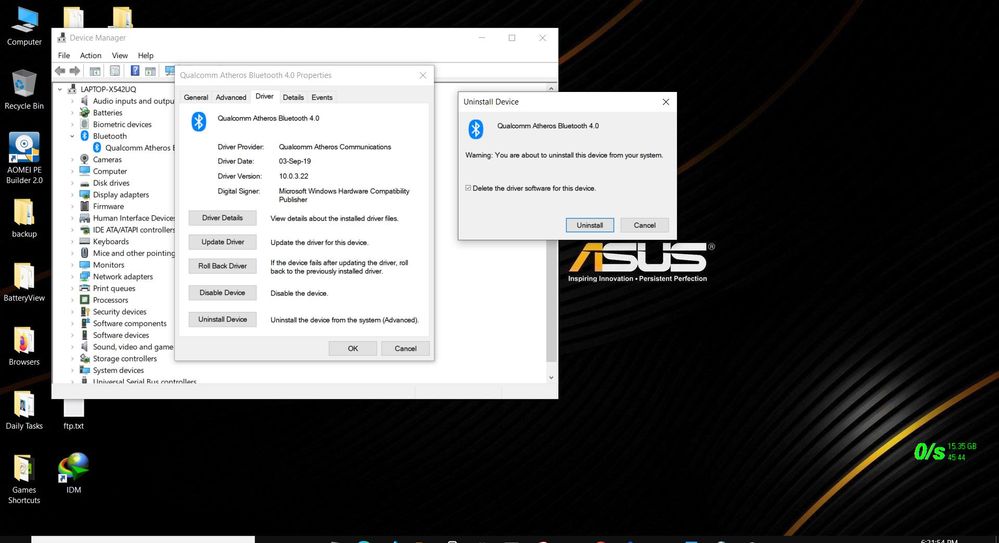
download zip file , extract , right click .reg file , click merge,
and then restart windows os
- Mark as New
- Bookmark
- Subscribe
- Mute
- Subscribe to RSS Feed
- Permalink
- Report Inappropriate Content
12-07-2020 05:02 AM
laurentcacciaalso permanent solution is lock bluetooth device in biosI tried to just disable bluetooth in device manager but wifi not working next start
Everytime wifi is not working I should reset bios
I tried uninstall bluetooth in device manager, wifi is working next start, but windows automaticaly install again bluetooth.
So I tried to stop bluetooth in "service" not working
I tried to stop auto install update or new driver for device in regedit, not working...
I tried to update bios, driver, windows, everything... but not working.
It was working for a while but after recent windows update it is like this again...
View post
- Mark as New
- Bookmark
- Subscribe
- Mute
- Subscribe to RSS Feed
- Permalink
- Report Inappropriate Content
12-07-2020 05:10 AM
By the way, I tried also to disable bluetooth in bios but I couldn't find any option to do it. Do you know how ?
- laptop consistently crashes and reboots when running on battery power. in Others
- Asus Zenbook only boots to bios after win11 update in ZenBook
- Asus N71JQ-X1 17.3 in the middle of working video all sudden get grabled in Others
- Nvidea graphics get crash after BIOS update in ZenBook
- MyASUS AiSense camera option is greyed out in ZenBook
