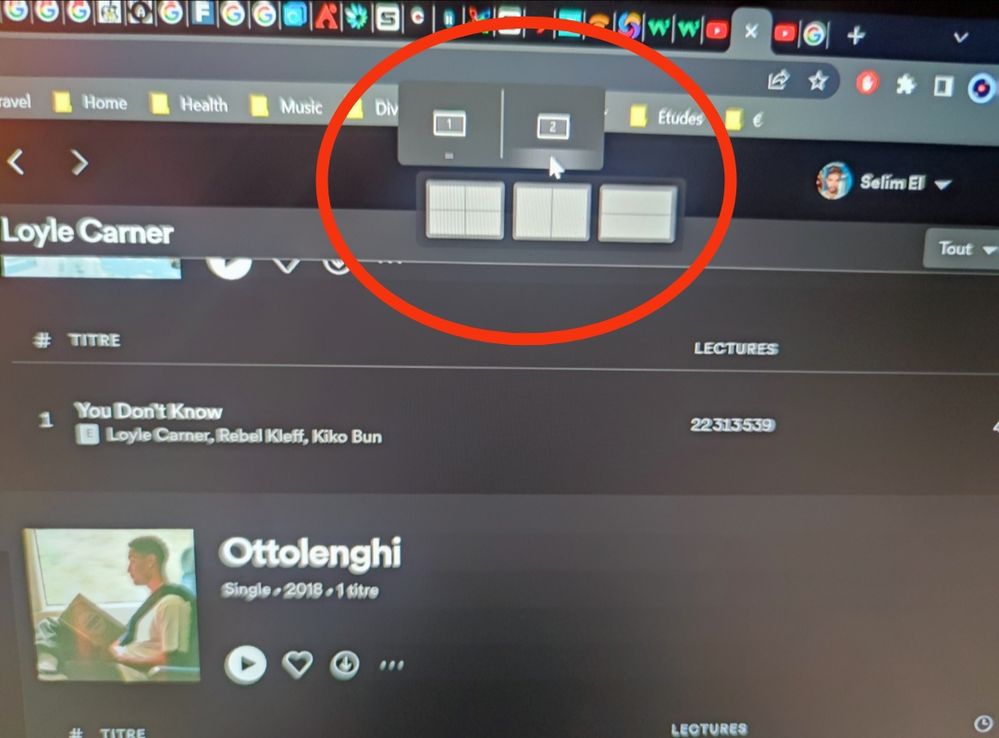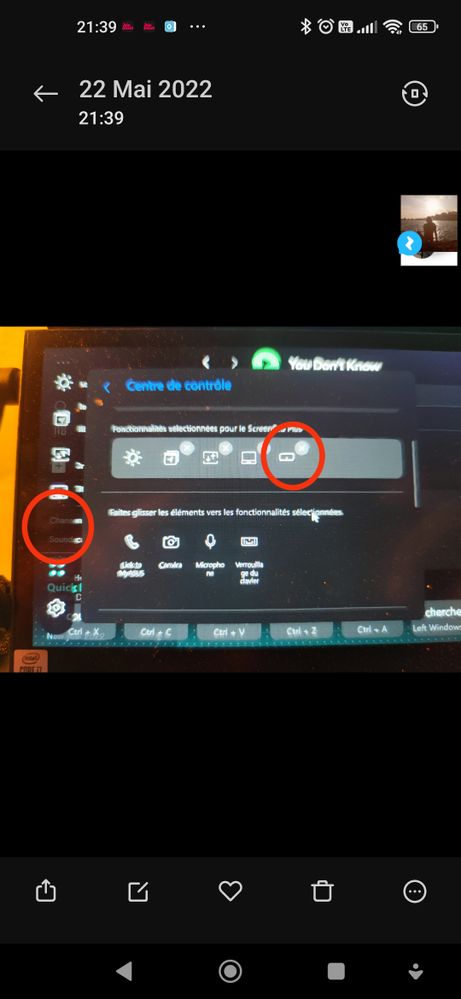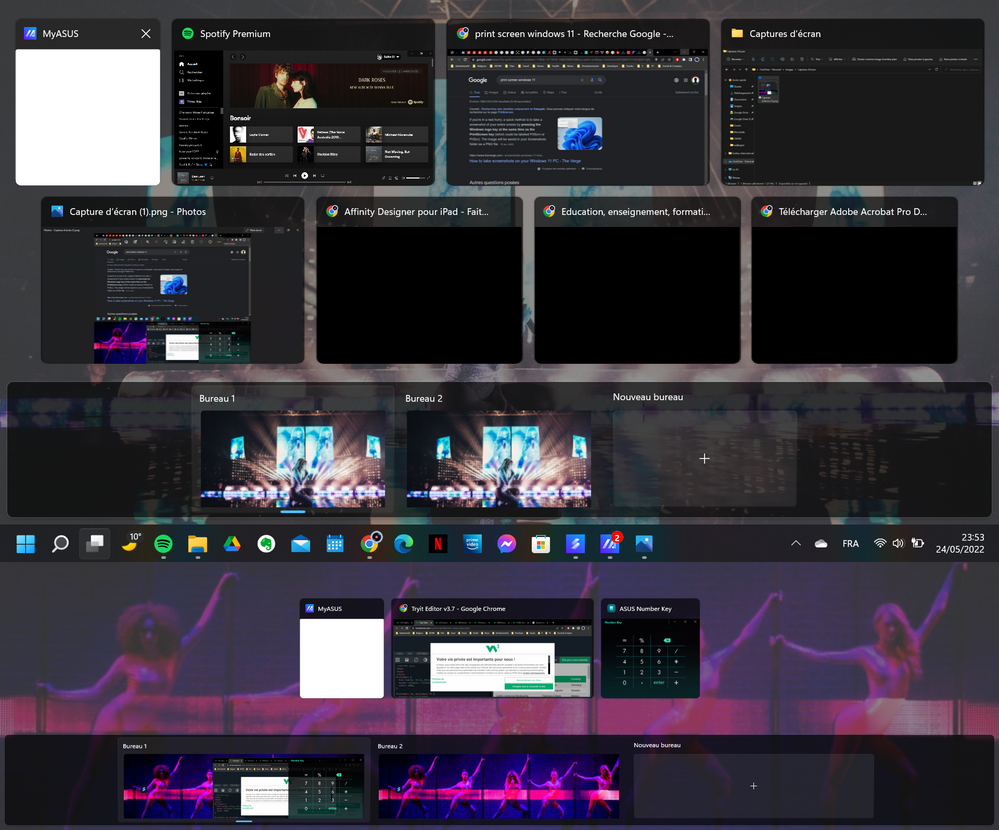- English
- Other Products
- Laptop
- ZenBook
- Re: Screenxpert 3 issues!
- Subscribe to RSS Feed
- Mark Topic as New
- Mark Topic as Read
- Float this Topic for Current User
- Bookmark
- Subscribe
- Mute
- Printer Friendly Page
Screenxpert 3 issues!
- Mark as New
- Bookmark
- Subscribe
- Mute
- Subscribe to RSS Feed
- Permalink
- Report Inappropriate Content
05-23-2022 03:14 PM
Battery or AC:
Model: UX481FA-HJ064T
Frequency of occurrence:
Reset OS:
Screenshot or video:
========================
Hello,
I'm here to complain AGAIN about this "super" screenpad. I upgraded to ScreenXpert 3, which is told as "revolutionnary"... I realize again that UX481 models are left behind.
As you can see on the first picture, there's a beautiful "touchpad" icon which is impossible to add on the control center... useful
Buts there's more. On the second pic you can see it's impossible to drag a window on the Screenpad as it supposed to (I mean, you don't see the 3 typical sections of the screenpad). The options to drag it are the same as the main screen, which is stupid cause there are totally different. Plus the "viewmax" option is not an option anymore... (and my displays are well configured).
Unfortunately, the new control panel, which is a good initiative (and we can at least thank the developer team for that), only works with photoshop.
I experienced those issues with Windows 10 AND windows 11?
Seriously what's the point of my screenpad plus today, I can't say.
May I return this laptop and buy a new one if i'm still under warranty? I'm serious? I've never been as disappointed by a laptop or another High-tech device.
I hope ASUS will consider customers who bought 1500-2000$ for super double screen laptops.
(Sorry if my English isn't correct, that's not my first language.)
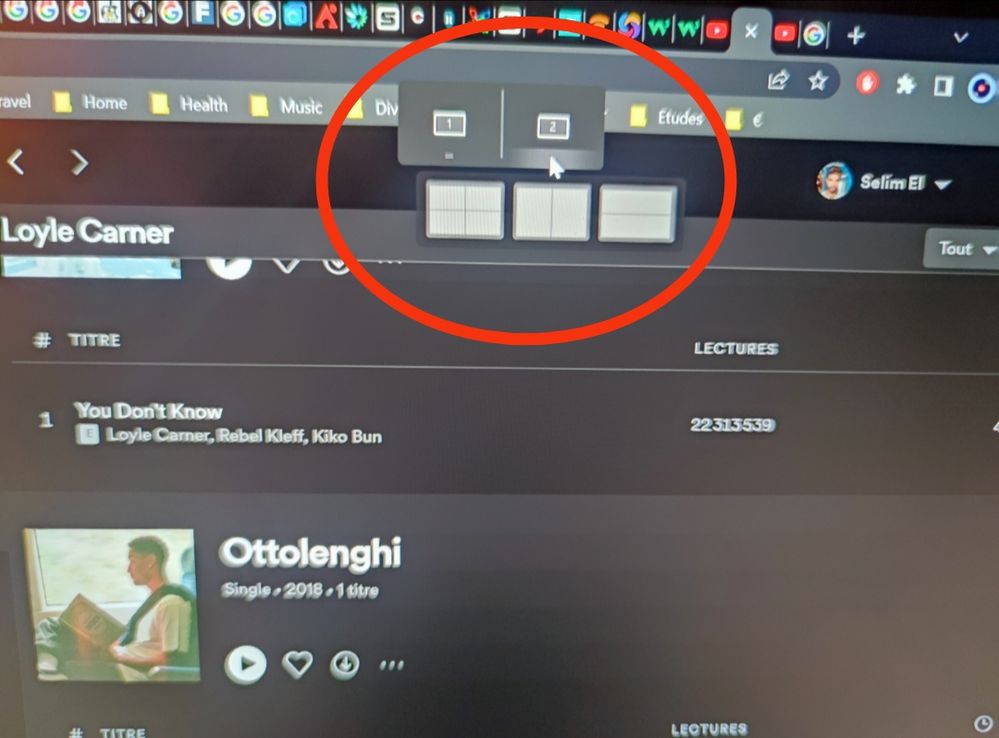
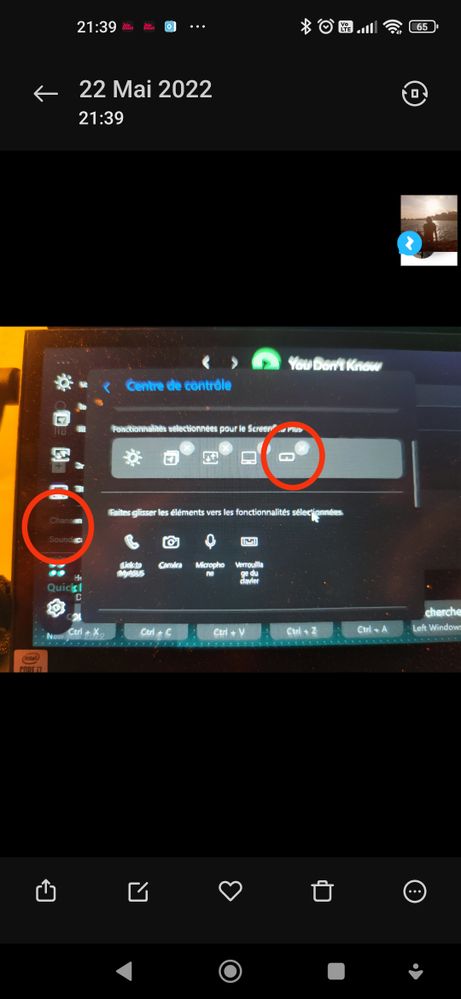
- Mark as New
- Bookmark
- Subscribe
- Mute
- Subscribe to RSS Feed
- Permalink
- Report Inappropriate Content
05-23-2022 11:35 PM
selim9102@selim9102
- System: Windows 11 (but same issue with windows 10)
- Battery or AC:
- Model: UX481FA-HJ064T
- Frequency of occurrence:
- Reset OS:
- Screenshot or video:
========================
Hello,
I'm here to complain AGAIN about this "super" screenpad. I upgraded to ScreenXpert 3, which is told as "revolutionnary"... I realize again that UX481 models are left behind.
As you can see on the first picture, there's a beautiful "touchpad" icon which is impossible to add on the control center... useful
Buts there's more. On the second pic you can see it's impossible to drag a window on the Screenpad as it supposed to (I mean, you don't see the 3 typical sections of the screenpad). The options to drag it are the same as the main screen, which is stupid cause there are totally different. Plus the "viewmax" option is not an option anymore... (and my displays are well configured).
Unfortunately, the new control panel, which is a good initiative (and we can at least thank the developer team for that), only works with photoshop.
I experienced those issues with Windows 10 AND windows 11?
Seriously what's the point of my screenpad plus today, I can't say.
May I return this laptop and buy a new one if i'm still under warranty? I'm serious? I've never been as disappointed by a laptop or another High-tech device.
I hope ASUS will consider customers who bought 1500-2000$ for super double screen laptops.
(Sorry if my English isn't correct, that's not my first language.)
Screenxpert 3 issues!
I'm sorry, I don't quite understand. The problem you want to respond to is that you can't drag the window you want to use? Or do you think such a design is bad?
- Mark as New
- Bookmark
- Subscribe
- Mute
- Subscribe to RSS Feed
- Permalink
- Report Inappropriate Content
05-24-2022 02:55 PM
Falcon_ASUShttps://zentalk.asus.com/en/discussion/60836/screenxpert-3-issues
I'm sorry, I don't quite understand. The problem you want to respond to is that you can't drag the window you want to use? Or do you think such a design is bad?
View post

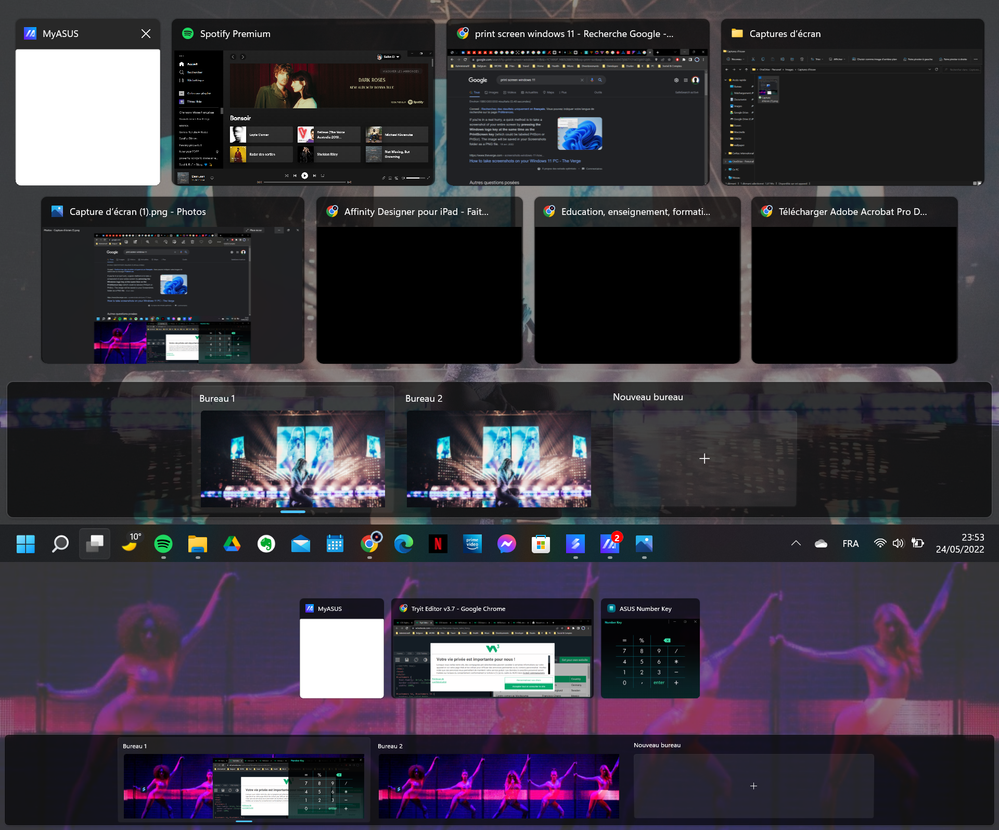
Firt of all, touchpad mode isn't working,
Now it seems i can drag windows on the second screen like "old times" (and it's way much better).
But now I can't see "MYASUS" window, even if the app is open in the taskbar. I checked all the desktops (it appears on the open apps but i cant access it (on any screens).
This is a nightmare.
- Mark as New
- Bookmark
- Subscribe
- Mute
- Subscribe to RSS Feed
- Permalink
- Report Inappropriate Content
05-25-2022 05:24 PM
selim9102@selim9102https://zentalk.asus.com/en/discussion/comment/213586#Comment_213586
Firt of all, touchpad mode isn't working,
Now it seems i can drag windows on the second screen like "old times" (and it's way much better).
But now I can't see "MYASUS" window, even if the app is open in the taskbar. I checked all the desktops (it appears on the open apps but i cant access it (on any screens).
This is a nightmare.
View post
Please refer to the following announcements and operations for patch corrections.
April 25, 2022—KB5012643 (OS Build 22000.652) Preview EXPIREDInstall .NET Framework 3.5 on Windows 11, 10, 8.1, 8 - .NET FrameworkRegarding the operation of Screenxpert 3, please refer to the FAQ below.
[Notebook] ScreenPad Plus with ScreenXpert 3 - Introduction | Official Support | ASUS GlobalSorry for any inconvenience it may be caused.
- Mark as New
- Bookmark
- Subscribe
- Mute
- Subscribe to RSS Feed
- Permalink
- Report Inappropriate Content
05-27-2022 04:29 AM
I also have noticed a couple of errors in the latest Screenpad software, but not like you have described. The developers have done a great job updating the software regularly, but as more features are added/adjusted, naturally they're not all working smoothly at every release.
Have you tried reinstalling the software? In my version the "maximise over both displays" option is available next to the box for screen #2. It seems you might have some kind of configuration problem, I would recommend making sure everything is up to date in Windows Update, Microsoft Store and the MyASUS App. Also check that your BIOS is up to date, though I do not know how far they have continued to update the UX481 models since the release of the UX482 and above.
As for the touch pad option try tapping then holding for a short moment before trying to frag the icon into the menu list. I noticed that this is a bit sensitive for this version and hopefully they will get to fixing that in the next version.
- ROG Strix SCAR 18 (2025) and Ubuntu Linux in Others
- Urgent Complaint Regarding Recurring Hardware Issues with ASUS tuff Laptop in Commercial
- Asus Tuff F15 Temperature sensor issue in Others
- Input Lag and Touchpad Issues with Unity (New Input System) — ZenBook Duo 2025 UX8406CA in ZenBook
- ASUS Zenbook Duo: Difficulty in Fullscreen Video Playback & Stylus Palm Rejection in ZenBook