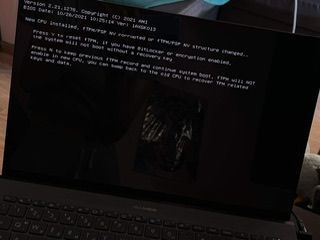- English
- Other Products
- Laptop
- ZenBook
- Problem logging in with or password after entering...
- Subscribe to RSS Feed
- Mark Topic as New
- Mark Topic as Read
- Float this Topic for Current User
- Bookmark
- Subscribe
- Mute
- Printer Friendly Page
Problem logging in with or password after entering the BitLocker recovery key
- Mark as New
- Bookmark
- Subscribe
- Mute
- Subscribe to RSS Feed
- Permalink
- Report Inappropriate Content
08-09-2023 09:33 AM
Hey!
There was an unexpected problem with the laptop, maybe someone had a similar thing, maybe you know how to solve it?
I would be very much grateful for help 🧡
when laptop was turned on, it showed a black screen and the need to enter a key, I followed the recommendations, led the necessary key, a notification appeared that the key was entered correctly, restart the device.
Restart the device, showed a notification about a problem with logging in due to changing the security settings on the device. Enter the pin and set the face id again, but trying to do it shows an error. How is it possible to solve this problem?
https://drive.google.com/drive/folders/1GP6dnBTfKEYNIKTcMz-QH1LVtBk1tQxU?usp=sharing
- Mark as New
- Bookmark
- Subscribe
- Mute
- Subscribe to RSS Feed
- Permalink
- Report Inappropriate Content
08-09-2023 05:35 PM
@Olesyapomprey
May I ask if you have made any changes to the storage devices on your laptop previously?
Please refer to the following FAQ for troubleshooting steps.
[Notebook/Desktop/AIO] Troubleshooting - How to fix it shows BitLocker recovery screen after power o...
If the issue still cannot be resolved, I would suggest you bring back your laptop to our service center for further confirmation.
The following is the contact information:
https://www.asus.com/support/service-center-location
Also you can contact the local service center for help.
The following is the contact information:
https://www.asus.com/support/CallUs#
Sorry for any inconvenience it may be caused.
- Mark as New
- Bookmark
- Subscribe
- Mute
- Subscribe to RSS Feed
- Permalink
- Report Inappropriate Content
08-10-2023 12:05 AM
Thank you very much for your quick response!
The problem is repeated, I get a black screen, select N, go to the site aka.. specify the corresponding key id which was specified, the system shows that the key is correct and restarts. Then the welcome screen with the login problem appears.
I live in Bulgaria, in the city of Varna, unfortunately, I did not find any official service centers.
I have been experiencing problems with my system quite often, and maybe one of the solutions would be to reinstall the system to Windows 10? I currently have Windows 11 installed on my laptop.
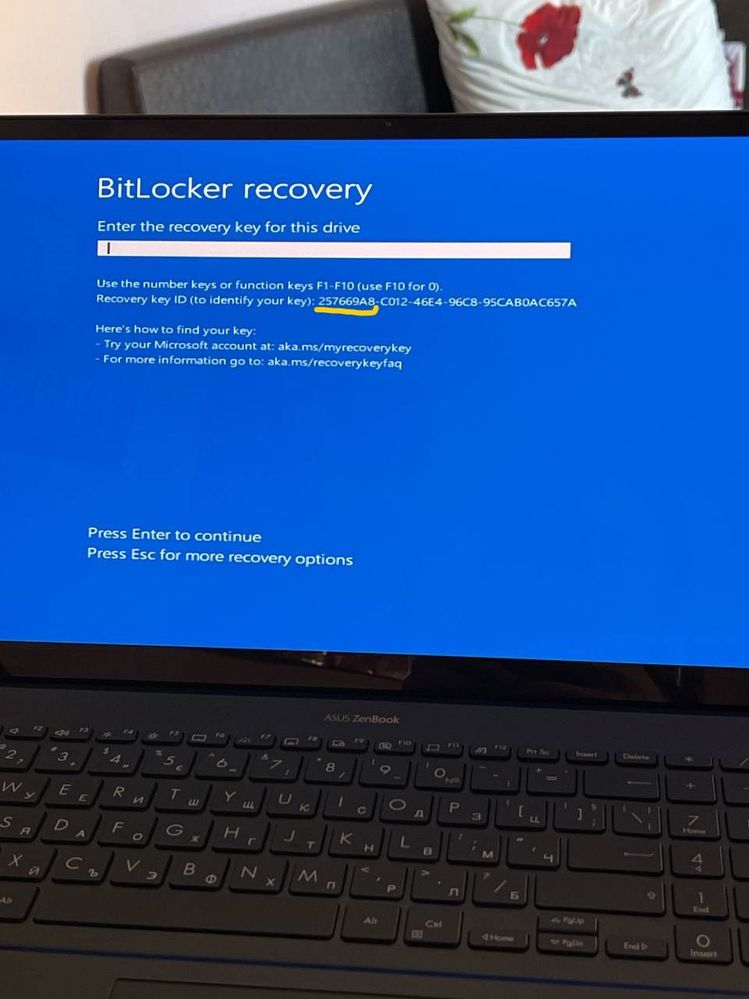
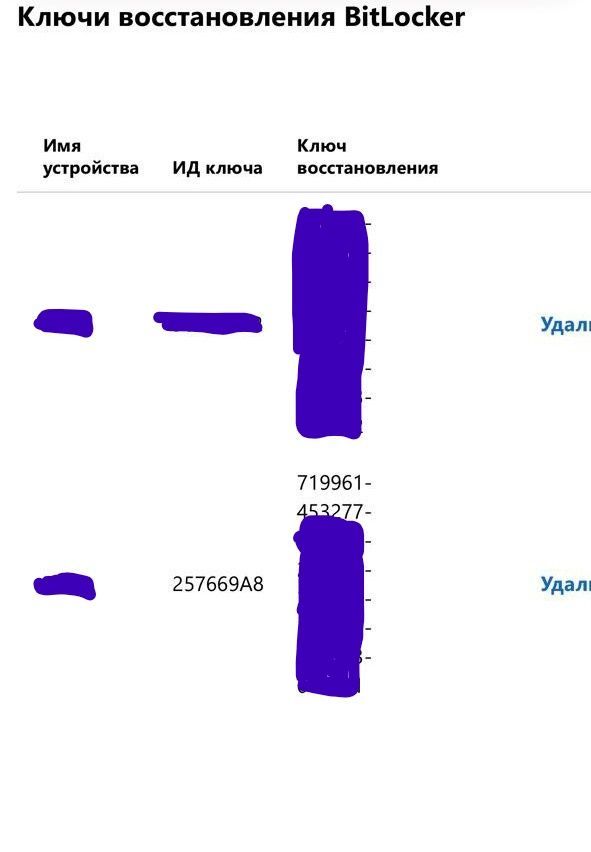

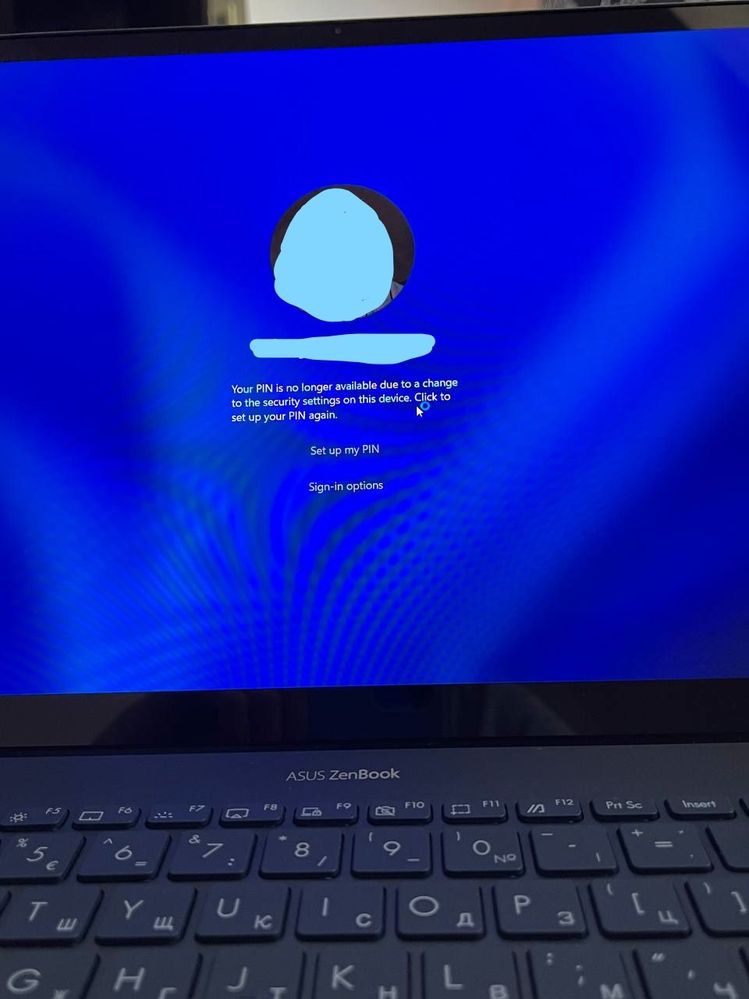
- Mark as New
- Bookmark
- Subscribe
- Mute
- Subscribe to RSS Feed
- Permalink
- Report Inappropriate Content
08-10-2023 05:44 PM
@Olesyapomprey
Yes, you can also consider reinstalling the system as Windows 10.
If you require further assistance, we also recommend that you get in touch with your local service center:
BULGARIA
+359-70014411
Mon-Fri 09:30-18:30
+359-29889170
Mon-Fri 09:30-18:00
Sorry for any inconvenience it may be caused.
- Mark as New
- Bookmark
- Subscribe
- Mute
- Subscribe to RSS Feed
- Permalink
- Report Inappropriate Content
08-12-2023 11:53 AM
Thanks for the recommendations, but for some reason the necessary window with Windows recovery environment does not even open while holding Shift. I tried it several times, it doesn't react at all, the device just restarts.
The description contains a link to the video of the problem. The only way out today is to reinstall the system on Windows 10.
https://drive.google.com/drive/folders/1JMciA6Lk3H6sXv0MuqYl1zhIO1deMleI?usp=drive_link
Kind regards,
Olesya Prodanova