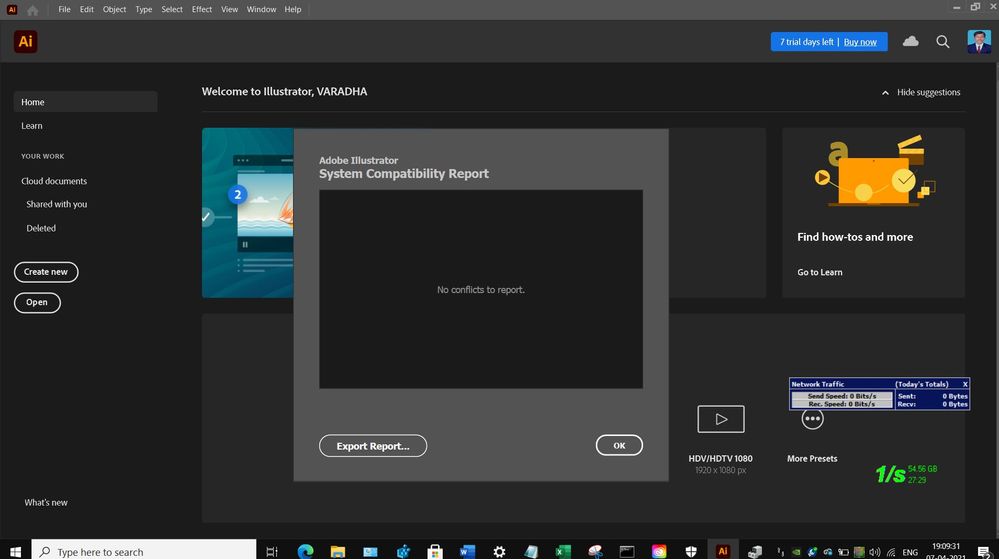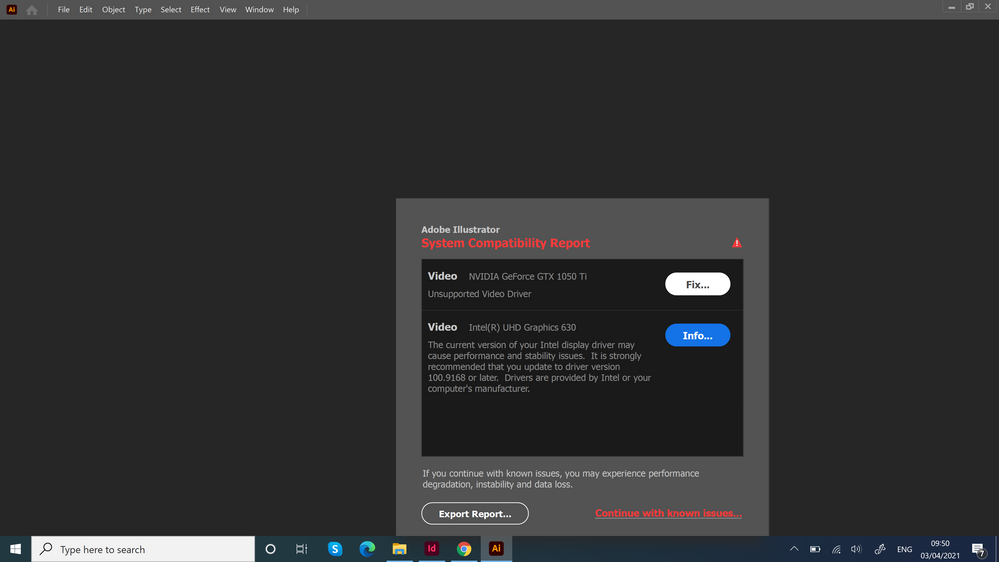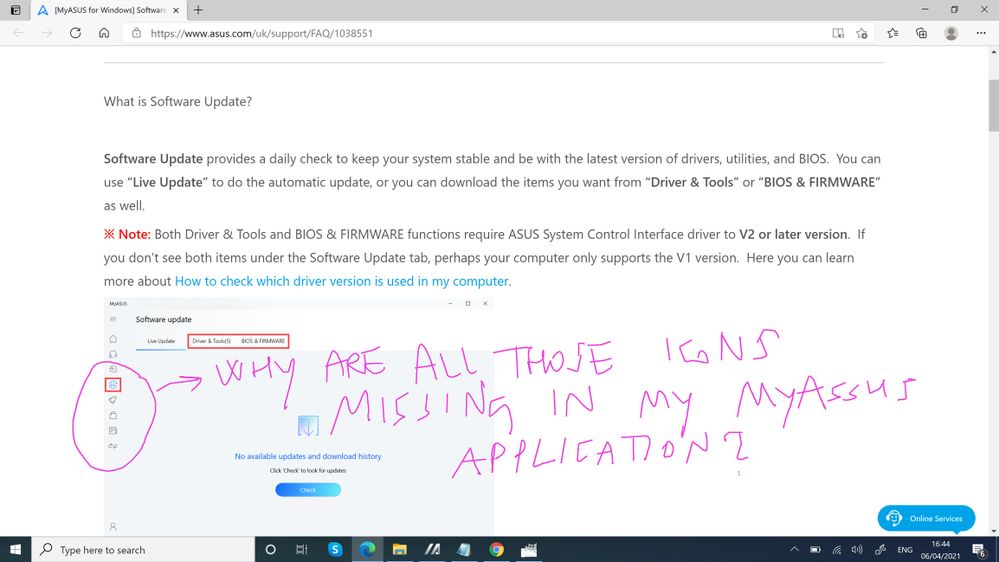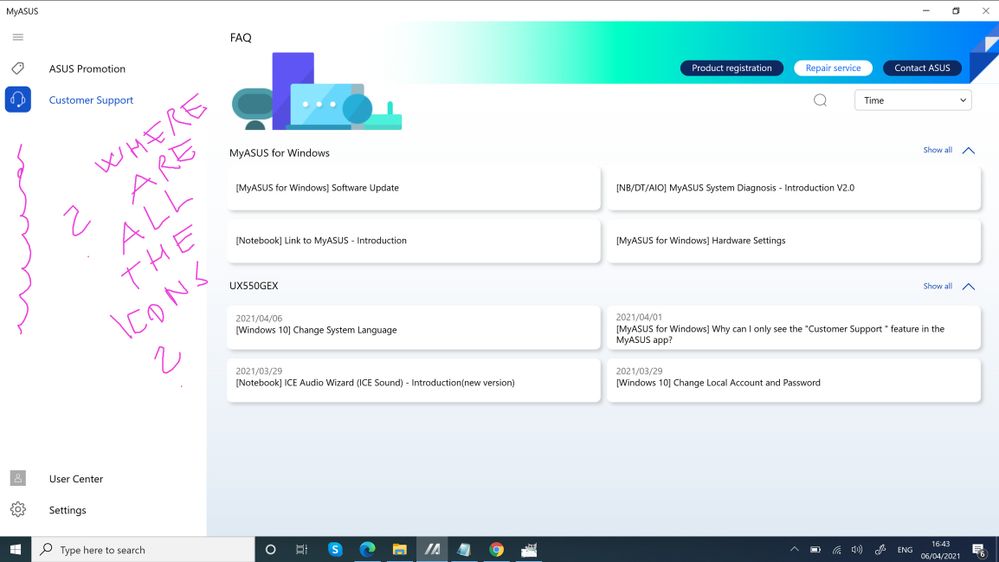Incompatibility with Adobe Creative Cloud
- Mark as New
- Bookmark
- Subscribe
- Mute
- Subscribe to RSS Feed
- Permalink
- Report Inappropriate Content
04-07-2021 01:53 AM
I have the following problem:
When on Asus ZenBook Pro I open Adobe Illustrator (part of Adobe Creative Cloud) I get an alert that there are some system incompatibilities.
Screenshot attached to this e-mail
System Compatibility Report attached to this e-mail
FYI: I have just updated my Windows 10 so that should not be a problem.
Does anyone know how to update my Asusu ZenBook Pro to get rid of those system incompatibilities?
What I have already tried to do:
I have installed MyAsus application on my computer in order to be able to check for the updates by myself. The problem I'm experiencing is the following:
In my MyAsus app only two icons are visible (please see attached screenshot)
While in the product support guidelines website there are several other icons. Among them also the icon that allows the owner of the computer to check for the updates (please see attached screenshot)
Does anyone know how to get those icons visible in my MyAsus app in order for me to able to look up for the updates of my computer on my own.
- Mark as New
- Bookmark
- Subscribe
- Mute
- Subscribe to RSS Feed
- Permalink
- Report Inappropriate Content
04-07-2021 03:57 AM
Concerning the system compatibility issue, you should update your video cards drivers (both of them), try it through Asus webpage in Support, MyAsus app or directly in Intel and Nvidia webpages.
I had a similar same problem with adobe photoshop and after updating the drivers all warnings disappear and everything started to work flawlessly.
Concerning MyAsus app, it was updated with a new GUI, and you should explore it. Now the link icons are not on the first page.
Mine looks like this for example:
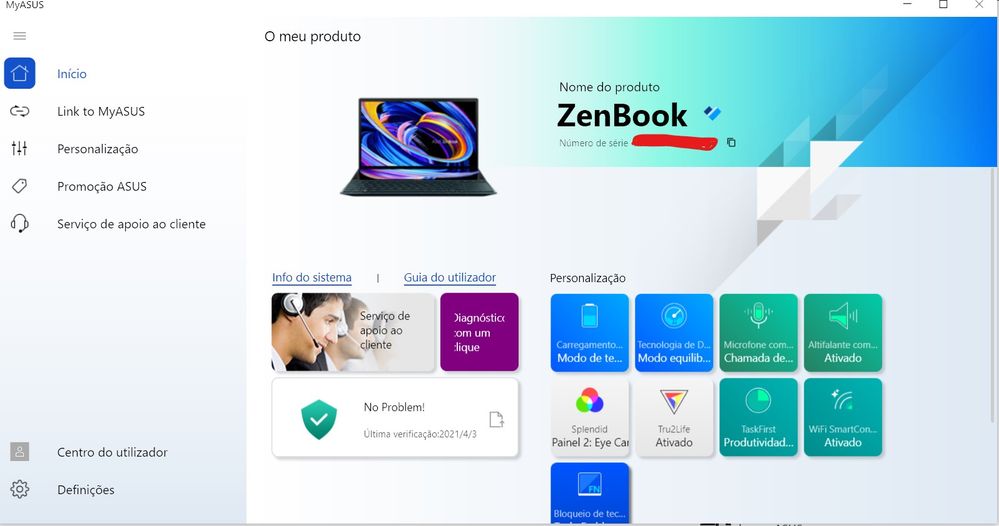
To get to live update I have to go through the costumer support link...
- Mark as New
- Bookmark
- Subscribe
- Mute
- Subscribe to RSS Feed
- Permalink
- Report Inappropriate Content
04-07-2021 06:38 AM
maja.blejecjust now i installed adobe illustrator on vivobook 15 X542UQ running windows 10 21H1 19043.906 with nvidia geforce 940MX 2GB GDDR5 with latest dch driver v 27.21.14.6589 and intel HD graphics 620 dch driver v 27.20.100.9316.Hi,
I have the following problem:
- When on Asus ZenBook Pro I open Adobe Illustrator (part of Adobe Creative Cloud) I get an alert that there are some system incompatibilities.
- Screenshot attached to this e-mail
- System Compatibility Report attached to this e-mail
FYI: I have just updated my Windows 10 so that should not be a problem.
Does anyone know how to update my Asusu ZenBook Pro to get rid of those system incompatibilities?
What I have already tried to do:
I have installed MyAsus application on my computer in order to be able to check for the updates by myself. The problem I'm experiencing is the following:
- In my MyAsus app only two icons are visible (please see attached screenshot)
- While in the product support guidelines website there are several other icons. Among them also the icon that allows the owner of the computer to check for the updates (please see attached screenshot)
Does anyone know how to get those icons visible in my MyAsus app in order for me to able to look up for the updates of my computer on my own.
https://us.v-cdn.net/6031231/uploads/TUQ6RV45VUB8/systemcompatibilityreport.txt
Incompatibility with Adobe Creative Cloud
No incompatibility reports , adobe illustrator is running smooth.
So i would suggest you to install latest graphics driver , download from intel official website and nvidia official website .
You can see my previous posts , to download latest driver link.