This widget could not be displayed.
This widget could not be displayed.
Turn on suggestions
Auto-suggest helps you quickly narrow down your search results by suggesting possible matches as you type.
Showing results for
- English
- Other Products
- Laptop
- ZenBook
- How to add app link to screenpad launcher
Options
- Subscribe to RSS Feed
- Mark Topic as New
- Mark Topic as Read
- Float this Topic for Current User
- Bookmark
- Subscribe
- Mute
- Printer Friendly Page
Options
- Mark as New
- Bookmark
- Subscribe
- Mute
- Subscribe to RSS Feed
- Permalink
- Report Inappropriate Content
09-16-2022 06:52 PM
System: windows 11
Battery or AC:
Model: ux8402ze
Frequency of occurrence:
Reset OS:
Screenshot or video:
========================
Detailed description:
As shown in the video, I cannot add calculator app to screenpad launcher. I have tried to add a group and it asked me to add at least two apps. I found it nonsense. No asus videos show how to work with this option. I think the esasiest way is to allow users to right click on the launcher area and allow us to add any app!
Battery or AC:
Model: ux8402ze
Frequency of occurrence:
Reset OS:
Screenshot or video:
========================
Detailed description:
As shown in the video, I cannot add calculator app to screenpad launcher. I have tried to add a group and it asked me to add at least two apps. I found it nonsense. No asus videos show how to work with this option. I think the esasiest way is to allow users to right click on the launcher area and allow us to add any app!
Solved! Go to Solution.
1 ACCEPTED SOLUTION
Accepted Solutions
Options
- Mark as New
- Bookmark
- Subscribe
- Mute
- Subscribe to RSS Feed
- Permalink
- Report Inappropriate Content
09-17-2022 05:33 AM
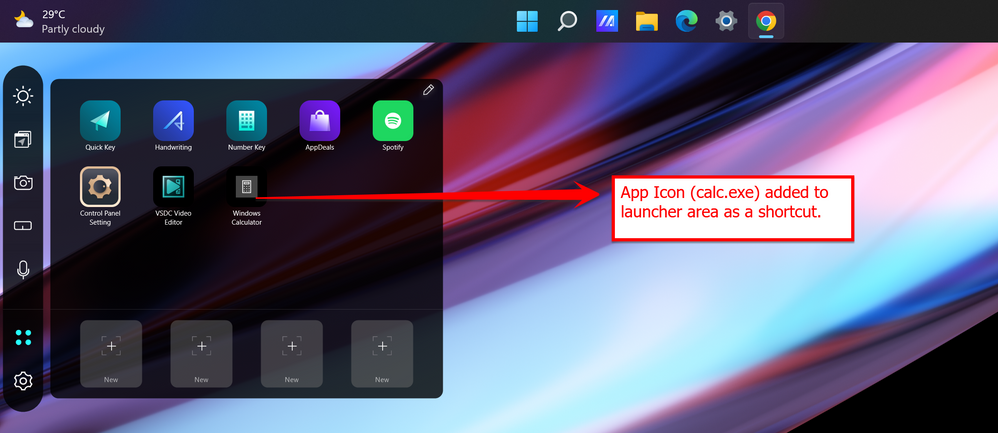
I finally found the answer by retrying to add several apps from the app list. I successfully added an app from desktop which is a shortcut. So I created an empty shortcut and in the target line, I typed "c:\windows\system32\calc.exe". After that, I moved this shortcut into the launcher area.
The asus video guide of how to use screenXpert didn't give any details about this strick choice.
4 REPLIES 4
Options
- Mark as New
- Bookmark
- Subscribe
- Mute
- Subscribe to RSS Feed
- Permalink
- Report Inappropriate Content
09-17-2022 05:33 AM
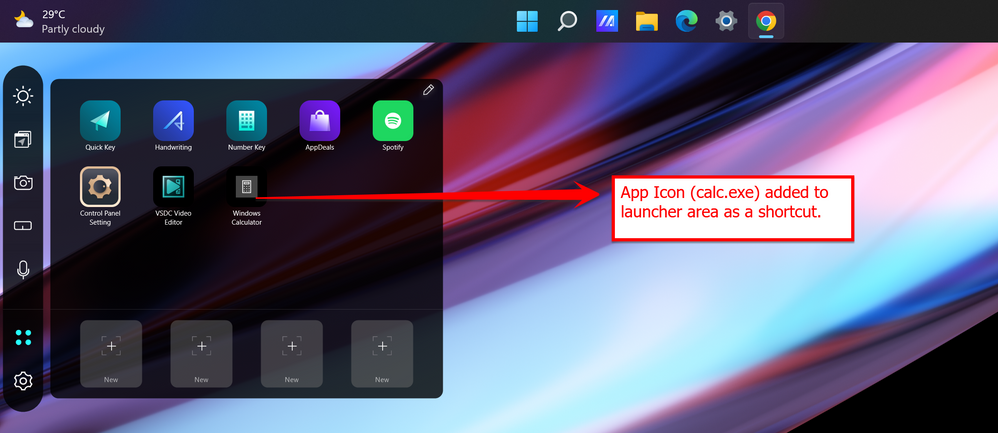
I finally found the answer by retrying to add several apps from the app list. I successfully added an app from desktop which is a shortcut. So I created an empty shortcut and in the target line, I typed "c:\windows\system32\calc.exe". After that, I moved this shortcut into the launcher area.
The asus video guide of how to use screenXpert didn't give any details about this strick choice.
Options
- Mark as New
- Bookmark
- Subscribe
- Mute
- Subscribe to RSS Feed
- Permalink
- Report Inappropriate Content
09-25-2022 10:14 PM
From a Home screen, tap the. Apps icon. (located at the bottom).
From the Apps tab, touch and hold an app.
Drag and drop the shortcut to the preferred home screen. For the app to be successfully added, there must be sufficient space within the selected home screen.
Regards,
Will
From the Apps tab, touch and hold an app.
Drag and drop the shortcut to the preferred home screen. For the app to be successfully added, there must be sufficient space within the selected home screen.
Regards,
Will
Options
- Mark as New
- Bookmark
- Subscribe
- Mute
- Subscribe to RSS Feed
- Permalink
- Report Inappropriate Content
09-25-2022 11:11 PM
@willjoe2442
What I found is that ScreenXpert cannot directlyadd a windows default app to its app launcher. That's why I had to create an empty shortcut and target that needed app (in my example, calc.exe (which is located at c:\windows\system32). I had no problem when adding any app shortcut from my desktop.
What I found is that ScreenXpert cannot directlyadd a windows default app to its app launcher. That's why I had to create an empty shortcut and target that needed app (in my example, calc.exe (which is located at c:\windows\system32). I had no problem when adding any app shortcut from my desktop.
Options
- Mark as New
- Bookmark
- Subscribe
- Mute
- Subscribe to RSS Feed
- Permalink
- Report Inappropriate Content
10-26-2022 10:57 AM
Thread automatically closed due to inactivity. If the reported issue has not been resolved or you require further assistance from one of our moderators, please create a new thread and we will be with you shortly.
