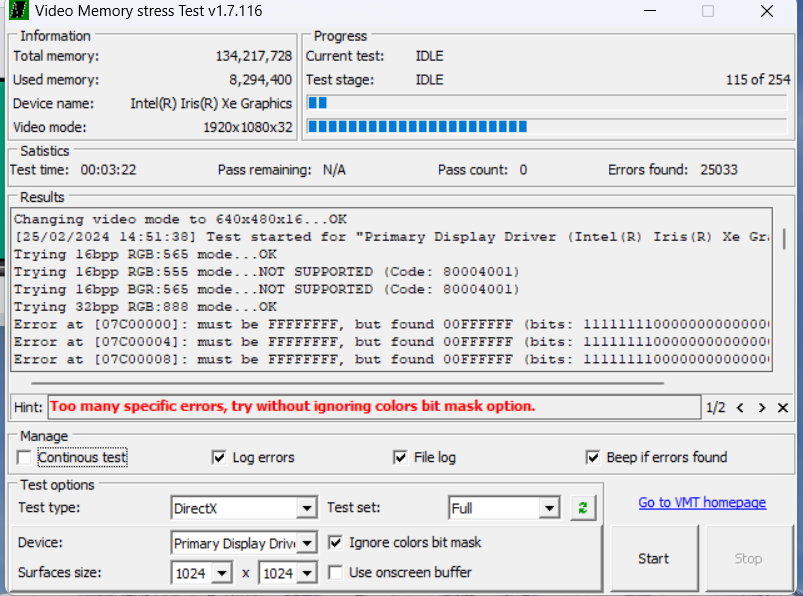- English
- Other Products
- Laptop
- ZenBook
- Help With Zenbook Duo UX482 Laptop Video Memory Is...
- Subscribe to RSS Feed
- Mark Topic as New
- Mark Topic as Read
- Float this Topic for Current User
- Bookmark
- Subscribe
- Mute
- Printer Friendly Page
Help With Zenbook Duo UX482 Laptop Video Memory Issue Please
- Mark as New
- Bookmark
- Subscribe
- Mute
- Subscribe to RSS Feed
- Permalink
- Report Inappropriate Content
04-11-2024 03:10 AM
Hi Everyone,
I have the Asus Zenbook Duo UX482EAR running Win 11 with 16GB RAM. I have had an intermittent freezing and blue screen fault since I got it. Driver updates of all kinds have not really helped the problem. Basically, the machine will freeze or blue screen (often with a Watchdog timeout error) randomly, but this has often occurred when playing a YouTube video.
I think this is video memory related and so I want to ask a favour. Can someone else who has this same machine please run a video memory test using VMT - which can be download here:
https://www.majorgeeks.com/mg/getmirror/video_memory_stress_test,1.html
Just run it with the default options.
When I run this, test stage 115 produces lots of errors (see below) I've run this on several other machines and no errors appear, but they are all running Windows 10.
As you can see, this tester is quite old. I tried running Memtest86, which is newer, but it's not clear if this tests video or main RAM. Also, Memtest86 doesn't run under Windows, so perhaps this is an issue?
But if someone can run this program and see what they get, it will reveal problem that there is indeed some sort of video memory fault on my machine.
I've noticed that if, in the BIOS, I set the video RAM to 32MB rather than 64MB, my freezes seem less frequent.
I have an extended warranty, so if there is a video memory fault, I should be able to get the mainboard replaced etc.
Many thanks for help/ideas etc!!
Andrew Johnson, UK
- Mark as New
- Bookmark
- Subscribe
- Mute
- Subscribe to RSS Feed
- Permalink
- Report Inappropriate Content
04-14-2024 06:03 PM
@AndrewDJohnson
In your situation, I would recommend contacting customer service at your location to have your laptop sent for repair for further investigation, especially if you can provide a clear way to replicate the issue.
The following is the contact information:
https://www.asus.com/support/service-center-location
Also you can contact the local service center for help.
The following is the contact information:
https://www.asus.com/support/CallUs#
Sorry for any inconvenience it may be caused.
- Mark as New
- Bookmark
- Subscribe
- Mute
- Subscribe to RSS Feed
- Permalink
- Report Inappropriate Content
04-17-2024 02:24 AM
Thanks - yes, I had already contacted them a while ago. I contacted them again and they were quite helpful, but just suggested updating BIOS (already done) and updating drivers.
The ideal solution for me is for someone to check in the manner above! I don't want to send off my laptop for an extended warranty repair, only for it to be returned with them saying "nothing wrong!"
If you have a Zenbook with Iris Graphics chipset, perhaps you can run the checker?
- Mark as New
- Bookmark
- Subscribe
- Mute
- Subscribe to RSS Feed
- Permalink
- Report Inappropriate Content
04-24-2024 07:12 AM
Just to update this thread, in case anyone else is looking... Asus Support were able to run the VMT tool on Windows 11 and reproduce the errors, so this was not indicative of a problem with my machine, so I am still searching for an answer to my random BSOD and freezes.
- Best way to use a wireless keyboard with zenbook with no usb-a ports and attached zenscreen monitor in ZenBook
- LAPTOP Zenbook oled 3404V will not power on in ZenBook
- ASUS ZENBOOK Flip 15 UX564 not turning on in ZenBook
- Delete from my asus account zenbook S 16 in ZenBook
- Warranty and support email in ZenBook