This widget could not be displayed.
This widget could not be displayed.
Turn on suggestions
Auto-suggest helps you quickly narrow down your search results by suggesting possible matches as you type.
Showing results for
- English
- Other Products
- Laptop
- ZenBook
- Fan speed stuck on Max
Options
- Subscribe to RSS Feed
- Mark Topic as New
- Mark Topic as Read
- Float this Topic for Current User
- Bookmark
- Subscribe
- Mute
- Printer Friendly Page
Fan speed stuck on Max
Options
- Mark as New
- Bookmark
- Subscribe
- Mute
- Subscribe to RSS Feed
- Permalink
- Report Inappropriate Content
03-26-2022 07:47 AM
New ASUS ZenBook Duo., The fan operates at Max speed on start-up. Changing the modes, Performance, Balanced, Whisper - does not lower the speed.
I ran the Fan check in MyAsus->System Diagnosis. The fan speed adjusts while it is running its test, but then goes right back to Max.
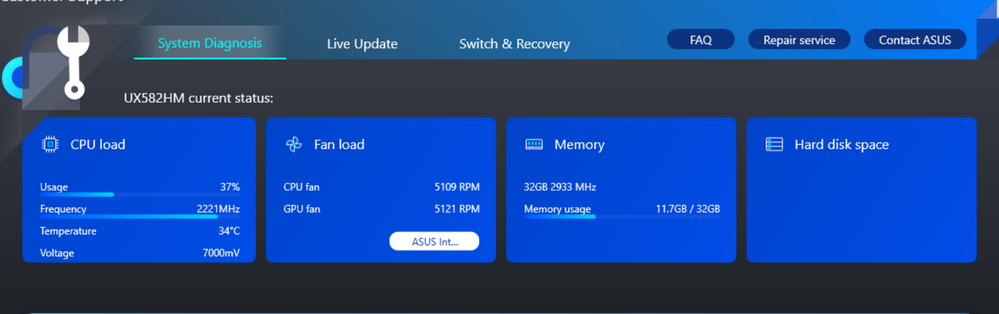
Live Update says I have all the latest drivers.
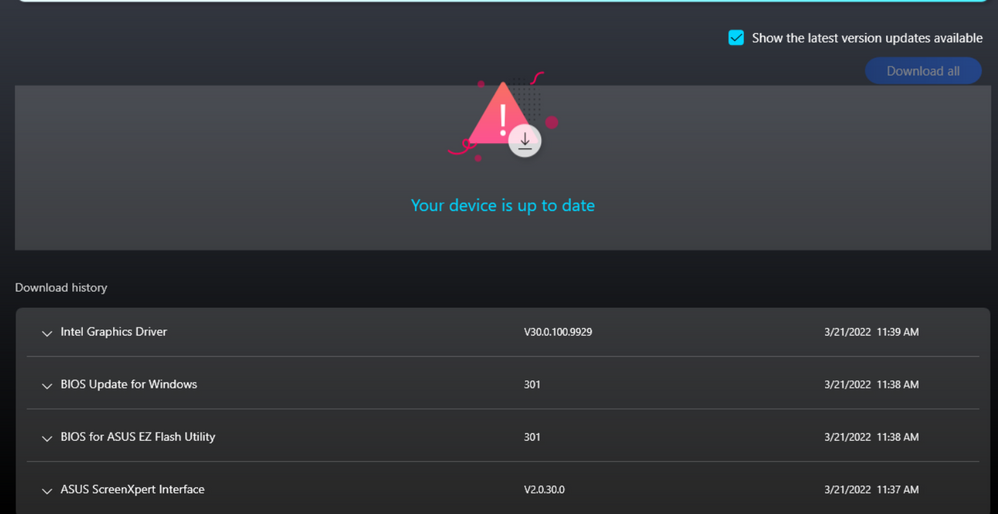
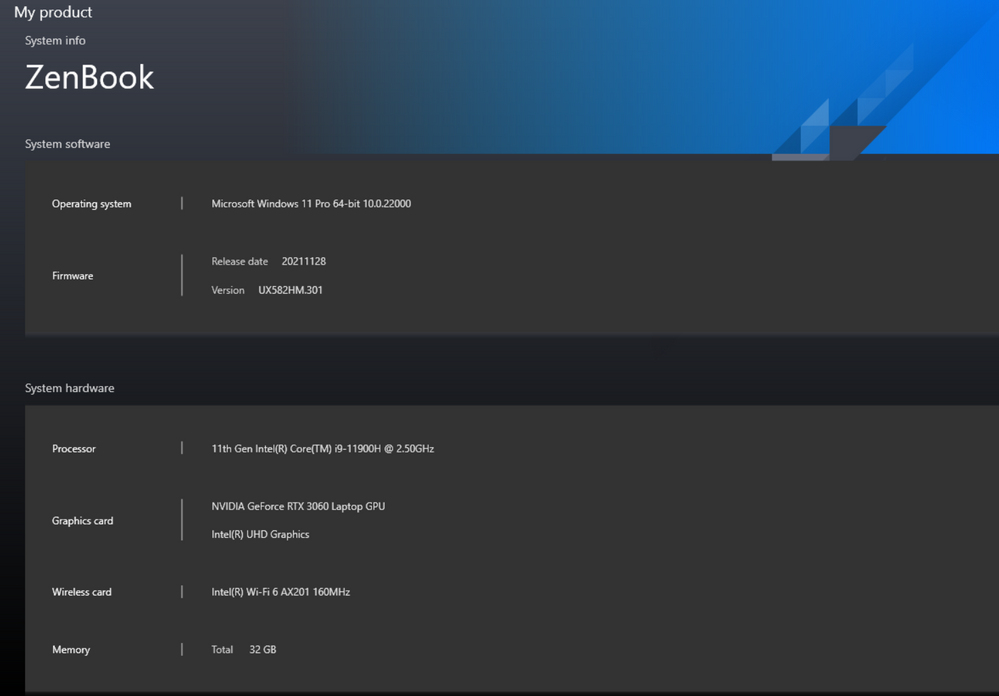
I ran the Fan check in MyAsus->System Diagnosis. The fan speed adjusts while it is running its test, but then goes right back to Max.
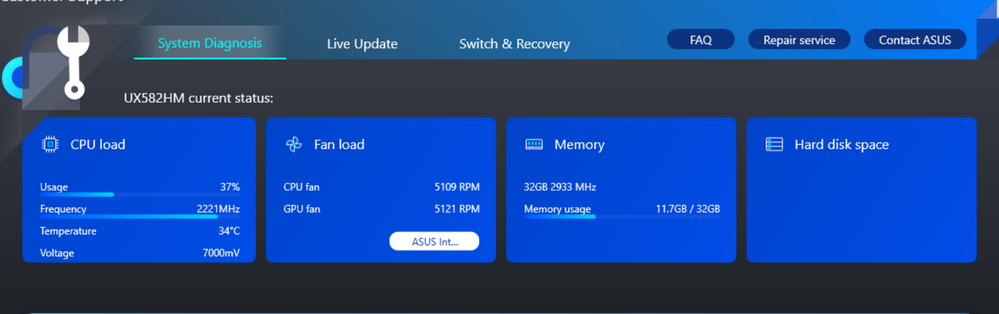
Live Update says I have all the latest drivers.
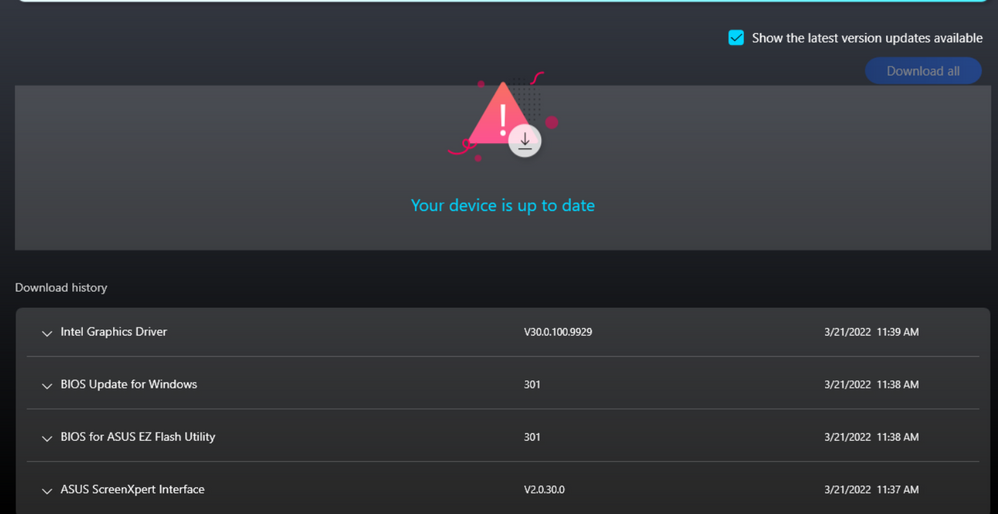
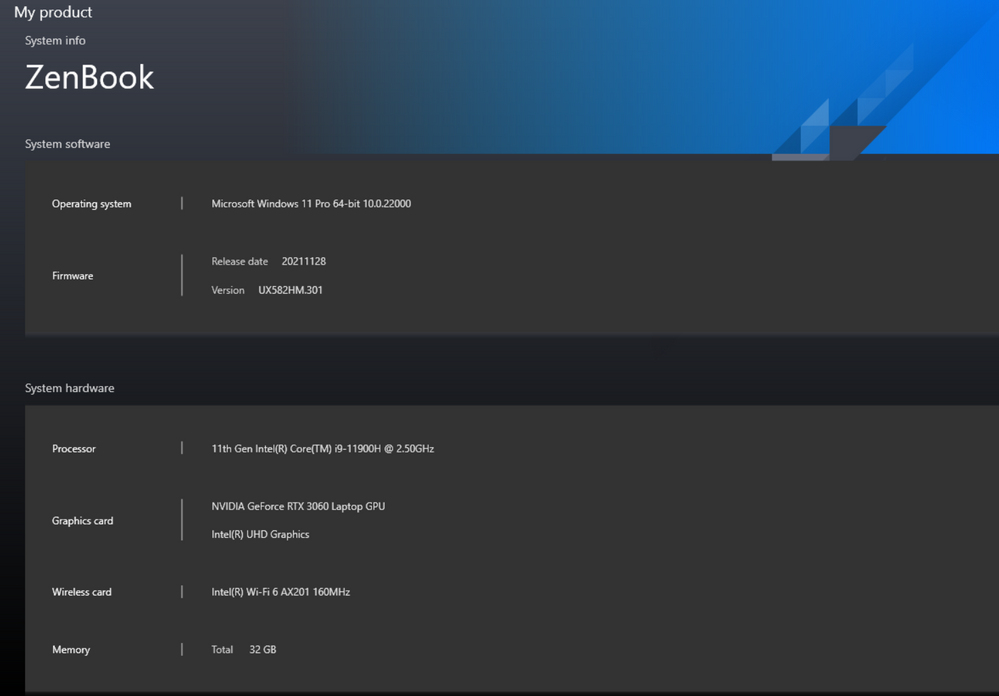
1 REPLY 1
Options
- Mark as New
- Bookmark
- Subscribe
- Mute
- Subscribe to RSS Feed
- Permalink
- Report Inappropriate Content
03-27-2022 01:50 AM
Hi @jaimefuhr,
Your post is a little confusing. Let me ask you some questions:
1 - The laptop fan runs on MaxSpeed only at startup, or is always running on MaxSpeed? My UX482 Duo fan runs in HighSpeed when I turn it on and sometimes during startup also, but then it's quiet.
2 - The fan runs on MaxSpeed even if the laptop is turned on, but not being used?
3 - Have you checked the CPU core temperatures while you're using the laptop, and also while the laptop is idle (turned on but not being used). You can use CoreTemp for that, download here
Core TempIf temperatures are high in idle, and no significant processes are running it might be an indicative of debris blocking air vents.
4 - Have you checked the CPU core usage while using the laptop, and in idle. You can do it this way:
#1. Right-click the taskbar and select Task Manager from the context menu.
#2. Go to the Performance tab and select CPU.
#3. Right-click on the graph in the right pane and select Change graph to>Logical processors.
#5. You will see a graph for each core and its usage.
5 - Check also if there's a process that is consuming more than expected. Do it like this:
#1: Press “Ctrl + Alt + Delete” and then choose “Task Manager”. Alternatively you can press “Ctrl + Shift + Esc” to directly open task manager.
#2: To see a list of processes that are running on your computer, click “processes”. Scroll down to view the list of hidden and visible programs.
#3: Press the top of the columns to order by usage.
If all seems to be ok and there's nothing suspicious and consuming lot's of CPU power, then, my advice to you is you should send your laptop to a repair center.
Your post is a little confusing. Let me ask you some questions:
1 - The laptop fan runs on MaxSpeed only at startup, or is always running on MaxSpeed? My UX482 Duo fan runs in HighSpeed when I turn it on and sometimes during startup also, but then it's quiet.
2 - The fan runs on MaxSpeed even if the laptop is turned on, but not being used?
3 - Have you checked the CPU core temperatures while you're using the laptop, and also while the laptop is idle (turned on but not being used). You can use CoreTemp for that, download here
Core TempIf temperatures are high in idle, and no significant processes are running it might be an indicative of debris blocking air vents.
4 - Have you checked the CPU core usage while using the laptop, and in idle. You can do it this way:
#1. Right-click the taskbar and select Task Manager from the context menu.
#2. Go to the Performance tab and select CPU.
#3. Right-click on the graph in the right pane and select Change graph to>Logical processors.
#5. You will see a graph for each core and its usage.
5 - Check also if there's a process that is consuming more than expected. Do it like this:
#1: Press “Ctrl + Alt + Delete” and then choose “Task Manager”. Alternatively you can press “Ctrl + Shift + Esc” to directly open task manager.
#2: To see a list of processes that are running on your computer, click “processes”. Scroll down to view the list of hidden and visible programs.
#3: Press the top of the columns to order by usage.
If all seems to be ok and there's nothing suspicious and consuming lot's of CPU power, then, my advice to you is you should send your laptop to a repair center.
Related Content
- Critical Issue with Windows 11 Update (KB5051987) on ASUS Vivobook M1505YA in VivoBook
- Asus vivobook S5406M stuck in bios in VivoBook
- ASUS ROG Strix G814JZR Cloud Recovery Failure – Stuck on SW Package Installation & BSODs in Others
- Zenbook 2024. Heating and Thermal Throttle in ZenBook
- Asus Vivobook pro 15 Randomly Shutsdown while I am working in VivoBook
