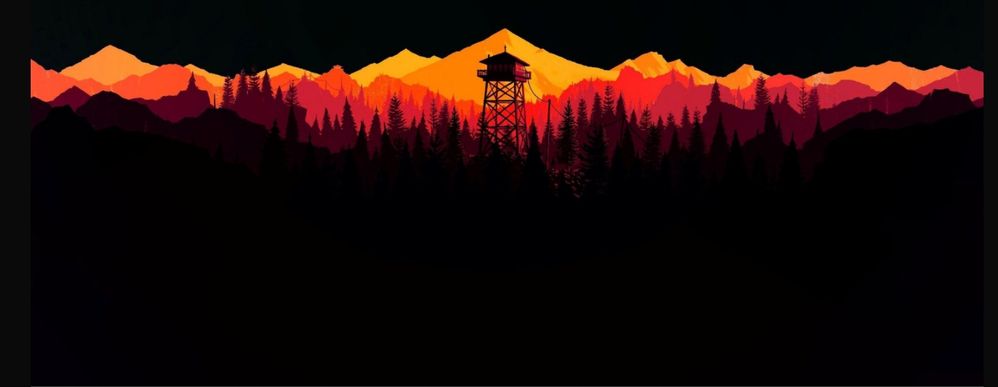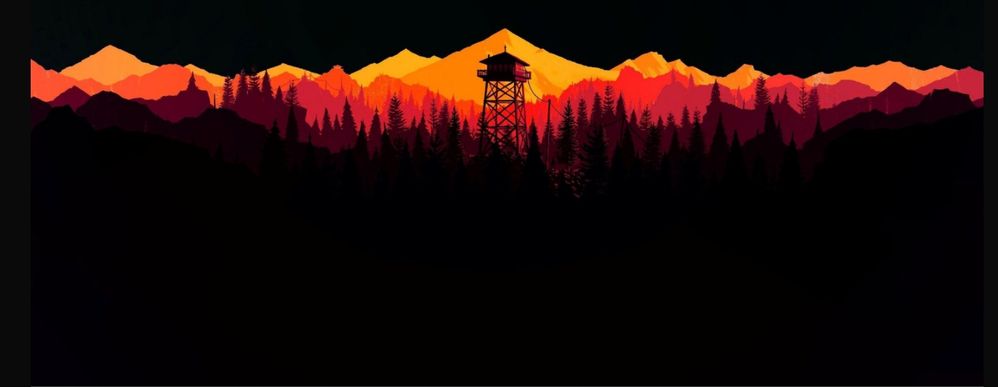- English
- Other Products
- Laptop
- VivoBook
- Re: Static white line over taskbar on Windows 11 2...
- Subscribe to RSS Feed
- Mark Topic as New
- Mark Topic as Read
- Float this Topic for Current User
- Bookmark
- Subscribe
- Mute
- Printer Friendly Page
- Mark as New
- Bookmark
- Subscribe
- Mute
- Subscribe to RSS Feed
- Permalink
- Report Inappropriate Content
09-29-2022 01:32 AM
Model: Vivobook Pro 15 OLED M3500
Frequency of occurrence: Always, except when an app is on Full Screen.
Reset OS: No
Screenshot or video: Screenshot of white line over taskbar attached.
========================
Detailed description:
Hello.
I just upgraded from Windows 11 21H2 to 22H2.
There is a precarious white line over the edge of the taskbar, that I fear is a serious risk for burn-in.
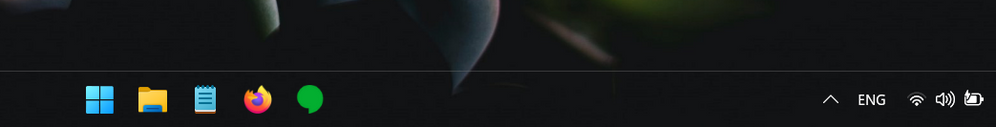
I was able to mitigate this problem in the previous Windows 11 version, by installing the app TranslucentTB. After the upgrade, TranslucentTB can't make the white line translucent anymore.
The MyAsus app already has options to "Automatically hide the taskbar" and for "Windows taskbar transparency". I have those enabled. But the white line persists.
I have also given Feedback to Microsoft via FeedbackHub.
Would it be possible for Asus to develop a solution software-wise, so that the taskbar can be completely transparent?
Thank you.
Solved! Go to Solution.
- Mark as New
- Bookmark
- Subscribe
- Mute
- Subscribe to RSS Feed
- Permalink
- Report Inappropriate Content
10-20-2022 08:12 PM
destel@destelhttps://zentalk.asus.com/en/discussion/comment/232661#Comment_232661
The line is visible. It is easier to pinpoint in an image of smaller scale. I just took a snapshot of the image and webpage attached by @Cyto to help out (I hope that is okay for me to do):
The thin white line below the black background is clearly visible and it is always there, lining the edge of the taskbar (unless an app is using fullscreen mode).
https://zentalk.asus.com/en/discussion/comment/232538#Comment_232538
I realize it is a Windows 11 22H2 feature, but it used to not exist in previous Windows versions (I've got the screenshots to prove it). I'm assuming the added the line as an aesthetic decision, but they have to take into account its functionality and possible damages such an aesthetic decision can cause (which obviously they didn't). I also realize that ASUS is not responsible for Microsoft's product design. But perhaps ASUS could provide a temporary software solution (that could turn the taskbar as it was in the previous Windows 11 version, namely 22H1) or as an OLED laptop provider maybe ASUS could raise this issue with its Microsoft partners.
In any case, I wanted to make the community aware of this change in design and its possible risks. I've already opened an issue on FeedbackHub (I can't post the share link, but you can find it under this title "White line above taskbar in Windows 11 22H2 - OLED laptop screen" under the Collection titled "Don't like the border on top of the taskbar in Windows 11, even since the bug extending it over system tray was fixed"). If you want, you can upvote the Problem and the Suggestion. Thank you.
View post
I will forward the information to the relevant department. We will keep you updated and your consideration will be very much appreciated.
- Mark as New
- Bookmark
- Subscribe
- Mute
- Subscribe to RSS Feed
- Permalink
- Report Inappropriate Content
10-24-2022 06:51 PM
- Mark as New
- Bookmark
- Subscribe
- Mute
- Subscribe to RSS Feed
- Permalink
- Report Inappropriate Content
10-25-2022 12:40 PM
3dmikeehttps://www.reddit.com/r/OLED_Gaming/comments/xk66gk/very_serious_problem_with_w11_22h2_update_and/
There are third-party ways to remove it, here they are
View post
I found that the AutoHideDesktopIcons app was able to solve the problem completely, setting the timer to the minimum of 1 second.
Using the RoundedTB app as many of the thread comments suggest did also work, but comes at the cost of disabling the hover to unhide taskbar functionality.
- Mark as New
- Bookmark
- Subscribe
- Mute
- Subscribe to RSS Feed
- Permalink
- Report Inappropriate Content
10-25-2022 07:17 PM
destel@destelhttps://zentalk.asus.com/en/discussion/comment/232661#Comment_232661
The line is visible. It is easier to pinpoint in an image of smaller scale. I just took a snapshot of the image and webpage attached by @Cyto to help out (I hope that is okay for me to do):
The thin white line below the black background is clearly visible and it is always there, lining the edge of the taskbar (unless an app is using fullscreen mode).
https://zentalk.asus.com/en/discussion/comment/232538#Comment_232538
I realize it is a Windows 11 22H2 feature, but it used to not exist in previous Windows versions (I've got the screenshots to prove it). I'm assuming the added the line as an aesthetic decision, but they have to take into account its functionality and possible damages such an aesthetic decision can cause (which obviously they didn't). I also realize that ASUS is not responsible for Microsoft's product design. But perhaps ASUS could provide a temporary software solution (that could turn the taskbar as it was in the previous Windows 11 version, namely 22H1) or as an OLED laptop provider maybe ASUS could raise this issue with its Microsoft partners.
In any case, I wanted to make the community aware of this change in design and its possible risks. I've already opened an issue on FeedbackHub (I can't post the share link, but you can find it under this title "White line above taskbar in Windows 11 22H2 - OLED laptop screen" under the Collection titled "Don't like the border on top of the taskbar in Windows 11, even since the bug extending it over system tray was fixed"). If you want, you can upvote the Problem and the Suggestion. Thank you.
View post
Confirmed by the relevant units, this is the interface design after the Microsoft system update, not a bug.
For screen saver/maintenance related settings, please refer to the following.
[Notebook] The related settings of screen saver/maintenance | Official Support | ASUS GlobalThank you.
- Mark as New
- Bookmark
- Subscribe
- Mute
- Subscribe to RSS Feed
- Permalink
- Report Inappropriate Content
11-06-2022 09:48 AM
AutoHideDesktopIcons works indeed for making the line disappear. It interferes a little bit with the smooth animations when hiding/unhiding the taskbar and unfortunately, it reveals a bug in Firefox (a much thicker white line at the bottom of the screen), that was hidden by the thin white/grey line of the taskbar.
@Falcon_ASUS Thank you for forwarding the issue and for your maintenance suggestions, I'm already following those.
For anyone facing this issue in Windows 11, please take a moment to upvote the Feedback collection that includes a report of this problem on Feedback Hub, if you'd prefer an integrated solution from Microsoft at some point, rather than using third-party software (which are not perfect either).
The Feeback collection is titled "Don't like the border on top of the taskbar in Windows 11, even since the bug extending it over system tray was fixed" and the problem included in this collection is titled "High Severity: White line above taskbar in Windows 11 22H2 - OLED laptop screen".
Thank you very much.