- English
- Other Products
- Laptop
- VivoBook
- Re: HDR issue
- Subscribe to RSS Feed
- Mark Topic as New
- Mark Topic as Read
- Float this Topic for Current User
- Bookmark
- Subscribe
- Mute
- Printer Friendly Page
HDR issue
- Mark as New
- Bookmark
- Subscribe
- Mute
- Subscribe to RSS Feed
- Permalink
- Report Inappropriate Content
06-28-2022 05:00 AM
Battery or AC:
Model: vivobok 15 m513 ryzen
Frequency of occurrence: every time
Reset OS: no
Screenshot or video: https://www.youtube.com/watch?v=2z8c-84ZCvA (this guy showed on video same issue)
========================
Detailed description:All videos show crazy colors, some more or less. Rebooting helps temporarily until you use HDR again.
Steps to reproduce:
1. enable HDR
2. disable HDR. If not visible, turn on full screen mode or scroll up-down the page
Current driver versions:
1. AMD Radeon Graphics - 30.0.13044.3001
2. Vivobook UEFI - 10.1.2.312
Also AMD Graphic Control Panel Apllication wont start up.
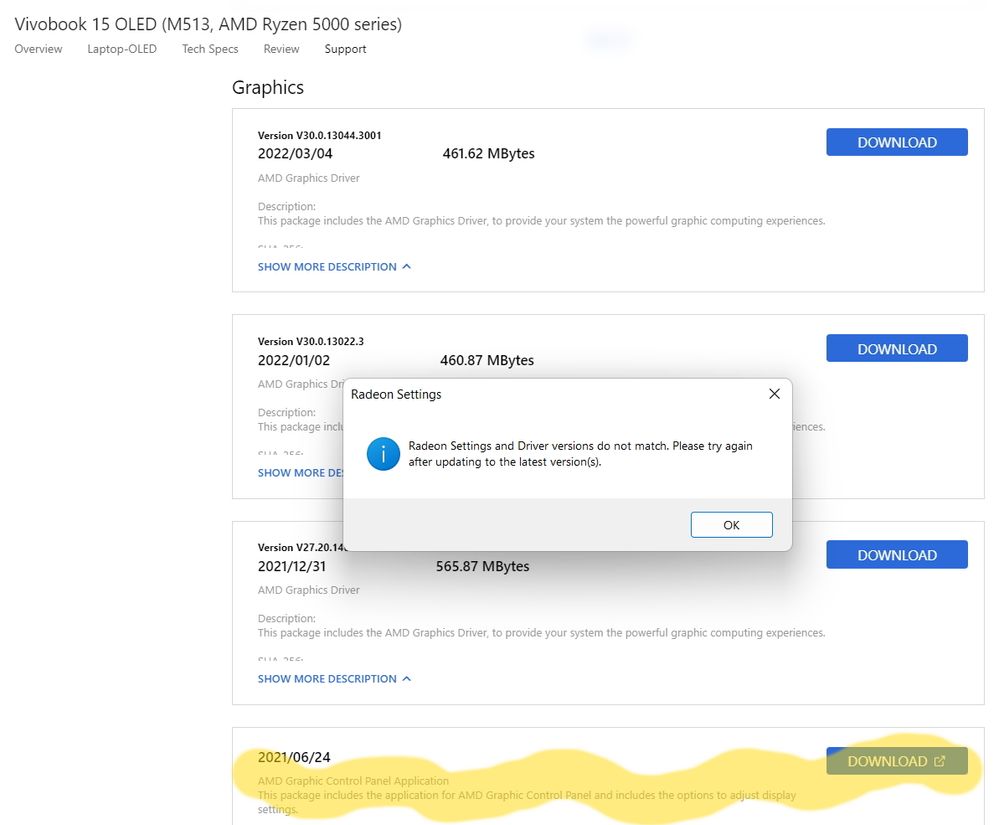
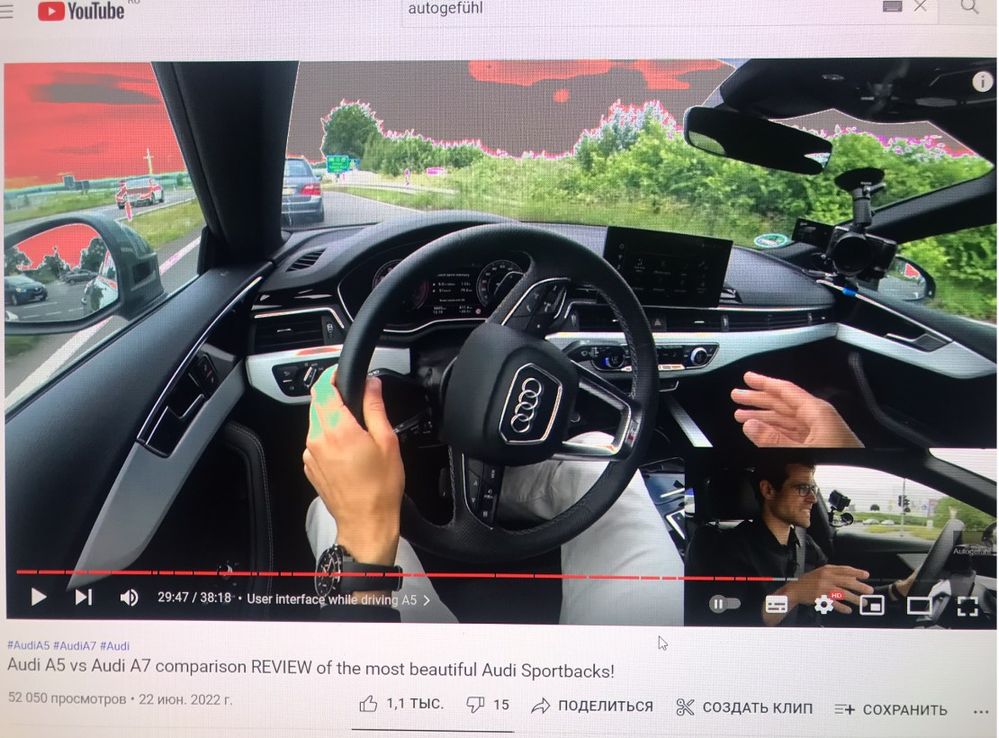

- Mark as New
- Bookmark
- Subscribe
- Mute
- Subscribe to RSS Feed
- Permalink
- Report Inappropriate Content
10-09-2022 08:55 PM
- Mark as New
- Bookmark
- Subscribe
- Mute
- Subscribe to RSS Feed
- Permalink
- Report Inappropriate Content
10-25-2022 04:24 AM
p.s. clean install by ddu already tried, bug appear on any hdr supported player/browser
AMD Graphics Driver Version V30.0.13044.14002 2022/10/14
MyASUS Splendid Version V5.0.0.298 2022/10/04
ASUS System Control Interface v3.1.7.0 2022/10/11

- Mark as New
- Bookmark
- Subscribe
- Mute
- Subscribe to RSS Feed
- Permalink
- Report Inappropriate Content
10-25-2022 07:37 PM
3dmikee@3dmikeenot fixed to this day, look at the highlights, it looks like after disabling HDR the laptop cannot return to normal screen mode, this problem has a solution only by installing two graphics drivers from asus and amd at the same time or uninstalling asus splendid driver, the manual and the driver download page do not say this, but it should work properly with any of these drivers, right? any idea?
p.s. clean install by ddu already tried, bug appear on any hdr supported player/browser
AMD Graphics Driver Version V30.0.13044.14002 2022/10/14
MyASUS Splendid Version V5.0.0.298 2022/10/04
ASUS System Control Interface v3.1.7.0 2022/10/11
View post
If the situation remains the same, according to what you described, please contact ASUS repair center in the country of your residence: https://www.asus.com/support/Service-Center-All-Countries/. Sorry for any inconvenience it may be caused.
- Mark as New
- Bookmark
- Subscribe
- Mute
- Subscribe to RSS Feed
- Permalink
- Report Inappropriate Content
11-26-2022 09:56 AM
- « Previous
- Next »
- ASUS TUF Gaming A15 (FA507) typing issue in Others
- Vivobook 16 Flip Hibernate Helper in VivoBook
- Screen Issue after changing to Turbo Mode in Others
- [ProArt P16 H7606] CRITICAL Design Flaw: Unusable Backlight & Warranty Issues in 2 in 1
- Zenbook S14 BE201 wifi drops repeatedly, adapter disappears, and requires reboot in ZenBook

