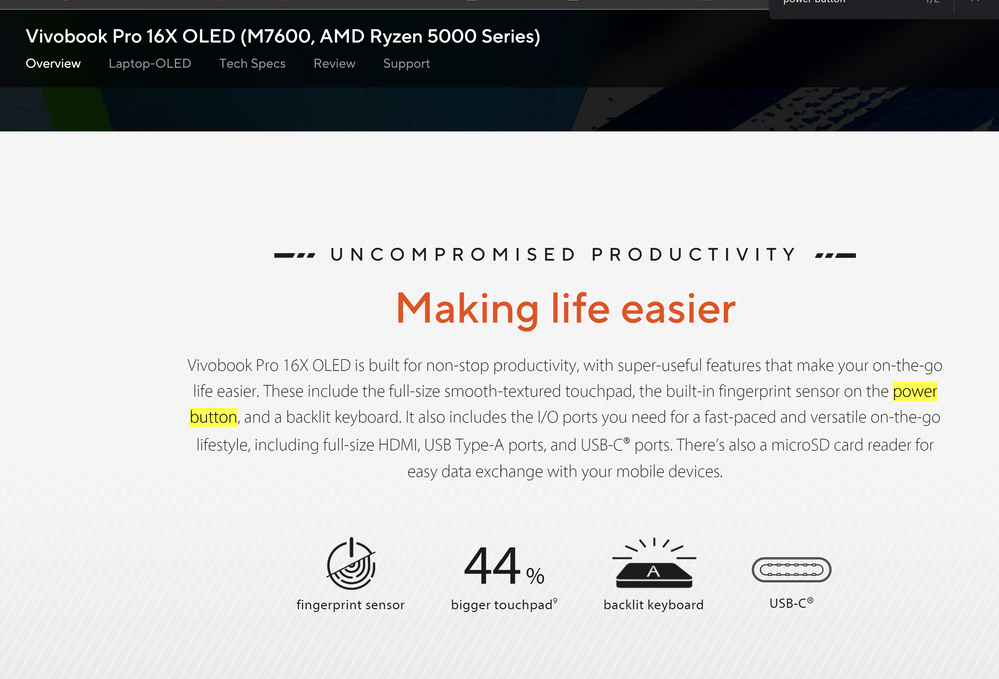- English
- Other Products
- Laptop
- VivoBook
- Fingerprint sensor not working Vivobook 16x
- Subscribe to RSS Feed
- Mark Topic as New
- Mark Topic as Read
- Float this Topic for Current User
- Bookmark
- Subscribe
- Mute
- Printer Friendly Page
Fingerprint sensor not working Vivobook 16x
- Mark as New
- Bookmark
- Subscribe
- Mute
- Subscribe to RSS Feed
- Permalink
- Report Inappropriate Content
07-21-2022 02:06 PM
Battery or AC: n/a
Model: Vivobook 16 x M7600
Frequency of occurrence: always
Reset OS: Windows 11
Screenshot or video: desc
========================
Detailed description:
The fingerprint sensor (in the power button) has worked in the past. Now, when I try to log in it gives me the option to use the fingerprint sensor but touching the sensor does nothing. I removed my fingerprint in settings and tried to add it again but could not get through the setup as touching the fingerprint sensor does nothing. I then removed the fingerprint sensor drivers and restarted. Once restarted windows automatically reinstalled them but the problem persisted. Eventually, I reinstalled windows entirely but that did not work either. The laptop is a couple of days old. Windows detects the fingerprint sensor but the sensor does not respond to touch.
Thank you

incase confirmation is needed that a fingerprint sensor does actually exist on the device...
- Mark as New
- Bookmark
- Subscribe
- Mute
- Subscribe to RSS Feed
- Permalink
- Report Inappropriate Content
07-21-2022 07:57 PM
nathanmoreland4@nathanmoreland4
- System: Windows 11
- Battery or AC: n/a
- Model: Vivobook 16 x M7600
- Frequency of occurrence: always
- Reset OS: Windows 11
- Screenshot or video: desc
========================
Detailed description:
The fingerprint sensor (in the power button) has worked in the past. Now, when I try to log in it gives me the option to use the fingerprint sensor but touching the sensor does nothing. I removed my fingerprint in settings and tried to add it again but could not get through the setup as touching the fingerprint sensor does nothing. I then removed the fingerprint sensor drivers and restarted. Once restarted windows automatically reinstalled them but the problem persisted. Eventually, I reinstalled windows entirely but that did not work either. The laptop is a couple of days old. Windows detects the fingerprint sensor but the sensor does not respond to touch.
Thank you
incase confirmation is needed that a fingerprint sensor does actually exist on the device...
Fingerprint sensor not working Vivobook 16x
If you have tried to restore the system and the situation persists, I would suggest you bring back your laptop to our service center.
The following is the contact information:
http://www.asus.com/support/Service-Center-All-Countries/
Also you can contact the local service center for help. The following is the contact information:
http://www.asus.com/support/CallUs#
Sorry for any inconvenience it may be caused.
- Mark as New
- Bookmark
- Subscribe
- Mute
- Subscribe to RSS Feed
- Permalink
- Report Inappropriate Content
08-18-2022 02:14 AM
then click [Open]
Check on the arrow next to [Biometric devices]
then right-click [Fingerprint Sensor]
select [Enable device]
Regards,
Will
- Mark as New
- Bookmark
- Subscribe
- Mute
- Subscribe to RSS Feed
- Permalink
- Report Inappropriate Content
09-17-2022 11:15 AM