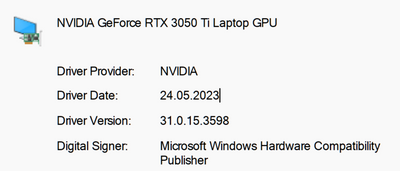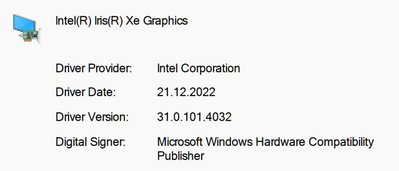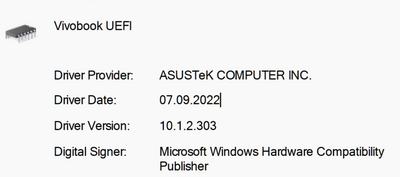- English
- Other Products
- Laptop
- VivoBook
- Does the Vivobook 16x PRO not support 4K?
- Subscribe to RSS Feed
- Mark Topic as New
- Mark Topic as Read
- Float this Topic for Current User
- Bookmark
- Subscribe
- Mute
- Printer Friendly Page
Does the Vivobook 16x PRO not support 4K?
- Mark as New
- Bookmark
- Subscribe
- Mute
- Subscribe to RSS Feed
- Permalink
- Report Inappropriate Content
06-04-2023 09:46 AM - edited 06-04-2023 10:16 AM
Hello.
My laptop keeps having problems with video. After some time after reboot, various scrolling artifacts appear (google maps, discord). GPU percentage rises to 40% when moving a window. Then everything starts to slow down, including animations in the browser or minimizing and minimizing windows or applications. Tried setting the discrete card priority for applications, but didn't see any improvement. After rebooting, problems disappear for a while. All drivers have the latest versions.
See my video i've attached.
screen refresh artifacts:
https://drive.google.com/file/d/14pTILncygvq895DsKD0Te7sniGmPLowC/view?usp=sharing
lagging before reboot: https://drive.google.com/file/d/14p0ZbMk0FsGLOrkPQH921jDqvPs9v7jl/view?usp=sharing
after reboot: https://drive.google.com/file/d/14jchbxKifsq7h-Pojp81Kw700nyXx5f-/view?usp=sharing
Model: N7600ZE
OS Name Microsoft Windows 11 Pro
Version 10.0.22621 Build 22621
- Mark as New
- Bookmark
- Subscribe
- Mute
- Subscribe to RSS Feed
- Permalink
- Report Inappropriate Content
06-04-2023 10:06 AM
See my video i've attached.
screen refresh artifacts:
https://drive.google.com/file/d/14pTILncygvq895DsKD0Te7sniGmPLowC/view?usp=sharing
lagging before reboot: https://drive.google.com/file/d/14p0ZbMk0FsGLOrkPQH921jDqvPs9v7jl/view?usp=sharing
after reboot: https://drive.google.com/file/d/14jchbxKifsq7h-Pojp81Kw700nyXx5f-/view?usp=sharing
- Mark as New
- Bookmark
- Subscribe
- Mute
- Subscribe to RSS Feed
- Permalink
- Report Inappropriate Content
06-04-2023 07:14 PM - edited 06-04-2023 07:14 PM
@aceton41k
Does this situation only occur on Google Maps?
May I ask which browser you are using to open Google Maps? What is the version of your browser?
If you uninstall and reinstall the browser, does the issue improve?
Also, may I know the current version of your graphics card driver?
If possible, please update the system version and BIOS version to the latest.
Thank you.
[Notebook/Desktop/AIO] How to use Windows Update in OS system and how to update BIOS through Windows...
- Mark as New
- Bookmark
- Subscribe
- Mute
- Subscribe to RSS Feed
- Permalink
- Report Inappropriate Content
06-05-2023 02:47 AM
Drivers info:
I have latest BIOS version 303
I'm using Chrome. But, it's not about Chrome or Google Maps. Artifacts of screen refresh are observed on any site and in Discord. As for the loading of the GPU, I tried Firefox and there is a little less loading, but it's still there. Now I set the discrete card (GPU 1) and when scrolling the percentage of load jumps to 100 in Chrome and Discord and up to 40 in FF.
You can't see it on the video, but there is also a significant delay between touching the mouse wheel and responding in the browser, but I think this is a consequence of the overall slowdown of the graphics card performance.
Please see another video.
https://drive.google.com/open?id=14puFxaIpZEfUtUWfrGl7iBWRsZ6qkeXO&usp=drive_fs
- Mark as New
- Bookmark
- Subscribe
- Mute
- Subscribe to RSS Feed
- Permalink
- Report Inappropriate Content
06-05-2023 05:44 PM
@aceton41k
I have sent you a message, please check.
Thank you.