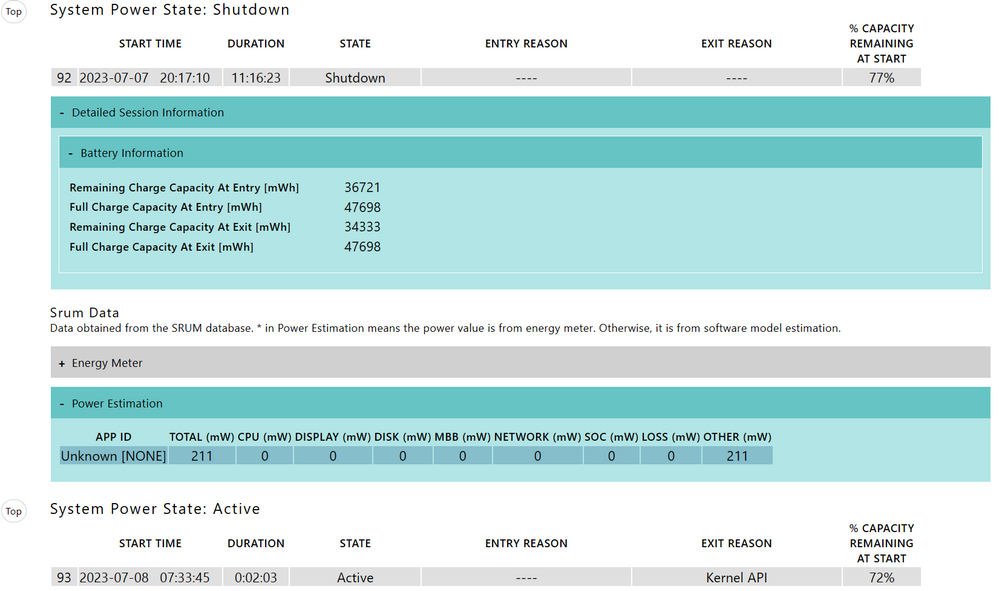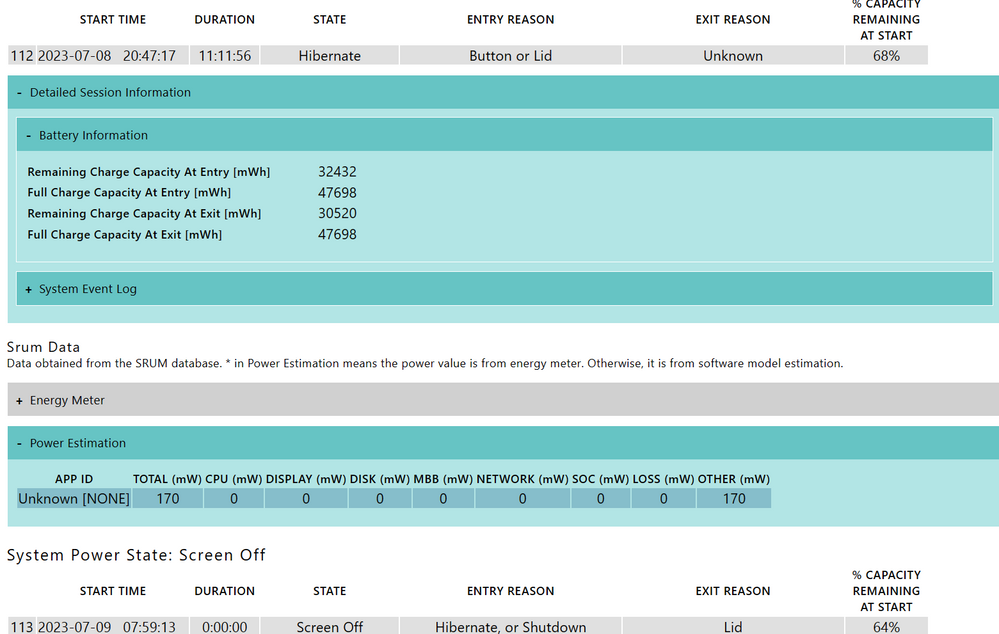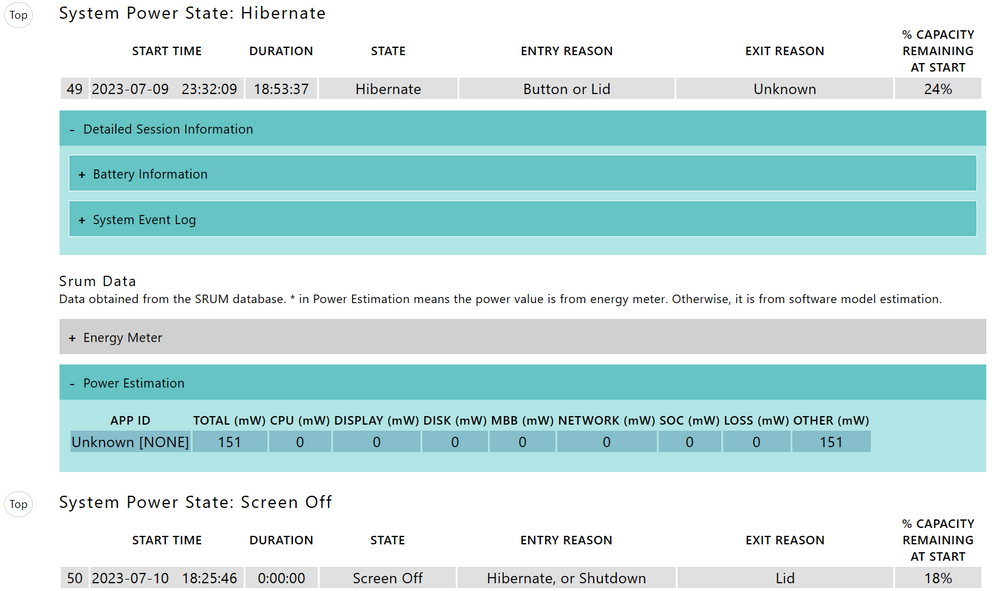- English
- Other Products
- Laptop
- VivoBook
- Asus TP3402 - Battery drain problem during shutdow...
- Subscribe to RSS Feed
- Mark Topic as New
- Mark Topic as Read
- Float this Topic for Current User
- Bookmark
- Subscribe
- Mute
- Printer Friendly Page
Asus TP3402 - Battery drain problem during shutdown and hibernate.
- Mark as New
- Bookmark
- Subscribe
- Mute
- Subscribe to RSS Feed
- Permalink
- Report Inappropriate Content
07-09-2023 12:53 AM
Dear Asus,
In my previous posts I mentioned that I have a problem with battery drain during shutdown.
In the meantime I read a little about it and discovered nice tool in Windows - sleepstudy report. Thanks to this tool i could check battery drain problem even better.
I prepared 2 tests for shutdown and hibernate:
As you can see in both cases battery drain is about 5% per 12 hours (10% per 24hours)
I also tried "plane mode" and there was nothing in usb ports.
I also tried with switched off "modern standby" but did not help.
I have fastboot switched off (both in windows and bios) - does not affect on the problem.
All drivers and bios are updated.
What is this "UNKNOWN [NONE]: APP ID ? How to find it and disable it?
What is this "OTHER [mW]" - some loses? What kind?
Is there s.th. else I can do myself to solve this problem or the laptop is definitely broken and requires a visit in service?
Best regards,
Greg
- Mark as New
- Bookmark
- Subscribe
- Mute
- Subscribe to RSS Feed
- Permalink
- Report Inappropriate Content
07-09-2023 06:10 AM
PS
All tests in MyASUS app are passed.
Laptop is 3 months old
Greg
- Mark as New
- Bookmark
- Subscribe
- Mute
- Subscribe to RSS Feed
- Permalink
- Report Inappropriate Content
07-09-2023 06:53 PM
@grgczyz
Based on the information provided in the previous discussion you mentioned,
https://zentalk.asus.com/t5/vivobook/asus-vivobook-s-14-flip-tp3402-battery-drain-problem-after-shut...
"There is battery drain after shut down - around 5% per 5 days. After month and a half battery is fully discharged and laptop is unable to switch on."
Considering the provided information, this situation appears to be normal.
However, if your current situation is "battery drain is about 5% per 12 hours (10% per 24 hours)," it may not be normal.
Since we cannot confirm your current troubleshooting methods, we would suggest you bring back your laptop to our service center for further confirmation.
The following is the contact information: https://www.asus.com/support/service-center-location
Also you can contact the local service center for help.
The following is the contact information: https://www.asus.com/support/CallUs#
Sorry for any inconvenience it may be caused.
- Mark as New
- Bookmark
- Subscribe
- Mute
- Subscribe to RSS Feed
- Permalink
- Report Inappropriate Content
07-10-2023 10:37 AM
Dear Falcon_ASUS,
Thank you for your answer.
Just to clarify ... rate of 5% per 5 days was in the beginning confirmed by Asus service in Poland. During my tests the rate was and still is much higher - around 10% per 24/hours but I couldn't prove it (I could only watch and read battery level indicator). Now I discovered this nice tool (sleepstudy report) and thanks to it all is visible. Below is the hibernation status from the last 19 hours:
As you can see, the battery drain still persists and is much higher than 5% per 5 days as Asus service Poland stated.
First they told me they couldn't reproduce the problem 🙂 .... later they admited 5% per 5 days (1% per 24h) and recently during the third visit in service (sent by shop) they admited up to 3% per 24h. Cannot make up their mind, can they? 🙂
Although I now have a proof in the form of sleep study report I truly doubt it will be enough for Asus service Poland to confirm the problem and repair the laptop. Is there anything else I could do to make them solve the issue at last??? It is ridiculous - I've been struggling with it for four months now, ever since I bought it.
Surely you care about the global image of your brand. Not a favourable contribution to that, don't you think?
Also, please kindly answer my question from the previous post:
What is this "UNKNOWN [NONE]: APP ID ? How to find it and disable it?
What is this "OTHER [mW]" - ? What kind of loss is it?
Thank you very much in advance!
Best regards,
Greg
- Mark as New
- Bookmark
- Subscribe
- Mute
- Subscribe to RSS Feed
- Permalink
- Report Inappropriate Content
07-10-2023 05:23 PM
@grgczyz
I have sent you a message, please provide your product serial number or RMA No through the message, so that I can do further verification.
Sorry for any inconvenience it may be caused.