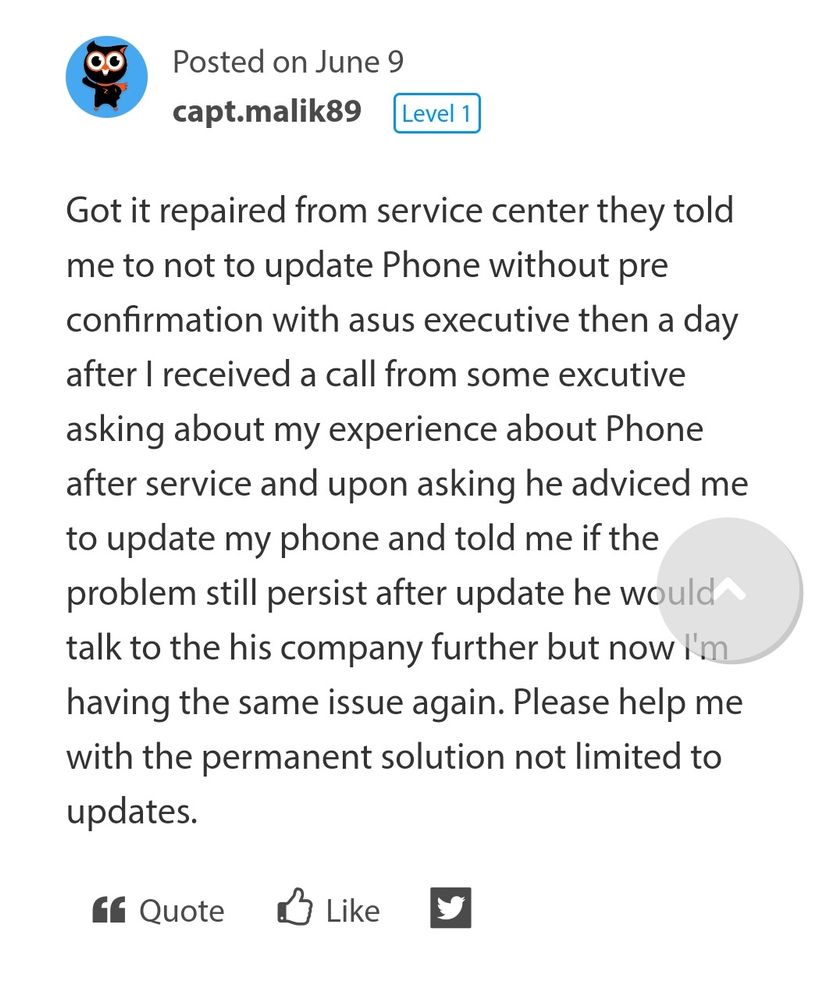- English
- ROG Phone Series
- ROG Phone II
- Re: ROG PHONE II Screen blackout
- Subscribe to RSS Feed
- Mark Topic as New
- Mark Topic as Read
- Float this Topic for Current User
- Bookmark
- Subscribe
- Mute
- Printer Friendly Page
ROG PHONE II Screen blackout
- Mark as New
- Bookmark
- Subscribe
- Mute
- Subscribe to RSS Feed
- Permalink
- Report Inappropriate Content
05-27-2020 10:39 PM
- Mark as New
- Bookmark
- Subscribe
- Mute
- Subscribe to RSS Feed
- Permalink
- Report Inappropriate Content
06-13-2020 08:50 PM
rjayPlease don't get me wrong, but I see no point repeating your statement in so many threads. We are well aware of your experience now (which we appreciate sharing it with us) and acknowledge the fact that you feel very disappointed. Repeating it whenever there is a chance won't make it easier for you.You need to dispute this with your bank. See my thread on their RMA service, I went through something very similar. DO NOT SEND IN THE PHONE FOR REPAIR, THEY WILL SAY ITS OUT OF WARRANTY AND THAT YOU CAUSED THE DAMAGE. THEY WILL SEND YOU A BILL TO PAY FOR THE REPAIR OR THEY WILL SEND YOU THE PHONE DISASSEMBLED (they won't put the phone back together if you don't pay).
Call you bank and make a claim on the charge, tell them the hardware is defective and based on what you've seen in the forums it is pointless to send it in. Tell your bank the money you get back from the claim will go back into ordering a new phone since ASUS refuses to give replacements.
I disputed this with my bank and got my money back, this was after I purchased the phone over 8 months ago. Unfortunately, I decided to go back to Samsung, because as much as I love the ROG 2 phone I can't support a cheat company. I may get the ROG 3 after a year, but I don't know.
View post
- Mark as New
- Bookmark
- Subscribe
- Mute
- Subscribe to RSS Feed
- Permalink
- Report Inappropriate Content
06-13-2020 09:21 PM
OPCExactly creating one post was okay but repeating the same thing in other threads is a bit muchhttps://zentalk.asus.com/en/discussion/comment/88650#Comment_88650
Please don't get me wrong, but I see no point repeating your statement in so many threads. We are well aware of your experience now (which we appreciate sharing it with us) and acknowledge the fact that you feel very disappointed. Repeating it whenever there is a chance won't make it easier for you.
View post
- Mark as New
- Bookmark
- Subscribe
- Mute
- Subscribe to RSS Feed
- Permalink
- Report Inappropriate Content
06-20-2020 10:08 AM
sauravshanbhogueThis is exactly what i am experiencing right now for the past week. How to send logs? The phone heats up while playing and the screen turns black. There is still sound from the phone and all i have to do was to go back home and return to the game. And repeat if needed. I experience this most while charging but there are chances while the phone is not charging. Its annoying since the occurences are getting frequent. Thank you!Screen automatically turns black with no display but the screen still appears to be kinda responsive (can still hear some device sounds and phone does not switch off) when gaming without charger conncted / basic web browsing with charger on. i.e when the phone heats. Having this issue only after new update. Fix this ASAP.
ROG PHONE II Screen blackout
- Mark as New
- Bookmark
- Subscribe
- Mute
- Subscribe to RSS Feed
- Permalink
- Report Inappropriate Content
06-20-2020 10:37 AM
KimNicoleHellohttps://zentalk.asus.com/en/discussion/29190/rog-phone-ii-screen-blackout
This is exactly what i am experiencing right now for the past week. How to send logs? The phone heats up while playing and the screen turns black. There is still sound from the phone and all i have to do was to go back home and return to the game. And repeat if needed. I experience this most while charging but there are chances while the phone is not charging. Its annoying since the occurences are getting frequent. Thank you!
View post
There's no point in sending device logs because I've done so and the reply was " we're investigating this issue and yet to find the cause for this issue" l. And this was 2-3 weeks back. I've downgraded to A9 and I've only noticed a slight improvement. But the main point is that this is a software issue and not a hardware one. So you'll have to get it to a service center for either repair OR maybe replacement. I am yet to do so because of the lockdown. Kindly update us with the developments if you were to visit a service centre. Cheers
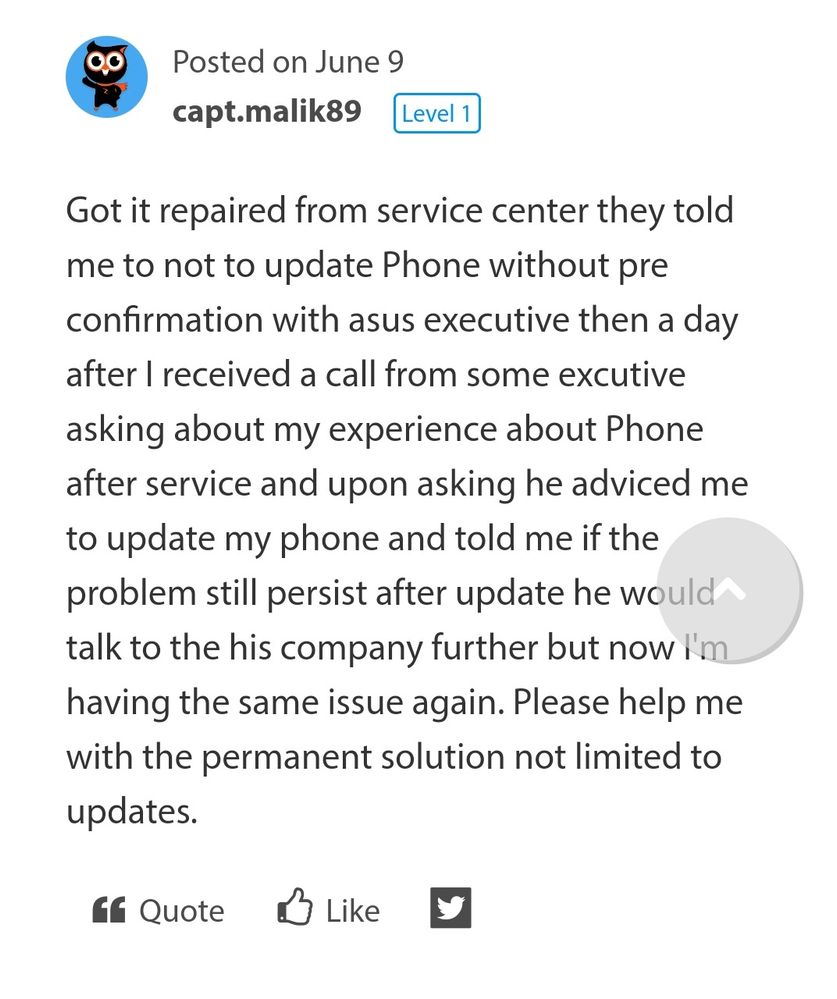
- Mark as New
- Bookmark
- Subscribe
- Mute
- Subscribe to RSS Feed
- Permalink
- Report Inappropriate Content
06-24-2020 08:12 AM
sauravshanbhogueI understand your frustrations, and so are they. Imagine finding a grain of salt in a cup of sugar? It is like that when an issue doesnt throw any error message. It is really hard to find the culprit in these type of scenarios. All we can do is provide them help, in a form of device logs maybe. And from there, they will look for similarities, and hopefully they can provide a fix. I am really not into saying "The customer is always right". It is not all the time. We should respect everyone as how we treat a customer. Because maybe, we are somehow left. Haha!https://zentalk.asus.com/en/discussion/comment/90779#Comment_90779
Hello
There's no point in sending device logs because I've done so and the reply was " we're investigating this issue and yet to find the cause for this issue" l. And this was 2-3 weeks back. I've downgraded to A9 and I've only noticed a slight improvement. But the main point is that this is a software issue and not a hardware one. So you'll have to get it to a service center for either repair OR maybe replacement. I am yet to do so because of the lockdown. Kindly update us with the developments if you were to visit a service centre. Cheers
View post
- Lost my rogphone 2 today. Should I buy a rog 9 or there are better phones out there? in ROG Phone 9
- rog phone 9 to monitor in ROG Phone 9
- No incoming calls after update ROG Phone 9 Pro - (v. 35.1810.1810.411). in ROG Phone 9
- Rog 3 restarts every 4 min 30 secs in ROG Phone 3
- Custom aspect ratio for games in ROG Phone 9