- English
- ROG Phone Series
- ROG Phone II
- Re: Refresh rate option is greyed out
- Subscribe to RSS Feed
- Mark Topic as New
- Mark Topic as Read
- Float this Topic for Current User
- Bookmark
- Subscribe
- Mute
- Printer Friendly Page
Refresh rate option is greyed out
- Mark as New
- Bookmark
- Subscribe
- Mute
- Subscribe to RSS Feed
- Permalink
- Report Inappropriate Content
11-11-2019 11:55 PM
Sometimes Refresh rate option is getting greyout and system set back to 60Hz. Unable to change it. This is happening after recent update.
Every time I have to reboot the device to fix this. Could you help me on this.
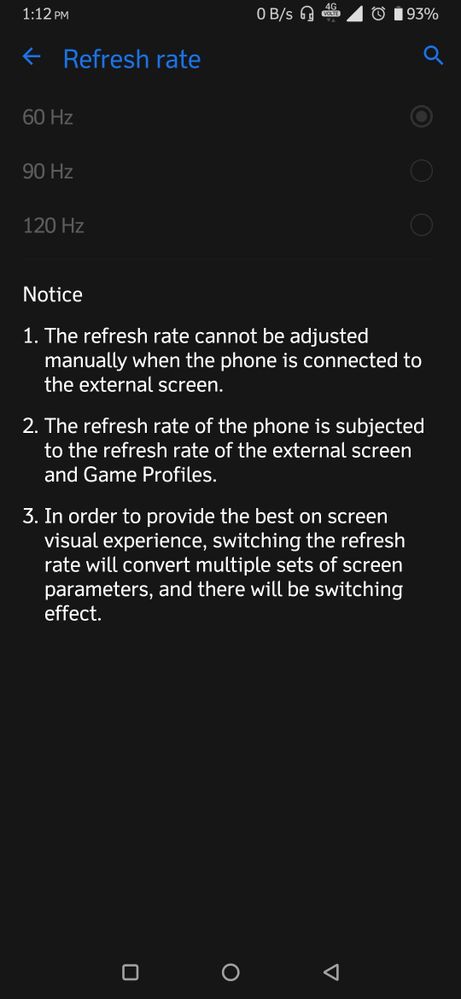
Regards
- Mark as New
- Bookmark
- Subscribe
- Mute
- Subscribe to RSS Feed
- Permalink
- Report Inappropriate Content
11-13-2019 12:41 PM
I'll forward this to the team, but if you have any additional info that could help us nail this one down please let us know.
- Mark as New
- Bookmark
- Subscribe
- Mute
- Subscribe to RSS Feed
- Permalink
- Report Inappropriate Content
11-13-2019 11:18 PM
LP_ASUSNo, did not change anything within Display settings.Have you adjusted anything within Display settings? This only showed up after the latest FOTA?
I'll forward this to the team, but if you have any additional info that could help us nail this one down please let us know.
View post
Yes, it showed up after latest FOTA.
I don't have any more information now, if I get anything else will update here.
- Mark as New
- Bookmark
- Subscribe
- Mute
- Subscribe to RSS Feed
- Permalink
- Report Inappropriate Content
11-14-2019 07:06 AM
staradhishI agree it is happening only after the recent update. @staradhish, Could you clear cache and storage for Armoury crate app and start creating new profiles for your apps and see whether you still have the issue. I'm going to try this now.https://zentalk.asus.com/en/discussion/comment/27577#Comment_27577
No, did not change anything within Display settings.
Yes, it showed up after latest FOTA.
I don't have any more information now, if I get anything else will update here.
View post
- Mark as New
- Bookmark
- Subscribe
- Mute
- Subscribe to RSS Feed
- Permalink
- Report Inappropriate Content
11-17-2019 09:53 AM
- Mark as New
- Bookmark
- Subscribe
- Mute
- Subscribe to RSS Feed
- Permalink
- Report Inappropriate Content
11-19-2019 04:41 AM
- Refresh Rate Options in ROG Phone 8
- ROG Phone 9 Pro data transfer from ROG Phone 6 Pro in ROG Phone 9
- 5G & VoLTE issues in Australia (Telstra, Optus & Vodafone) in ROG Phone 3
- Unable to Access 144Hz Option on ROG Phone 5 Display in ROG Phone 5
- FPS extremely dropped after update to androod 14 in ROG Phone 6
