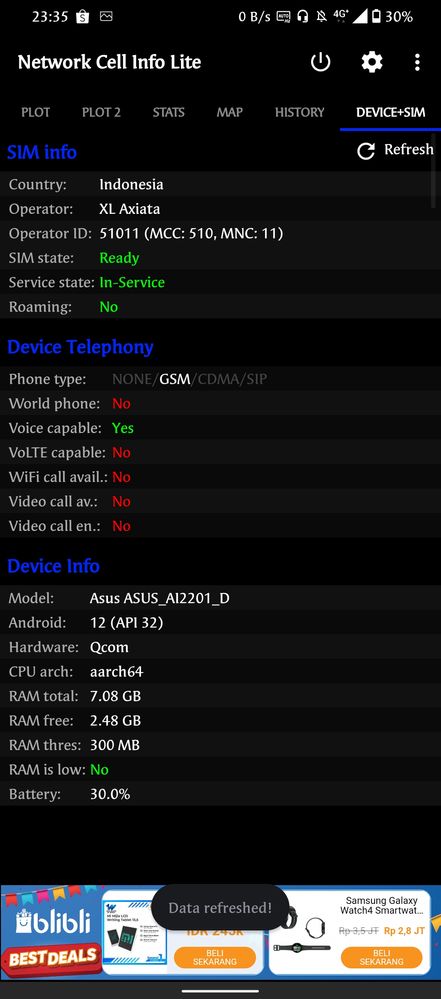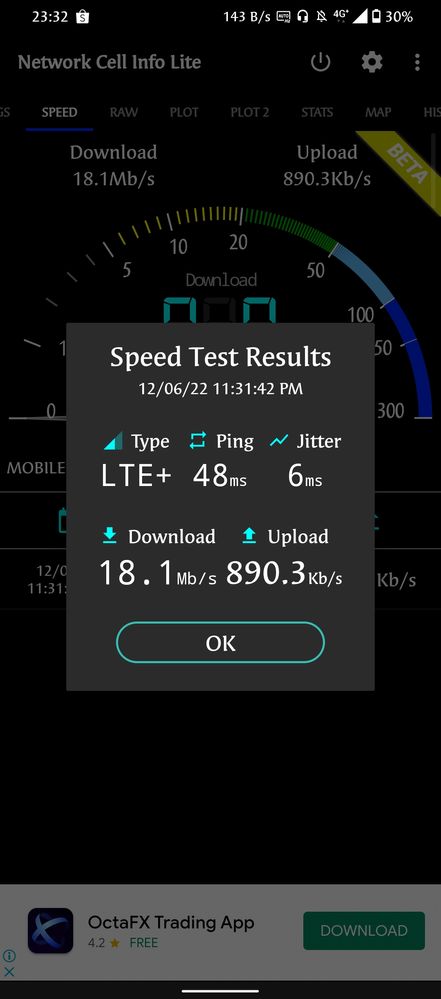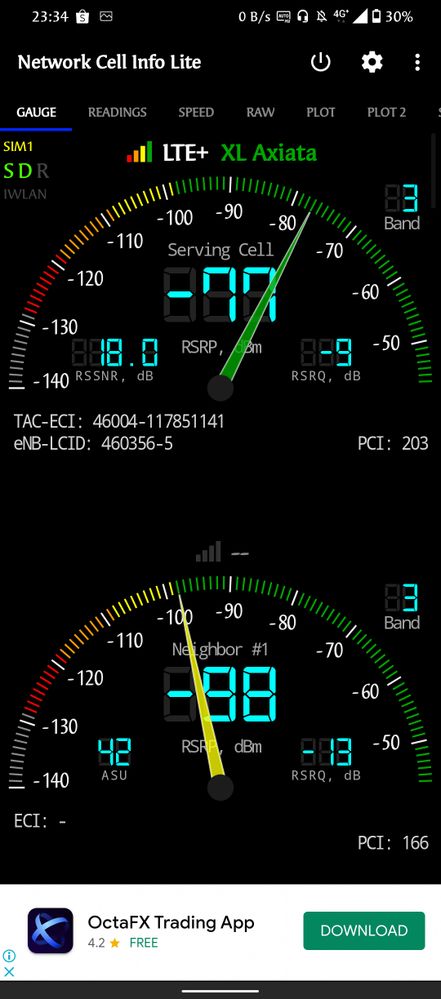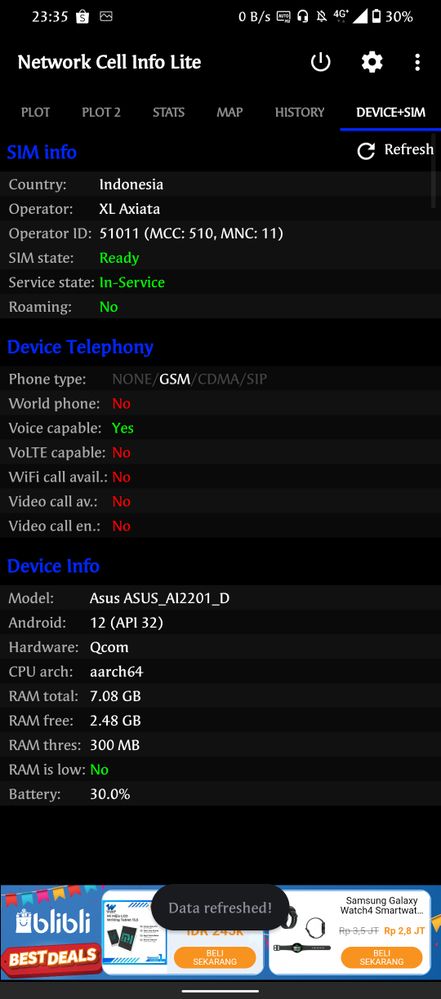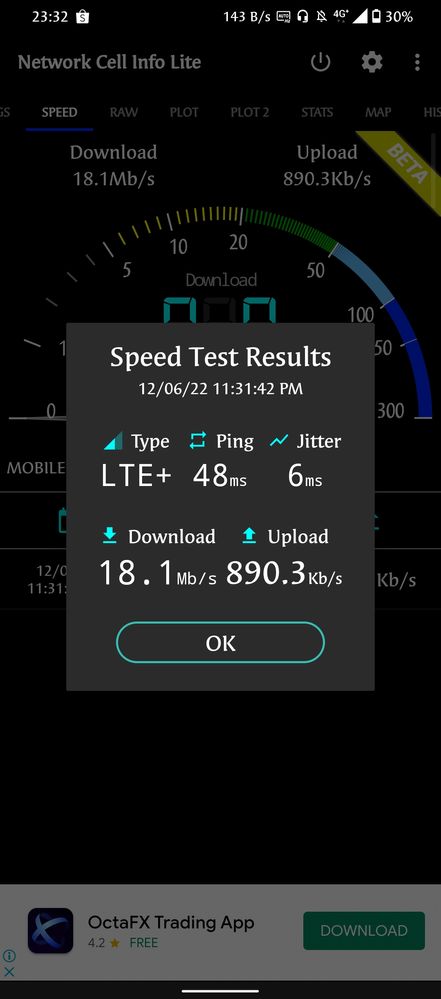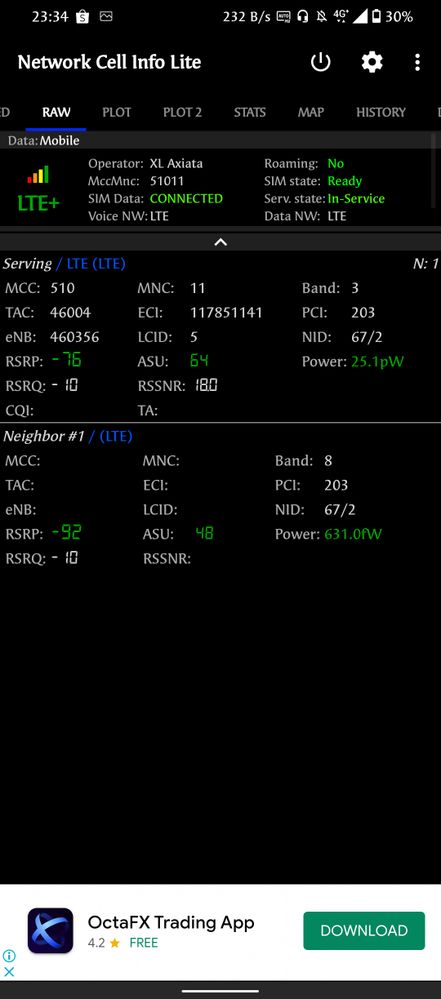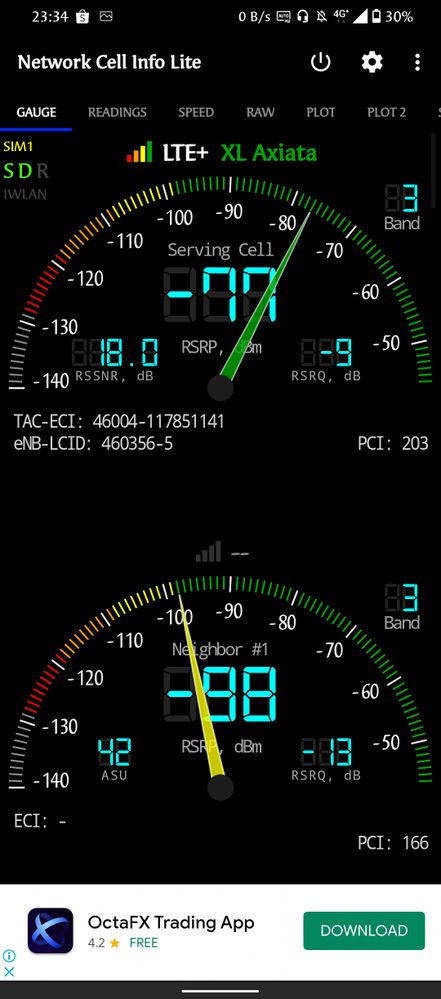- English
- ROG Phone Series
- ROG Phone 6
- Re: ROG 6 NO INTERNET CONNECTION
- Subscribe to RSS Feed
- Mark Topic as New
- Mark Topic as Read
- Float this Topic for Current User
- Bookmark
- Subscribe
- Mute
- Printer Friendly Page
ROG 6 NO INTERNET CONNECTION
- Mark as New
- Bookmark
- Subscribe
- Mute
- Subscribe to RSS Feed
- Permalink
- Report Inappropriate Content
11-26-2022 03:16 AM
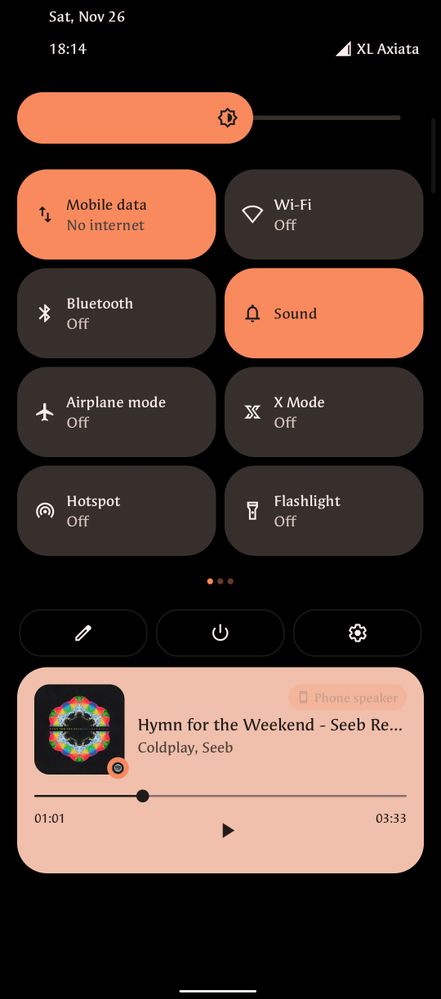
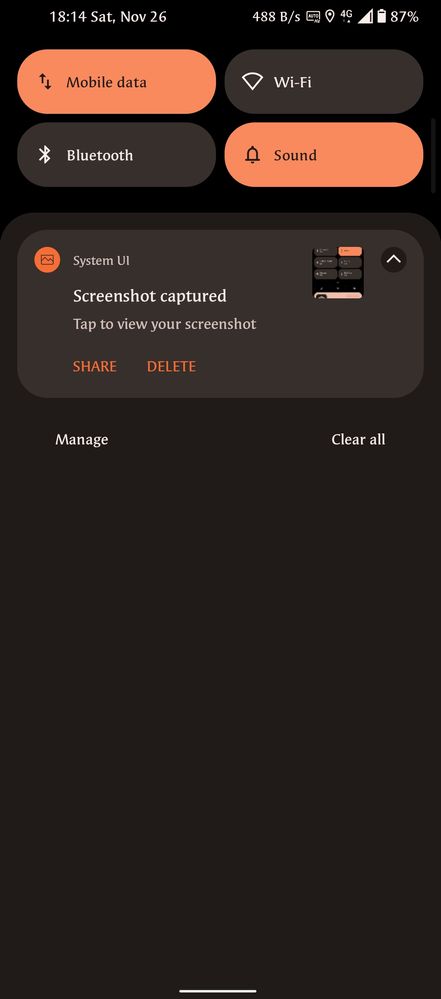
1. Model Name : ROG 6
2. Firmware Version : 32.2810.2210.220
3. Rooted or not : No
4. Frequency of Occurrence: Always
I'm from Indonesia & using XL 4G. Help please, i'm facing the same issue, everytime im on the outside, signal is always on EDGE and sometimes no internet connection, rarely get the 4G+ and when it comes the 4G+ the connection is very2 slow like its on the EDGE.. Already go to the network provider and trying the simcard into another phone and it says that the simcard is normal. It is annoyed me like the phone is really2 useless, cant even stream spotify.
- Mark as New
- Bookmark
- Subscribe
- Mute
- Subscribe to RSS Feed
- Permalink
- Report Inappropriate Content
12-06-2022 09:54 PM
FunBike31Does it liie this?Do you have Network Cell info-lite installed, if so can you post screens Gauge, speed, raw, map and device+sim
https://zentalk.asus.com/en/discussion/comment/240399#Comment_240399
View post
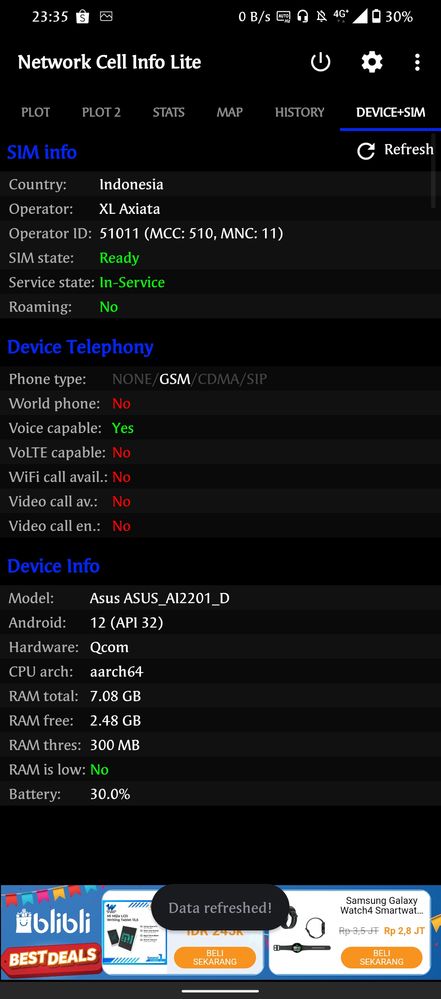

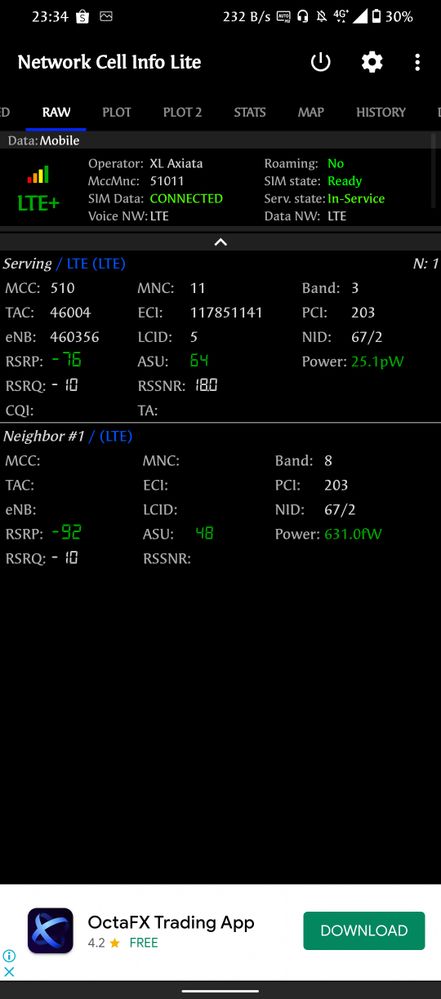
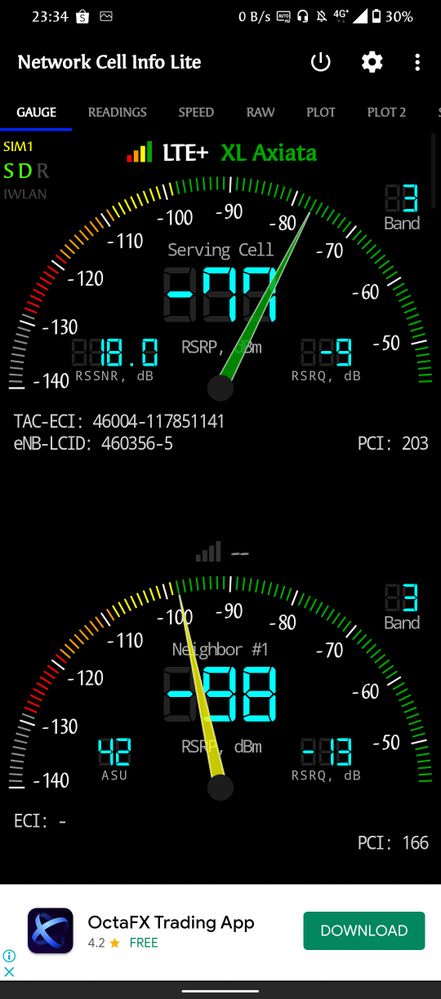
Mattias_ASUSYes, please help and give me update as soon as possible.https://zentalk.asus.com/en/discussion/comment/240400#Comment_240400
Hello!
I will send the question forward to the R&D Team 🙂
View post
Anyway, Ive notice some pattern, everytime that the signal turn edge or 4G but no internet connection then i restarted the phone the connection back to normal. But if i just turn off & on the airplane mode the issue still the same.
- Mark as New
- Bookmark
- Subscribe
- Mute
- Subscribe to RSS Feed
- Permalink
- Report Inappropriate Content
12-07-2022 02:18 AM
Otherwise, it exonerates the XL operator from a lack of configuration and coverage and a bad configuration of the ROG.
very good ping, download comparable to your neighbors who publish their data on nPerf, average upload but this data can vary by +-x20 depending on the number of users connected and usage.
Otherwise, as on my ROG5 compared to all my other smartphones, it only sees a neighboring antenna, on the move, so it takes a very long time to change the antenna and even loses the connection if the move is the opposite of this nearby antenna. hence the airplane mode off / on often necessary.
(if you have another smartphone, you can see this on the Brut page of network cell info, standing still and moving)
this is one of the causes of the loss of internet connection, the other must be the loss of DNS and again, implemented differently on ROG5/6 (DNS Goggle 8.8.8.8 hard) compared to other smartphones.
Anyway, the problem is indeed with the Smartphone and the diagnostic log should allow the identification of the problem.
- Mark as New
- Bookmark
- Subscribe
- Mute
- Subscribe to RSS Feed
- Permalink
- Report Inappropriate Content
12-08-2022 05:06 AM
abimanyuuu20I am sending you a PM 🙂https://zentalk.asus.com/en/discussion/comment/240472#Comment_240472
Does it liie this?
https://zentalk.asus.com/en/discussion/comment/240461#Comment_240461
Yes, please help and give me update as soon as possible.
Anyway, Ive notice some pattern, everytime that the signal turn edge or 4G but no internet connection then i restarted the phone the connection back to normal. But if i just turn off & on the airplane mode the issue still the same.
View post
- Mark as New
- Bookmark
- Subscribe
- Mute
- Subscribe to RSS Feed
- Permalink
- Report Inappropriate Content
12-10-2022 08:05 PM
abimanyuuu20I use XL on SIM Slot 2, ROG 6 Pro so far no problem (areanya serpong tangerang, daerah alam sutera malah bisa dapat 5g) but my previous one ROG 5 Ultimate has issue with all the operator similar like yours (stuck with no 4g symbol until restarted, 5G setting only available on *#*#4636*#*#), you might need to replace it to the service center.https://zentalk.asus.com/en/discussion/comment/240472#Comment_240472
Does it liie this?
https://zentalk.asus.com/en/discussion/comment/240461#Comment_240461
Yes, please help and give me update as soon as possible.
Anyway, Ive notice some pattern, everytime that the signal turn edge or 4G but no internet connection then i restarted the phone the connection back to normal. But if i just turn off & on the airplane mode the issue still the same.
View post
- Mark as New
- Bookmark
- Subscribe
- Mute
- Subscribe to RSS Feed
- Permalink
- Report Inappropriate Content
12-26-2022 10:48 PM
- Chrome Browser dont work on ROG8 > DNS_PROBE_FINISHED_NO_INTERNET ERROR_CONNECTION_REFUSED in ROG Phone 8
- Loop-charging problem in ROG Phone 8
- ELGATO ISSUE WHEN AEROACTIVE COOLER IS CONNECTED in ROG Phone 8
- Rog 9 pro Help with WIFI no internet in ROG Phone 9
- CHARGING ISSUE WHEN MY AEROACTIVE COOLER IS CONNECTED in ROG Phone 8