- English
- ROG Phone Series
- ROG Phone 6
- How to turn on 5g
- Subscribe to RSS Feed
- Mark Topic as New
- Mark Topic as Read
- Float this Topic for Current User
- Bookmark
- Subscribe
- Mute
- Printer Friendly Page
How to turn on 5g
- Mark as New
- Bookmark
- Subscribe
- Mute
- Subscribe to RSS Feed
- Permalink
- Report Inappropriate Content
01-04-2023 02:43 AM
Model Name: Rog phone 2
Firmware Version:ww_18.0210.2201.215_0
Rooted or not:not
Frequency of Occurrence:
APP Name & APP Version (If your issue relates to the app): update
In addition to information above, please also provide as much details as you can, e.g., using scenario, what troubleshooting you've already done, screenshot, etc.
========================
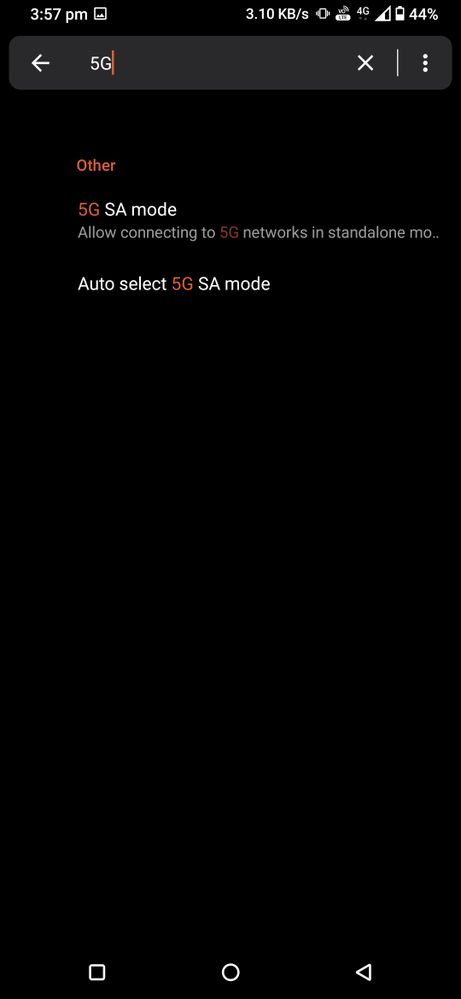
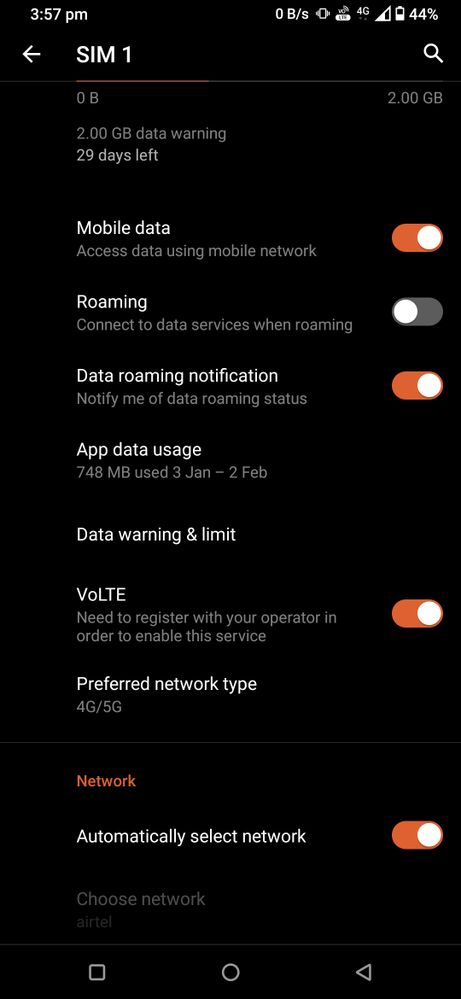
================
- Mark as New
- Bookmark
- Subscribe
- Mute
- Subscribe to RSS Feed
- Permalink
- Report Inappropriate Content
01-04-2023 02:47 AM
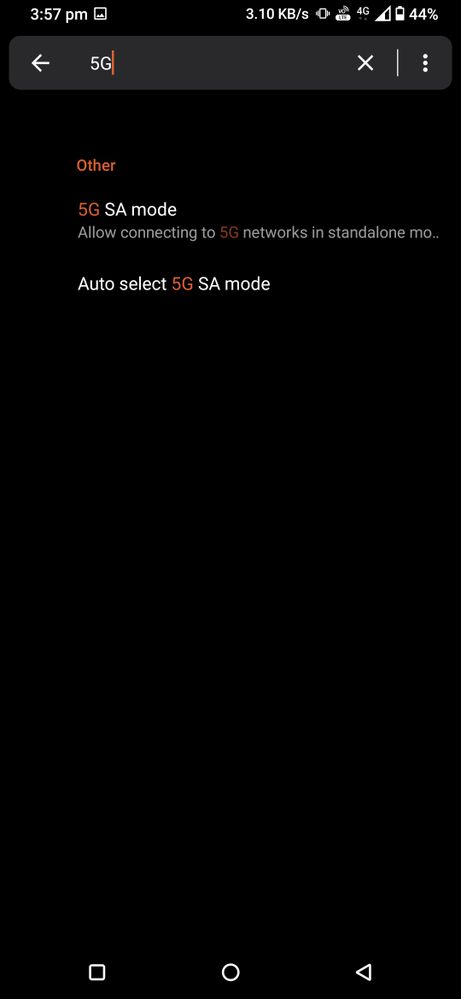
Appears only in search bar, disappears after touching
- Mark as New
- Bookmark
- Subscribe
- Mute
- Subscribe to RSS Feed
- Permalink
- Report Inappropriate Content
01-04-2023 02:53 AM
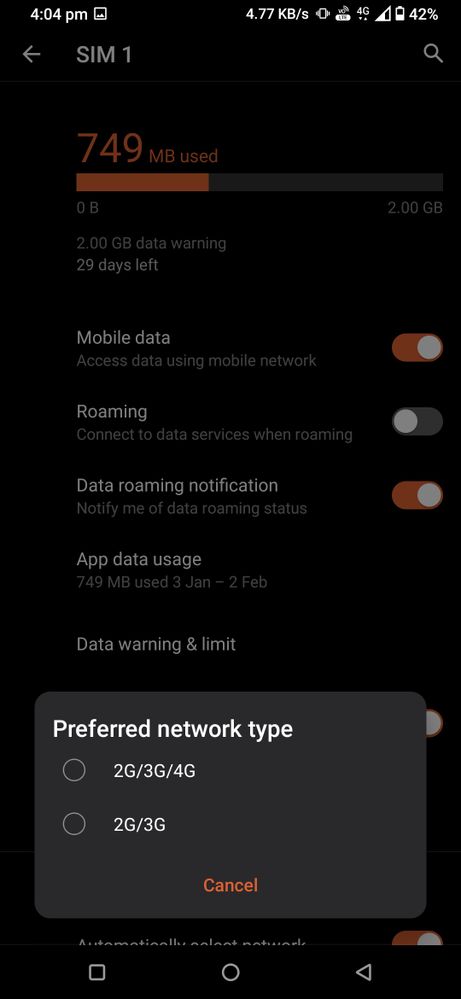
can someone help
- Mark as New
- Bookmark
- Subscribe
- Mute
- Subscribe to RSS Feed
- Permalink
- Report Inappropriate Content
01-04-2023 05:03 AM
So, first of all, you need to find an X50 Modem to integrate it into the SN855 of your ROG 2, it will be difficult to find, it is no longer in stock on the sites that I know, I'll give you when even an example so you know what to look for.
Once you have your X50, you will find all the necessary tools at Fixit
All you have to do is replace the Modem that ASUS has integrated into the SOC 855 and replace it with the X50 modem.
So, who do we say thank you to?
Maybe @Danishblunt can help
Qualcomm Snapdragon 5G Modem Models, Specs, Speed, Price,https://store.ifixit.fr/collections/tools
- Mark as New
- Bookmark
- Subscribe
- Mute
- Subscribe to RSS Feed
- Permalink
- Report Inappropriate Content
01-04-2023 07:08 AM
FunBike31It's not like you can just replace the modem like that in models that don't have it in the first place. The chipset would need to know how to switch, the antenna needs to be compatible, drivers need to exist as well and so on.It is not by posting in the Rog6 discu that you will be able to activate 5G on a ROG 2 which does not have the X50 modem 🙂
So, first of all, you need to find an X50 Modem to integrate it into the SN855 of your ROG 2, it will be difficult to find, it is no longer in stock on the sites that I know, I'll give you when even an example so you know what to look for.
Once you have your X50, you will find all the necessary tools at Fixit
All you have to do is replace the Modem that ASUS has integrated into the SOC 855 and replace it with the X50 modem.
So, who do we say thank you to?
Maybe @Danishblunt can help
https://www.4gltemall.com/5g/5g-modem/qualcomm.html
https://store.ifixit.fr/collections/tools
View post
It's far better to just buy a new phone at this point. preferbly not ASUS branded since it seems ASUS cannot get their sht together.
- Aura RGB, ROG logo stays orange at 80% charge. Make green instead? in ROG Phone 8
- APP background battery usage setting changes by itself after last update. in ROG Phone 8
- Restart to turn off developer mode in ROG Phone 7
- How to turn on my rog phone 6 in ROG Phone 6
- how to turn on rog phone 6 without power button in ROG Phone 6
