- English
- ROG Phone Series
- ROG Phone 5
- Re: ROG Phone 5 motion control not working and com...
- Subscribe to RSS Feed
- Mark Topic as New
- Mark Topic as Read
- Float this Topic for Current User
- Bookmark
- Subscribe
- Mute
- Printer Friendly Page
ROG Phone 5 motion control not working and compass spinning
- Mark as New
- Bookmark
- Subscribe
- Mute
- Subscribe to RSS Feed
- Permalink
- Report Inappropriate Content
12-22-2022 06:24 PM
Model Name: ROG phone 5 without s
Firmware Version: WW_31.0810.1226.139
Rooted or not: not
Frequency of Occurrence: constantly
APP Name & APP Version (If your issue relates to the app):
In addition to information above, please also provide as much details as you can, e.g., using scenario, what troubleshooting you've already done, screenshot, etc.
========================================
ROG phone 5 without s
Warranty expired
Issue:
1) motion control can't follow all of the instructed motions anymore. I turned on this feature when first purchase 1 year go, Im find out this issue when today trying this feature again.
2) compass spinning.
My workaround:
1) factory reset is useless.
2) gyroscope testing like the pic below, it says my gyroscope error but when I try the gyroscope in CODM game the gyroscope is working properly.
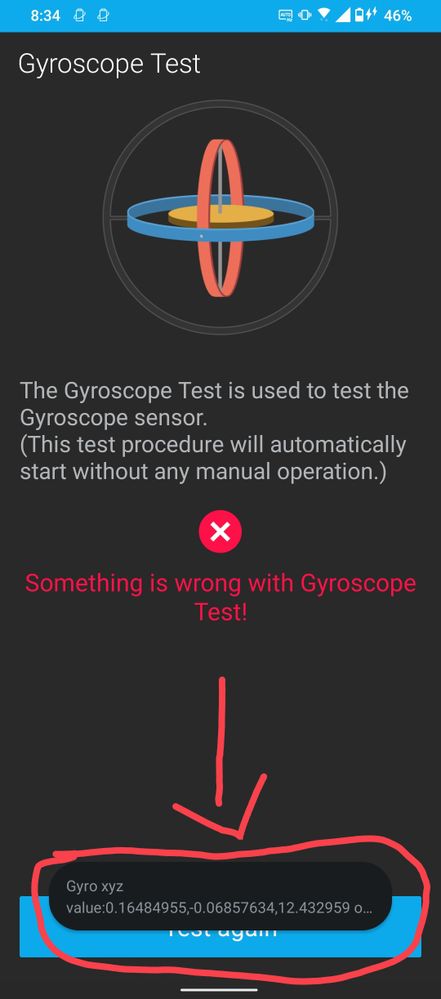
3) after that I test the compass like in the pic below, the result is normal. But the compass in Google maps and dedicated compass apps from Google play store are spinning forever.
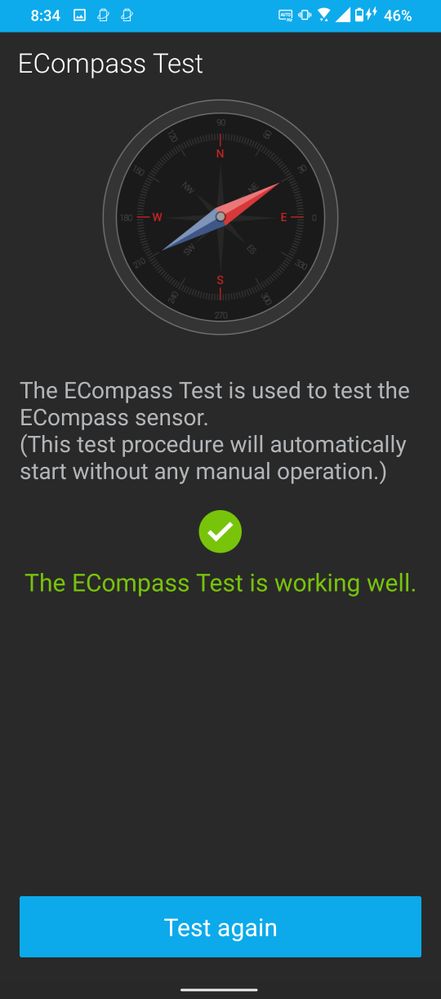
4) the compass sensors test result from the dedicated compass app from Google play store is high accuracy and well calibrated.

And the more advanced compass sensors check resulting some sensors accuracy are high while some sensors accuracy are missing (include "motion_detect" from Qualcomm in 2nd pic in below).

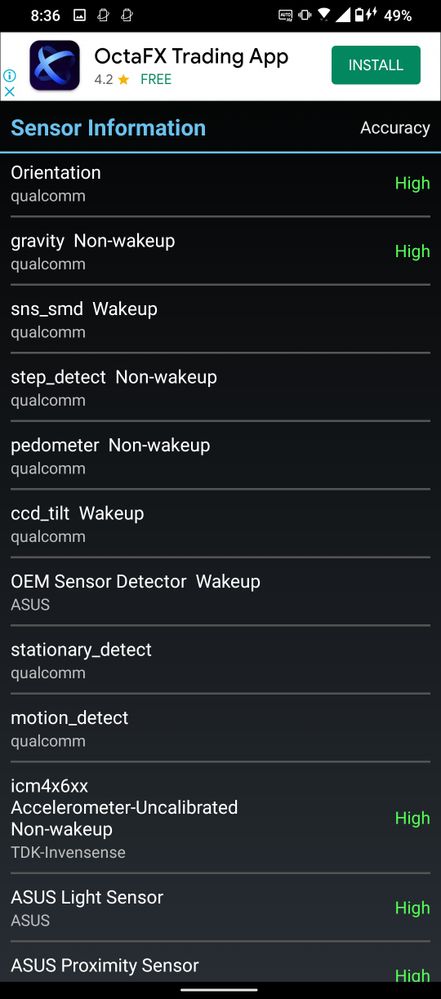
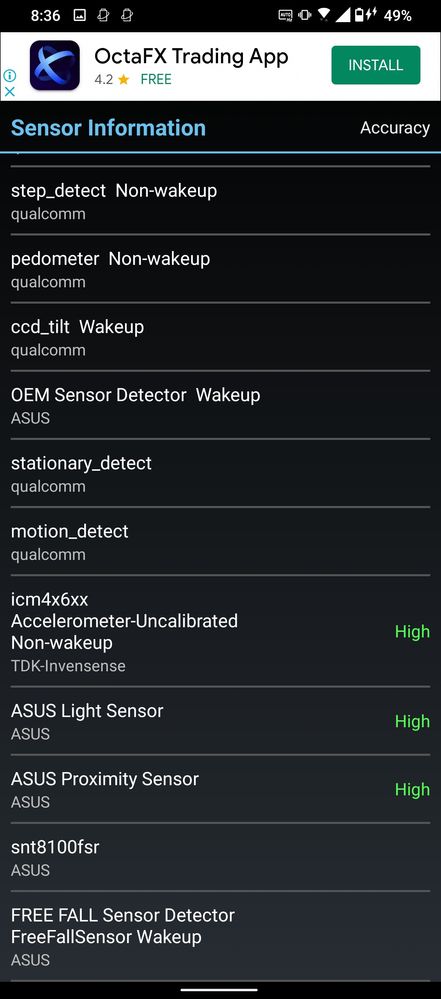
Please ASUS technicians try to solve this.
Warranty expired.
If I bring my phone to ASUS service center in Indonesia, 99.99% they will tell me to replace its main board meaning I have to pay its main board same as brand new product price.
- Mark as New
- Bookmark
- Subscribe
- Mute
- Subscribe to RSS Feed
- Permalink
- Report Inappropriate Content
01-01-2023 10:24 AM
- Mark as New
- Bookmark
- Subscribe
- Mute
- Subscribe to RSS Feed
- Permalink
- Report Inappropriate Content
01-04-2023 02:29 PM
Can you try the solution from the post linked below? However, if that doesn't work and if a hard reset didn't fix anything, it could very well be a hardware problem with the sensors, so you would still need to take it to the service center.
Sorry for the inconvenience.
sagarreddysagYesturday I had not played game but I used my gyro in pubG today and saw the instability was gone . Idk how but from yesturday I had done these three things:-
1. Downloaded accelerometer calibrator app and calibrated my mob.
2. I installed the newly available update.
3. I typed 0.12345+= in calculator app and there I tested my gyro 3-4 times.
WELL TRY THIS AND SEE IF ANY OF U HAVE PROBLEM AND REPLY ME
My GYROSCOPE PROBLEM SOLVED
- Mark as New
- Bookmark
- Subscribe
- Mute
- Subscribe to RSS Feed
- Permalink
- Report Inappropriate Content
01-05-2023 03:18 PM
zxops47Yes already went to asus service center, and they said to replace main board with price “MORE THAN” the brand new.For me gyro was not working while playing apex legend. ASUS service center said replace main board then i keep giving to others people to repair at after 3 different repair person last guy soloed it. It was just upper side board but repairs guy took 120 + just to replace upper side board now gyro working on new state, codm, aim trainer but not on my main game Wtf but now e Ecompasss now not working
View post
btw, i already bought new rog phone 5s =_= and will sell the rog 5.
- Mark as New
- Bookmark
- Subscribe
- Mute
- Subscribe to RSS Feed
- Permalink
- Report Inappropriate Content
01-05-2023 03:18 PM
keren_ASUSAlready tried this before i posting this post, this was useless.Hi wija,
Can you try the solution from the post linked below? However, if that doesn't work and if a hard reset didn't fix anything, it could very well be a hardware problem with the sensors, so you would still need to take it to the service center.
Sorry for the inconvenience.
https://zentalk.asus.com/en/discussion/14450/my-gyroscope-problem-solved
View post
and asus service center is useless as well, they can’t service their electronics, they only can “replace” parts.
they told me to replace my main board with price “MORE THAN” the brand new price.
- Aeroactive cooler x in ROG Phone 8
- ROG Phone 5 motion control not working and compass spinning in ROG Phone 5
- ROG phone 5 motion control not working anymore and compass spinning. in ROG Phone 5
- Aero Active Cooler 5 stopped working after update in ROG Phone 5
- Sensors Stopped Working after Android 11 Update in ROG Phone II
