This widget could not be displayed.
This widget could not be displayed.
Turn on suggestions
Auto-suggest helps you quickly narrow down your search results by suggesting possible matches as you type.
Showing results for
- English
- ROG Phone Series
- ROG Phone 3
- Re: unable to inactive dual WiFi on ROG phone 3
Options
- Subscribe to RSS Feed
- Mark Topic as New
- Mark Topic as Read
- Float this Topic for Current User
- Bookmark
- Subscribe
- Mute
- Printer Friendly Page
unable to inactive dual WiFi on ROG phone 3
Options
- Mark as New
- Bookmark
- Subscribe
- Mute
- Subscribe to RSS Feed
- Permalink
- Report Inappropriate Content
08-03-2022 01:40 AM
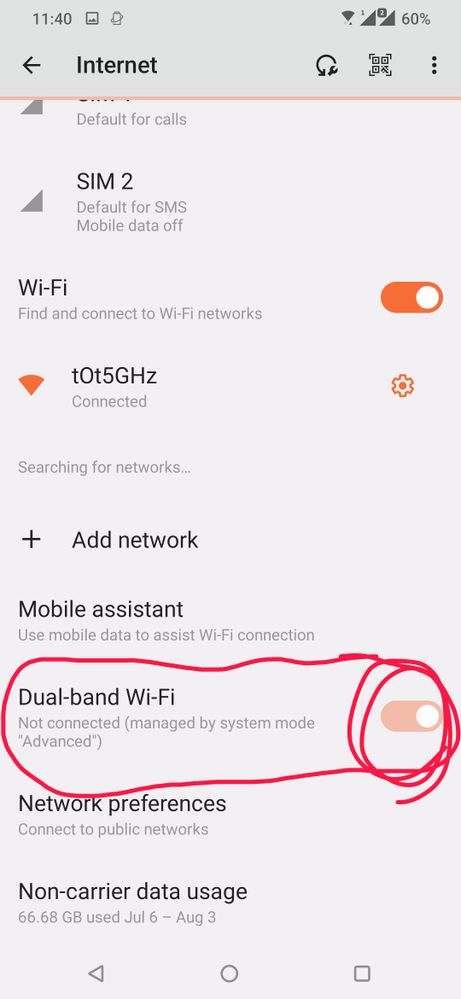
Please tell us some basic information before asking for help:
Model Name: rog phone 3
Firmware Version: android 12 (31.0210.0210.0236)
Rooted or not: not root
Frequency of Occurrence:
APP Name & APP Version (If your issue relates to the app):
In addition to information above, please also provide as much details as you can, e.g., using scenario, what troubleshooting you've already done, screenshot, etc.
========================================
8 REPLIES 8
Options
- Mark as New
- Bookmark
- Subscribe
- Mute
- Subscribe to RSS Feed
- Permalink
- Report Inappropriate Content
08-03-2022 01:57 AM
That's because you're using "Advanced" system mode. To disable it, go to "Settings > Battery > System modes" and select "Dynamic".
If you want to keep using the Advanced mode without dual band wifi, click on the settings icon next to the "Advanced" system mode, scroll down and disable "Automatically activate Dual-band wifi".
If you want to keep using the Advanced mode without dual band wifi, click on the settings icon next to the "Advanced" system mode, scroll down and disable "Automatically activate Dual-band wifi".
Options
- Mark as New
- Bookmark
- Subscribe
- Mute
- Subscribe to RSS Feed
- Permalink
- Report Inappropriate Content
08-03-2022 02:34 AM
oh dude
thankssssss 🙏🏻🙏🏻
thankssssss 🙏🏻🙏🏻
Options
- Mark as New
- Bookmark
- Subscribe
- Mute
- Subscribe to RSS Feed
- Permalink
- Report Inappropriate Content
08-03-2022 02:44 AM
@biggbox13 dude may i ask, what is difference between advance and dynamic?
I wan to have healthy battery
thank 🙏🏻
I wan to have healthy battery
thank 🙏🏻
Options
- Mark as New
- Bookmark
- Subscribe
- Mute
- Subscribe to RSS Feed
- Permalink
- Report Inappropriate Content
08-03-2022 03:29 AM
behnam7totAs far as I know, Dynamic is basically a mode that strikes a balance between both performance and battery life whereas Advanced lets you fine-tune different parameters to fit your need.@biggbox13 dude may i ask, what is difference between advance and dynamic?
I wan to have healthy battery
thank 🙏🏻
View post
Related Content
- Integrity Check Failed on Google Play Store (App Download Blocked) in ROG Phone 5
- Assus ROG 7 Ultimate Mobile Data + Phone call problem in ROG Phone 7
- Why is Wi-FI 7 6ghz still not a thing? in ROG Phone 7
- Rog Phone 5S Stuck in bootloop in ROG Phone 5
- Asus rog phone 5s Google Play not certified in ROG Phone 5
