This widget could not be displayed.
This widget could not be displayed.
Turn on suggestions
Auto-suggest helps you quickly narrow down your search results by suggesting possible matches as you type.
Showing results for
- English
- ROG Phone Series
- ROG Phone 3
- Battery Drain Issue (stand by and normal)
Options
- Subscribe to RSS Feed
- Mark Topic as New
- Mark Topic as Read
- Float this Topic for Current User
- Bookmark
- Subscribe
- Mute
- Printer Friendly Page
Battery Drain Issue (stand by and normal)
Options
- Mark as New
- Bookmark
- Subscribe
- Mute
- Subscribe to RSS Feed
- Permalink
- Report Inappropriate Content
12-09-2020 06:12 AM
Please tell us some basic information before asking for help:
Model Name:ROG 3 8/128
Firmware Version: 17.0823.2009.99
Rooted or not:Not
Frequency of Occurrence: since 3-7 days
APP Name & APP Version (If your issue relates to the app):
In addition to information above, please also provide as much details as you can, e.g., using scenario, what troubleshooting you've already done, screenshot, etc.
========================================
Hii,
My rog phone 3 is draining battery a lot
100-0% in 6-7 hrs however I use my device (standby or normal or heavy usage)
During stand by download manager,media storage , android system draining battery a lot.
During normal usage android system draining most of the battery (apps are using less amount).
Device : asus rog phone 3
Version Number : 17.0823.2009.99
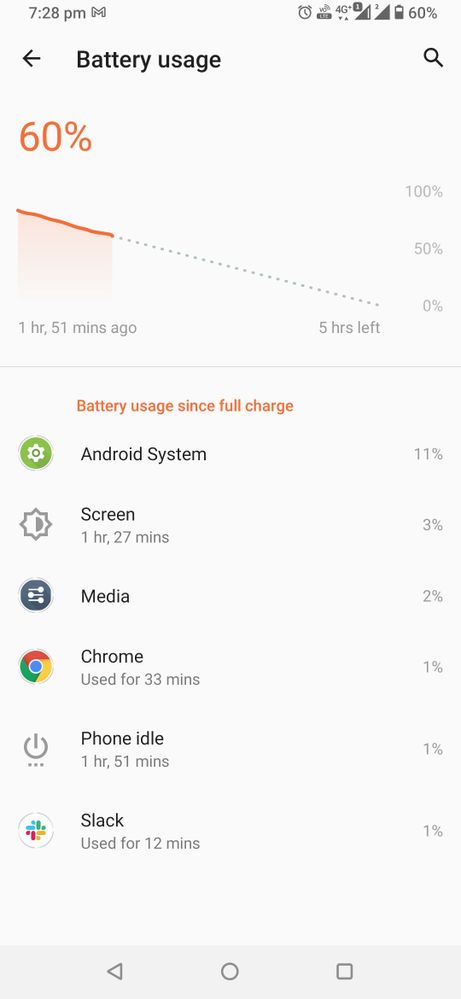
Antivirus scan showing malware in bluetooth.
Can it be removed by factory reset ?
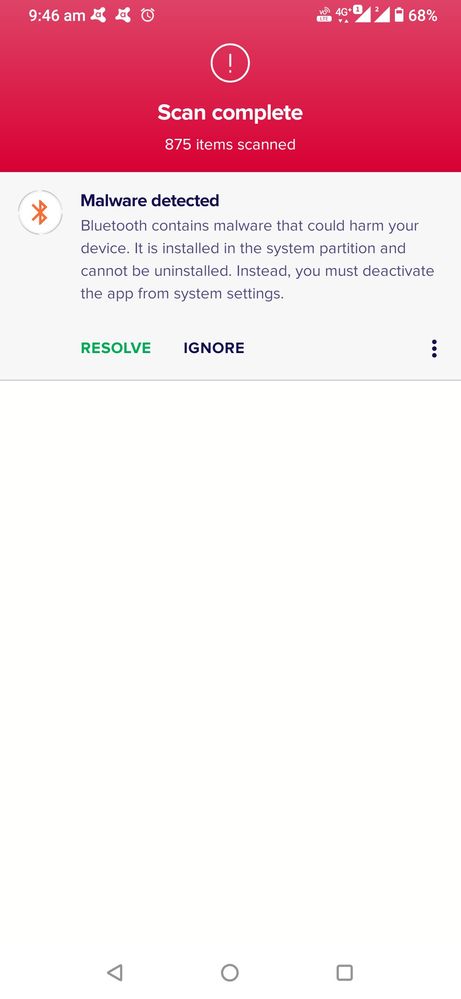
This must be a false positive since other antivirus apps are not showing this.
There must be other virus some where or its just a bug in software since other asus phones users are complaining about this
Model Name:ROG 3 8/128
Firmware Version: 17.0823.2009.99
Rooted or not:Not
Frequency of Occurrence: since 3-7 days
APP Name & APP Version (If your issue relates to the app):
In addition to information above, please also provide as much details as you can, e.g., using scenario, what troubleshooting you've already done, screenshot, etc.
========================================
Hii,
My rog phone 3 is draining battery a lot
100-0% in 6-7 hrs however I use my device (standby or normal or heavy usage)
During stand by download manager,media storage , android system draining battery a lot.
During normal usage android system draining most of the battery (apps are using less amount).
Device : asus rog phone 3
Version Number : 17.0823.2009.99
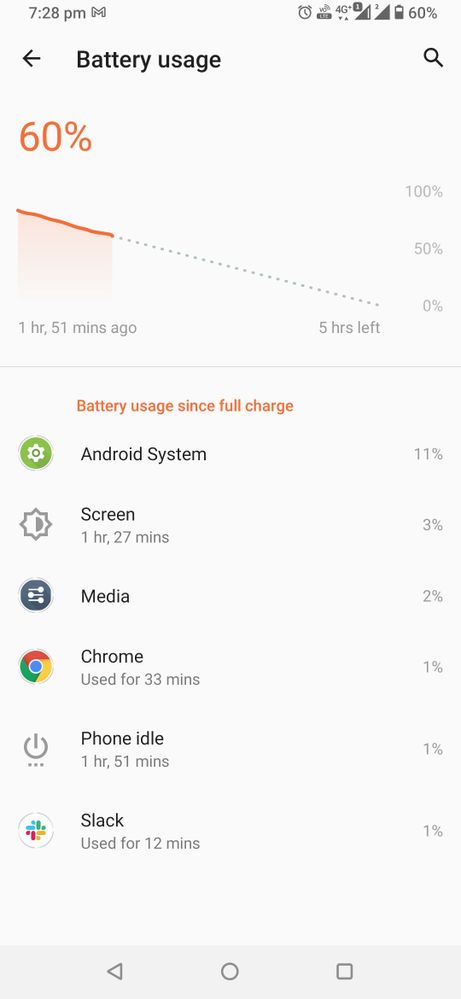
Antivirus scan showing malware in bluetooth.
Can it be removed by factory reset ?
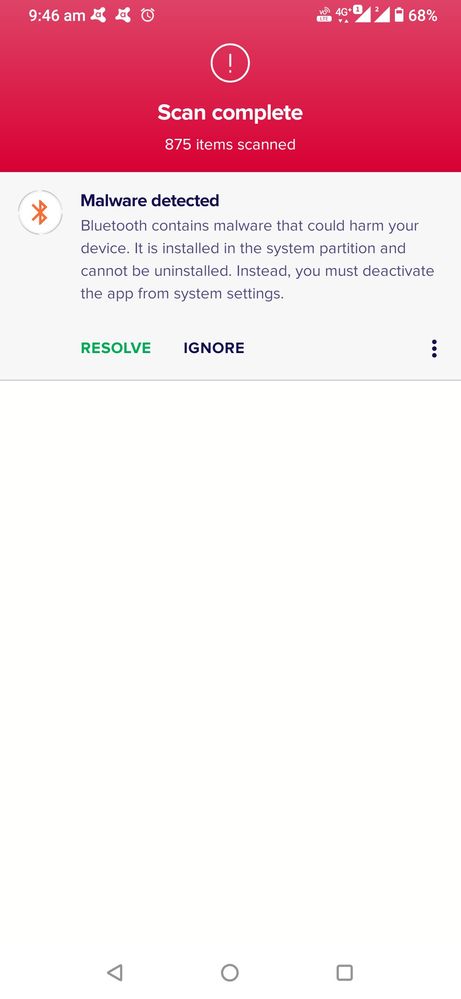
This must be a false positive since other antivirus apps are not showing this.
There must be other virus some where or its just a bug in software since other asus phones users are complaining about this
2 REPLIES 2
Options
- Mark as New
- Bookmark
- Subscribe
- Mute
- Subscribe to RSS Feed
- Permalink
- Report Inappropriate Content
12-09-2020 06:27 AM
mudunurisriramBug or not I see this as a win,it means I can use apps for a veeery long time without thinking of the batteryHii,
My rog phone 3 is draining battery a lot
100-0% in 6-7 hrs however I use my device (standby or normal or heavy usage)
During stand by download manager,media storage , android system draining battery a lot.
During normal usage android system draining most of the battery (apps are using less amount)
Device : asus rog phone 3
Version Number : 17.0823.2009.99
Battery Drain Issue (stand by and normal)
Options
- Mark as New
- Bookmark
- Subscribe
- Mute
- Subscribe to RSS Feed
- Permalink
- Report Inappropriate Content
12-10-2020 06:35 AM
Hi mudunurisriram,
I don't see it as a big issue right now. The virus part I don't think so its correct. Some App detects hardware, software and certificates differently.
Make sure you install Apps only from Playstore that's the best way to stay safe. Android Antivirus doesn't actually make sense if you use the above listed things.
For battery, I would suggest you to share the complete graph after following the below steps:
SOT(Screen on Time) has gone down, can you share the SOT after trying the below:
1. Charge the battery to 100% & use as per your normal usage pattern
2. When the battery strength reaches 10%, go to settings = Battery => Tap on the battery icon & share the graph
3. settings => Battery => Check the screen & share the same
I don't see it as a big issue right now. The virus part I don't think so its correct. Some App detects hardware, software and certificates differently.
Make sure you install Apps only from Playstore that's the best way to stay safe. Android Antivirus doesn't actually make sense if you use the above listed things.
For battery, I would suggest you to share the complete graph after following the below steps:
SOT(Screen on Time) has gone down, can you share the SOT after trying the below:
1. Charge the battery to 100% & use as per your normal usage pattern
2. When the battery strength reaches 10%, go to settings = Battery => Tap on the battery icon & share the graph
3. settings => Battery => Check the screen & share the same
Related Content
- ROG 7 overheating + battery draining like F in ROG Phone 7
- Rog Phone 5S Stuck in bootloop in ROG Phone 5
- WW_35.1210.1420.111 on ASUS ROG Phone 8 Pro and Android 15 challenges with Vulkan in ROG Phone 8
- Found bug in active cooler x pro after update in ROG Phone 9
- Rog Phone 8 pro, Stuck in asus screen in ROG Phone 8

