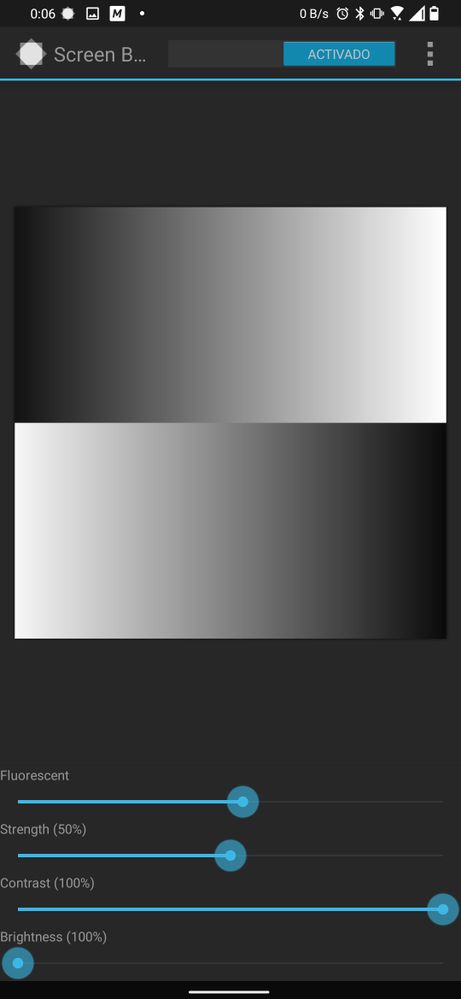This widget could not be displayed.
This widget could not be displayed.
Turn on suggestions
Auto-suggest helps you quickly narrow down your search results by suggesting possible matches as you type.
Showing results for
- English
- ROG Phone Series
- ROG Phone 3
- Re: A very big clap clap 👐
Options
- Subscribe to RSS Feed
- Mark Topic as New
- Mark Topic as Read
- Float this Topic for Current User
- Bookmark
- Subscribe
- Mute
- Printer Friendly Page
A very big clap clap 👐
Options
- Mark as New
- Bookmark
- Subscribe
- Mute
- Subscribe to RSS Feed
- Permalink
- Report Inappropriate Content
08-31-2021 02:55 PM
Not gonna lie, I didn't expect the Android 11 to get bug free and smooth this quickly. I honestly thought we would have to go through hell much like the oneplus 7T users had to ( and to some extent still are ).
Yes, you still haven't fixed the calibration problem on the panels but as mention in a couple of other topics, I assume this is due to licensing issues anyways and maybe even slow communication with pixelworks as they need to agree to the new calibration as their name stands behind it. For many users here, they aren't aware that since you do market it with "pixelworks calibration" that they have to agree on the changes otherwise you'll be facing legal consequences. I highly doubt that you lack the ability to fix it, the fix itself isn't that hard, annoying? yes, hard? not really.
But other than that, perfect update, really happy to be a rog3 user at this point. For those who do have bugs, factory reset.
Yes, you still haven't fixed the calibration problem on the panels but as mention in a couple of other topics, I assume this is due to licensing issues anyways and maybe even slow communication with pixelworks as they need to agree to the new calibration as their name stands behind it. For many users here, they aren't aware that since you do market it with "pixelworks calibration" that they have to agree on the changes otherwise you'll be facing legal consequences. I highly doubt that you lack the ability to fix it, the fix itself isn't that hard, annoying? yes, hard? not really.
But other than that, perfect update, really happy to be a rog3 user at this point. For those who do have bugs, factory reset.
5 REPLIES 5
Options
- Mark as New
- Bookmark
- Subscribe
- Mute
- Subscribe to RSS Feed
- Permalink
- Report Inappropriate Content
08-31-2021 05:18 PM
Yeah I am also quite happy with the update, it feels surprisingly smoother, wasn't expecting that. The only thing missing is black crush issue, which is quite serious as I have to use it on 90Hz instead of 144Hz as the issue gets way worse at 144Hz. So sad they this couldn't be fixed.
Options
- Mark as New
- Bookmark
- Subscribe
- Mute
- Subscribe to RSS Feed
- Permalink
- Report Inappropriate Content
09-01-2021 09:41 AM
Even 90hz is not usable. 60hz is barely acveptable tho.
Options
- Mark as New
- Bookmark
- Subscribe
- Mute
- Subscribe to RSS Feed
- Permalink
- Report Inappropriate Content
09-01-2021 03:07 PM
There is an application called "screen balance" that adds a layer that calibrates the gray scale of the screen and "solves" the black Crush .. (less is nothing ..) I use it and the truth is, the videos look much better . As long as Asus doesn't fix it ... this is working for me. If you want to use it, you must configure it as follows.
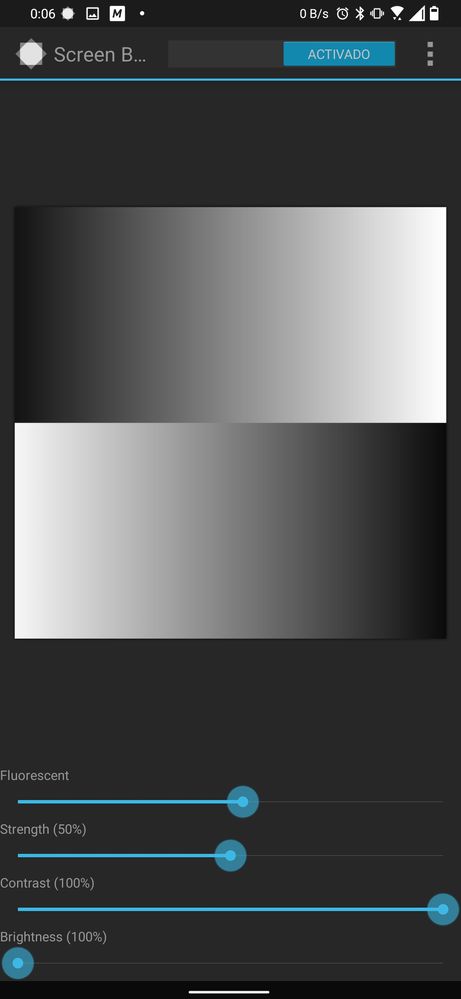
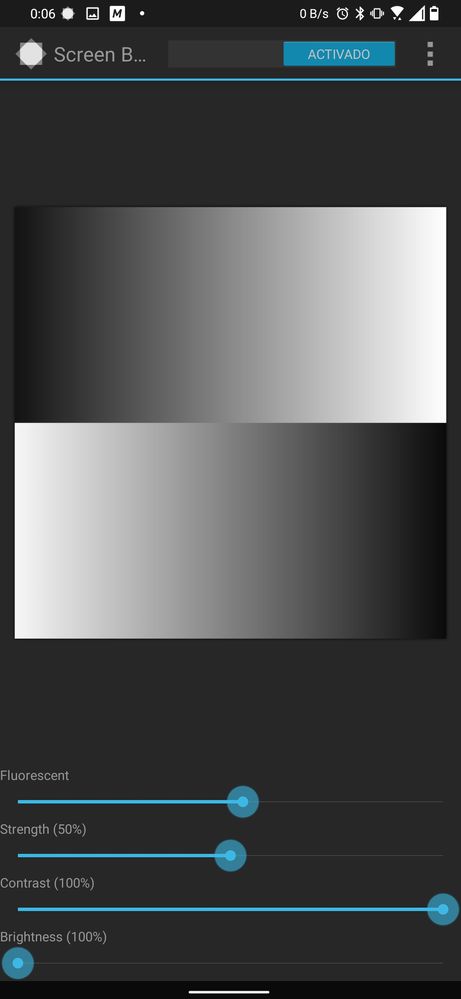
Options
- Mark as New
- Bookmark
- Subscribe
- Mute
- Subscribe to RSS Feed
- Permalink
- Report Inappropriate Content
09-01-2021 07:33 PM
Jesp.rActually this app adds an overlay which seems like black crush is gone but the truth is with the overlay , black itself is gone and turned into grey , so no black crush with blacks right , if you can live with it than its a win-win for you but its not acceptable even if we take it as a temporary workaround its not acceptable as it will change the colours into slightly different oneThere is an application called "screen balance" that adds a layer that calibrates the gray scale of the screen and "solves" the black Crush .. (less is nothing ..) I use it and the truth is, the videos look much better . As long as Asus doesn't fix it ... this is working for me. If you want to use it, you must configure it as follows.
View post
Related Content