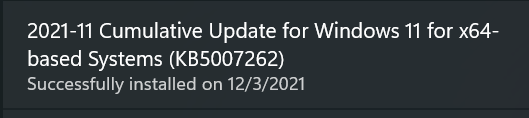- English
- Other Products
- Laptop
- Others
- Re: No USB-C display output on ROG Flow X13 GV301Q...
- Subscribe to RSS Feed
- Mark Topic as New
- Mark Topic as Read
- Float this Topic for Current User
- Bookmark
- Subscribe
- Mute
- Printer Friendly Page
No USB-C display output on ROG Flow X13 GV301QE
- Mark as New
- Bookmark
- Subscribe
- Mute
- Subscribe to RSS Feed
- Permalink
- Report Inappropriate Content
11-29-2021 01:40 PM
I've been having issues getting USB-C displays to work on my Flow X13 running Windows 11. I've tried a variety of docks/adapters, restarting my laptop, resetting my BIOS, messing around with drivers, nearly everything I can think of short of a factory reset.
Occasionally, I can get an image to show up on my monitor if I fully turn off the laptop (not just restart, but literally 'shut down' and then turn it back on again) but if I unplug and replug the type-c adapter into the same port, I will once again get no image.
Does anyone know of a solution?
- Mark as New
- Bookmark
- Subscribe
- Mute
- Subscribe to RSS Feed
- Permalink
- Report Inappropriate Content
12-02-2021 09:46 PM
Then can I have the accurate Win11 build version the device is using now?
And please kindly check if there is any new windows update these days and complete them.
I will consult more about it.
Thank you so much.
- Mark as New
- Bookmark
- Subscribe
- Mute
- Subscribe to RSS Feed
- Permalink
- Report Inappropriate Content
12-02-2021 10:11 PM
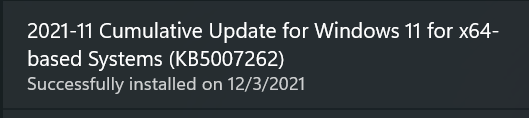
Copied from Settings -> System -> About -> Windows Specifications:
Edition Windows 11 Home
Version 21H2
Installed on 10/21/2021
OS build 22000.348
Experience Windows Feature Experience Pack 1000.22000.348.0
- Mark as New
- Bookmark
- Subscribe
- Mute
- Subscribe to RSS Feed
- Permalink
- Report Inappropriate Content
12-03-2021 04:36 PM
- Mark as New
- Bookmark
- Subscribe
- Mute
- Subscribe to RSS Feed
- Permalink
- Report Inappropriate Content
12-05-2021 07:48 PM
- Mark as New
- Bookmark
- Subscribe
- Mute
- Subscribe to RSS Feed
- Permalink
- Report Inappropriate Content
12-05-2021 07:49 PM
RaddedMCThank you so much. Please kindly share your product SN in the PM I sent you.Just installed the latest Cumulative update right now -- still didn't fix the issue
Copied from Settings -> System -> About -> Windows Specifications:
Edition Windows 11 Home
Version 21H2
Installed on 10/21/2021
OS build 22000.348
Experience Windows Feature Experience Pack 1000.22000.348.0
View post