This widget could not be displayed.
This widget could not be displayed.
Turn on suggestions
Auto-suggest helps you quickly narrow down your search results by suggesting possible matches as you type.
Showing results for
- English
- Other Products
- Laptop
- Others
- Fix 1440 x 900 Screen Resolution
Options
- Subscribe to RSS Feed
- Mark Topic as New
- Mark Topic as Read
- Float this Topic for Current User
- Bookmark
- Subscribe
- Mute
- Printer Friendly Page
Fix 1440 x 900 Screen Resolution
Options
- Mark as New
- Bookmark
- Subscribe
- Mute
- Subscribe to RSS Feed
- Permalink
- Report Inappropriate Content
06-14-2020 07:41 AM
Hello,
I have an ASUS VH-198S LCD monitor with the correct screen resolution of 1440 x 900, and the embedded graphics in M4A785TD-V EVO mothrtboard. This monitor does not have any specific drivers from the manufacturer, and Windows 7 installs its generic driver, monitor.sys. The monitor has an EDID information, but Windows must fail to read it, even if it is specified on the AMD Vision Control Center (13-9-legacy_vista_win7_64_dd_ccc_whql), it selects 1280 x 960, and the correct resolution is not even shown as a choice, both on Windows and the AMD Vision Control Center. It is impossible to select the correct resolution in any easy way.
I tried several resolution changing applications, but with the same result, they do not show the 1440 x 900 choice.
Then I tried to change the resolution in the registry, When I rebut, at the end of the BIOS, when starting loading Windows, the monitor shows a notice "Auto Adjust..." and the screen shakes just a bit. This appears most of the time I reboot, but when it finishes loading there is no change at all, the resolution is steel 1280 x 960, and is not added as a choice. I check the registry and the values I entered are sill there.
I have had this monitor for a few years, and this is not the first time it happens, but in a couple of days it used to set by itself. However, it doesn't happen now, it has been like this for almost two weeks. I had an LG TV-Monitor connected through HDMI. The computer sets the right resolution for the LG but even disconnecting the HDMI cable and restart does not solve the issue with the ASUS VH-198S LCD monitor.
Windows does not recognize the ASUS monitor name and names it as generic. I also installed the MultiFrame_1_ 1_1_1.zip, but when trying to start this application it gives an error notice: "This program can only run with ASUS monitor devices!" even when Windows recognizes the monitor. It only worked once.
I have tried to get help on help sites like Bleeping Computer, Windows 7 Help Forums and others without any success. How cam I force Windows to accept the correct resolution instead of this distorted screen, please?
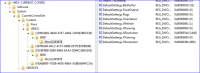
Edited: I am not sure this is posted on the right forum. If not, please move it.
I have an ASUS VH-198S LCD monitor with the correct screen resolution of 1440 x 900, and the embedded graphics in M4A785TD-V EVO mothrtboard. This monitor does not have any specific drivers from the manufacturer, and Windows 7 installs its generic driver, monitor.sys. The monitor has an EDID information, but Windows must fail to read it, even if it is specified on the AMD Vision Control Center (13-9-legacy_vista_win7_64_dd_ccc_whql), it selects 1280 x 960, and the correct resolution is not even shown as a choice, both on Windows and the AMD Vision Control Center. It is impossible to select the correct resolution in any easy way.
I tried several resolution changing applications, but with the same result, they do not show the 1440 x 900 choice.
Then I tried to change the resolution in the registry, When I rebut, at the end of the BIOS, when starting loading Windows, the monitor shows a notice "Auto Adjust..." and the screen shakes just a bit. This appears most of the time I reboot, but when it finishes loading there is no change at all, the resolution is steel 1280 x 960, and is not added as a choice. I check the registry and the values I entered are sill there.
I have had this monitor for a few years, and this is not the first time it happens, but in a couple of days it used to set by itself. However, it doesn't happen now, it has been like this for almost two weeks. I had an LG TV-Monitor connected through HDMI. The computer sets the right resolution for the LG but even disconnecting the HDMI cable and restart does not solve the issue with the ASUS VH-198S LCD monitor.
Windows does not recognize the ASUS monitor name and names it as generic. I also installed the MultiFrame_1_ 1_1_1.zip, but when trying to start this application it gives an error notice: "This program can only run with ASUS monitor devices!" even when Windows recognizes the monitor. It only worked once.
I have tried to get help on help sites like Bleeping Computer, Windows 7 Help Forums and others without any success. How cam I force Windows to accept the correct resolution instead of this distorted screen, please?
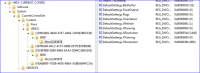
Edited: I am not sure this is posted on the right forum. If not, please move it.
0 REPLIES 0
Related Content
- Connecting to Ultrawide monitor in ZenBook
- Technical Issue in ROG Strix SCAR 18 – 2025 Edition in Others
- Which Laptop is best to run android apps? in Others
- Resolution of external monitors is lower when Asus ZenBook Lid is closed................ in ZenBook
- Vivobook pro 16 OLED display had black crush at 120hz and this even severe with Dgpu mode in VivoBook
