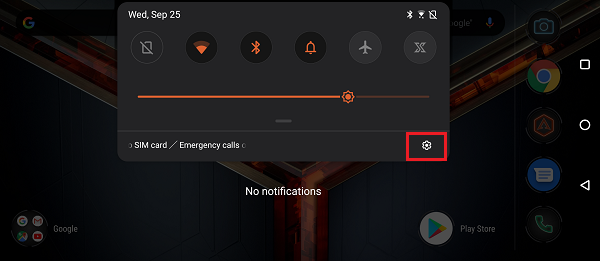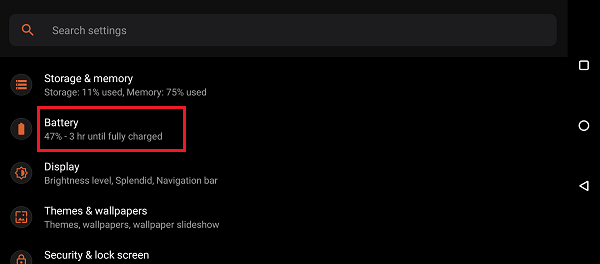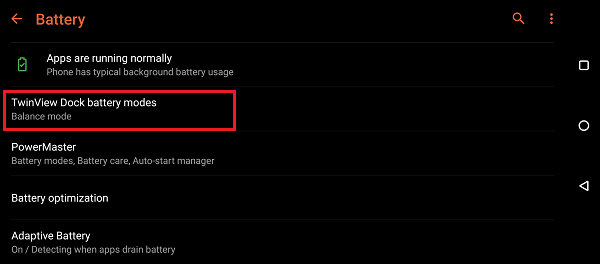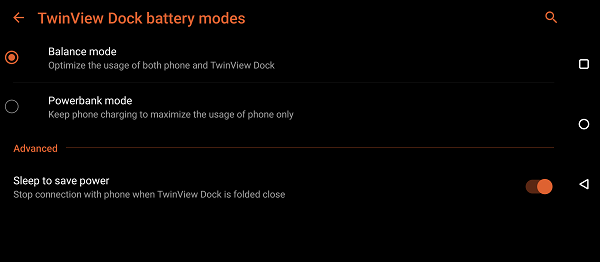- English
- Announcement
- FAQ
- [Phone] How do I change TwinView Dock II battery m...
- Subscribe to RSS Feed
- Mark as New
- Mark as Read
- Bookmark
- Subscribe
- Printer Friendly Page
- Report Inappropriate Content
- Article History
- Subscribe to RSS Feed
- Mark as New
- Mark as Read
- Bookmark
- Subscribe
- Printer Friendly Page
- Report Inappropriate Content
on
10-23-2019
07:33 PM
- edited on
10-20-2023
12:55 AM
by
![]() ZenBot
ZenBot
[Phone] How do I change TwinView Dock II battery mode?
You must first mount your phone onto TwinView Dock II to see this function.
Method 1: Tap Armoury Crate > Console > scroll down to TwinView Dock and tap the i icon > TwinView Dock battery modes. You can choose between Balance mode or Powerbank mode. Here, you can also turn on/off Sleep to save power when you fold to close the dock.
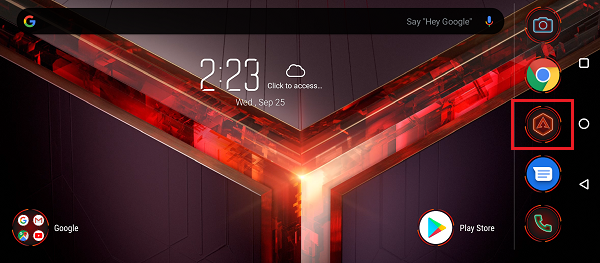
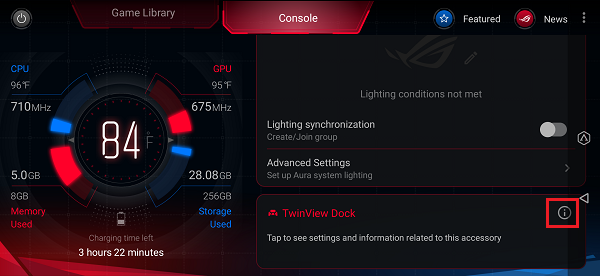
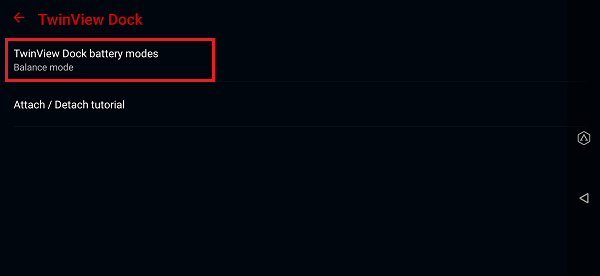
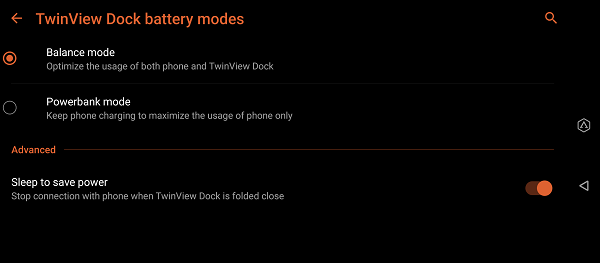
Method 2: Swipe down on your phone's screen to call out Quick Settings > tap the Settings icon > Battery > TwinView Dock battery modes. You can choose between Balance mode or Powerbank mode. Here, you can also turn on/off Sleep to save power when you fold to close the dock.