- English
- Announcement
- FAQ
- [Phone] Troubleshooting for screen flickering or a...
- Subscribe to RSS Feed
- Mark as New
- Mark as Read
- Bookmark
- Subscribe
- Printer Friendly Page
- Report Inappropriate Content
- Article History
- Subscribe to RSS Feed
- Mark as New
- Mark as Read
- Bookmark
- Subscribe
- Printer Friendly Page
- Report Inappropriate Content
on
10-14-2019
02:33 AM
- edited
Sunday
by
![]() ZenBot
ZenBot
[Phone] Troubleshooting for screen flickering or abnormal display
Please follow the below steps for troubleshooting:
1. Restart your device.
2. Make sure you update firmware to the latest version:From "Settings " > " System " > " System Update " > " Check now "

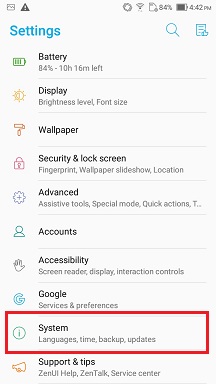
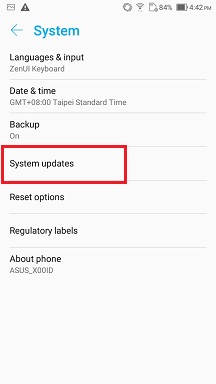
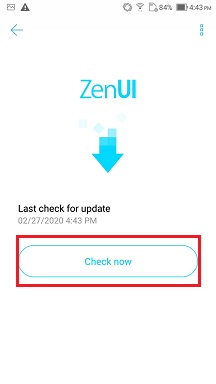
3. Enter Safe Mode:Long press power key > Tap and hold"Power Off" > Tap "OK". If your device works normally under Safe Mode but turns to be malfunctional after you restart, such error case may be caused by 3rd party applicaitons. We suggest you backup all the data stored in device and conduct system factory reset
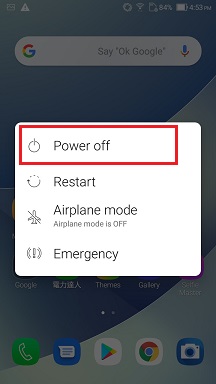


4. Backup your data and perform factory data reset.


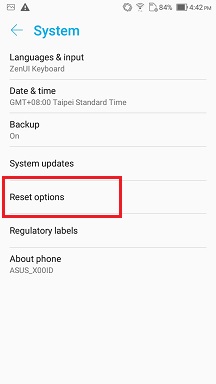
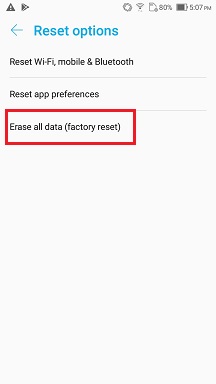
Note: Once RESET was performed, all data, apps, settings and personal information will be deleted after initialization.
If above steps can't solve your issue, please contact ASUS Customer Center for help.
