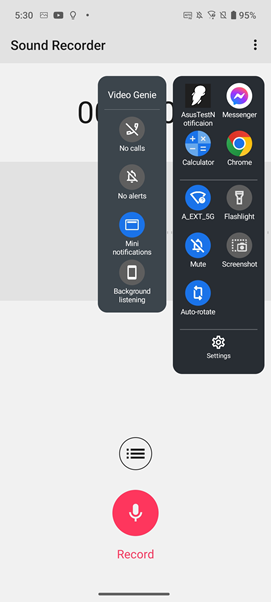- English
- Announcement
- FAQ
- [Phone] How do I use Video Genie?
- Subscribe to RSS Feed
- Mark as New
- Mark as Read
- Bookmark
- Subscribe
- Printer Friendly Page
- Report Inappropriate Content
- Article History
- Subscribe to RSS Feed
- Mark as New
- Mark as Read
- Bookmark
- Subscribe
- Printer Friendly Page
- Report Inappropriate Content
on
02-17-2024
05:24 AM
- edited
2 weeks ago
by
![]() ZenBot
ZenBot
[Phone] How do I use Video Genie?
Video Genie can enhance your entertainment experience while watching videos or listening to music. It can continue to play videos or music while you operate other applications, ensuring an uninterrupted audio-visual experience. To activate Video Genie, follow these steps.
Swipe down from the top of the screen to access Quick Settings > Settings > Advanced > Edge tool > Set the Video Genie toggle to the “On” position. 
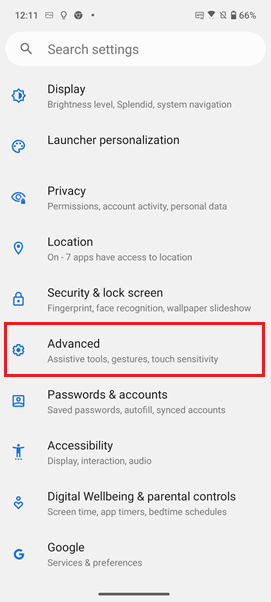
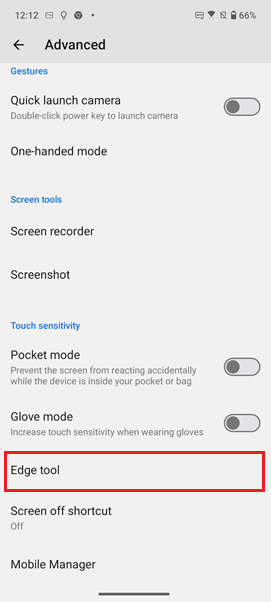
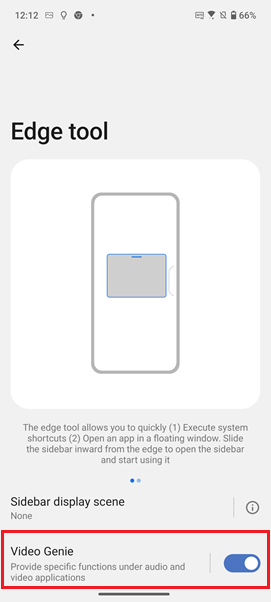
To use the Video Genie in a specific video application, follow these steps: First, go to the Video Genie page and tap on Manage video list. Then, select the app you would like to add to the list (such as ASUS Sound Recorder) This will allow you to open the Video Genie within the app. The app will now be added to the allowed list.
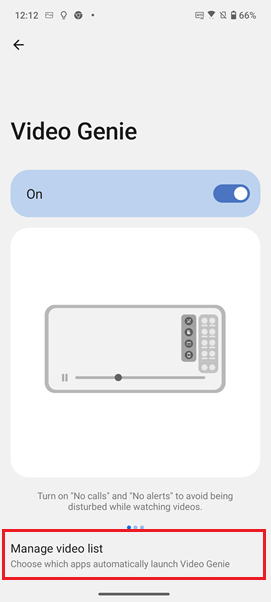
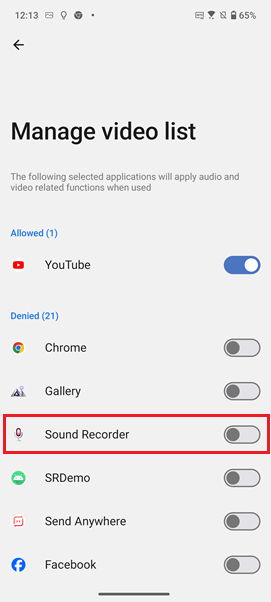
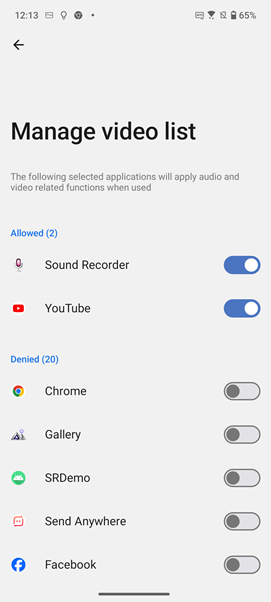
To access the Video Genie panel, open the allowed app (such as ASUS Sound Recorder) and slide open the Edge tool panel.