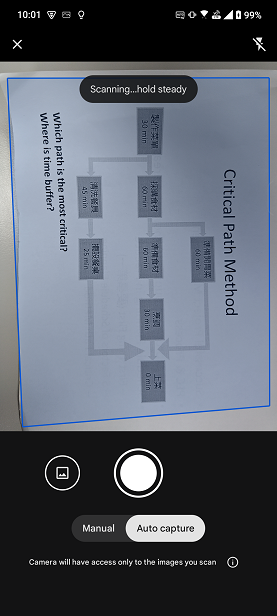This widget could not be displayed.
This widget could not be displayed.
Turn on suggestions
Auto-suggest helps you quickly narrow down your search results by suggesting possible matches as you type.
Showing results for
- English
- Announcement
- FAQ
- [Phone] How do I use the document scanner?
Options
- Subscribe to RSS Feed
- Mark as New
- Mark as Read
- Bookmark
- Subscribe
- Printer Friendly Page
- Report Inappropriate Content
Community Manager
Options
- Article History
- Subscribe to RSS Feed
- Mark as New
- Mark as Read
- Bookmark
- Subscribe
- Printer Friendly Page
- Report Inappropriate Content
on
11-30-2024
09:01 AM
- edited
Saturday
by
![]() ZenBot
ZenBot
[Phone] How do I use the document scanner?
1. Open the Camera app.
2. Tap the document scanner icon on the top function bar.
*You may need to connect to the internet to update Google Play services.
3. Enter the document scanning screen.
4. Align the camera screen with the document to be scanned until a blue frame appears.
5. Tap the shutter button to display the preview screen.
6. Tap Done to save the file.