This widget could not be displayed.
This widget could not be displayed.
Turn on suggestions
Auto-suggest helps you quickly narrow down your search results by suggesting possible matches as you type.
Showing results for
- English
- Other Products
- FAQ
- [NUC] Identify Devices with Errors in Device Manag...
Options
- Subscribe to RSS Feed
- Mark as New
- Mark as Read
- Bookmark
- Subscribe
- Printer Friendly Page
- Report Inappropriate Content
Community Manager
Options
- Article History
- Subscribe to RSS Feed
- Mark as New
- Mark as Read
- Bookmark
- Subscribe
- Printer Friendly Page
- Report Inappropriate Content
on 01-29-2024 06:57 PM
[NUC] Identify Devices with Errors in Device Manager for NUC Compute Elements
What are you seeing?
Errors on devices in Device Manager.
Why are you seeing it?
Errors in Device Manager usually occur if:
- You need to install a driver.
- A driver isn't working correctly.
How to fix it
Download and install the correct driver after you've identified the device with the error. To identify the device:
- Press the Windows and X keys together to open the Start menu.
- Select Device Manager.
- Double-click the device with the error (a question mark or exclamation point) and select Properties.
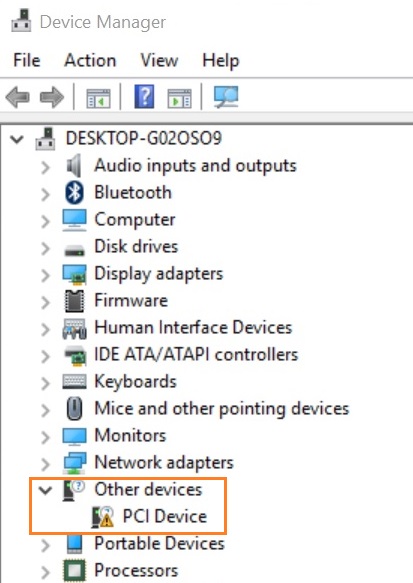
- Go to the Details tab and select Hardware IDs.
- The vendor ID and device ID display as VEN_xxxx&DEV_xxxx. (Some devices show these values as VID_xxxx&PID_xxxx).
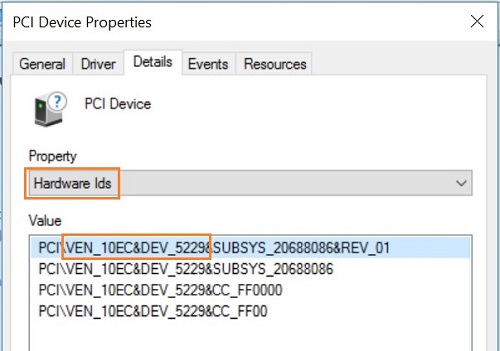
- Once you know the Vendor and Device ID, check the tables below your NUC. The tables display the following information:
- Device Manager Category (where the device should appear)
- Device Description
- Hardware ID (Vendor and Device ID)
- The driver you need
- Choose one of the following options to download the correct driver:
- Allow the Driver & Support Assistant (DSA) to detect and install the correct driver.
- Manually search for and download drivers from Download Center.
Device Tables
Click on the topic for details:
NUC 13 Compute Element ELM13IBv7, ELM13IBi7, ELM13IBv5, ELM13IBi5, ELM13IBi3, ELM13IBIP, ELM13IBIPE, ELM13IBI5E, ELM13IBI3E, ELM13IBv7E
| Device Manager Category | Device Description | Hardware ID | Driver Needed |
| Bluetooth | Wireless Bluetooth® | VID_8087&PID_0033 | Bluetooth |
| Display adapters | Iris® Xe Graphics | VEN_8086&DEV_A7A1 | Graphics |
| Network adapters | WiFi 6E AX211 | VEN_8086&DEV_51F1 | Wireless |
| System devices | Management Engine Interface | VEN_8086&DEV_51E0 | Management Engine |
| System devices | GNA Scoring Accelerator | VEN_8086&DEV_A74F | GNA |
| System devices | Serial IO GPIO Host Controller - INT1056 | VEN_INTC&DEV_1055 | Serial IO |
NUC 13 Extreme Compute Element NUC13SBBi9, NUC13SBBi7, NUC13SBBi5
| Device Manager Category | Device Description | Hardware ID | Driver Needed |
| Audio | Realtek ALC1220 codec (back panel) | VEN_10EC&DEV_1220 | Audio |
| Audio | Realtek ALC4050 codec (front panel) | VID_0BDA&PID_4C60 | Audio |
| Bluetooth | Wireless Bluetooth® | VID_8087&PID_0033 | Bluetooth |
| Display adapters | UHD Graphics 770 | VEN_8086&DEV_A780 | Graphics |
| Network adapters | WiFi 6E Killer 1690i | VEN_8086&DEV_7AF0 | Wireless |
| Network adapters | Ethernet Controller I226-V | VEN_8086&DEV_125B | LAN |
| Network adapters | Marvell® AQtioon™ AQC113C 10Gbit Network Adapter | VEN_1D6A&DEV_14C0 | LAN |
| System devices | Management Engine Interface | VEN_8086&DEV_7AE8 | Management Engine |
| System devices | GNA Scoring Accelerator module | VEN_8086&DEV_464F | GNA |
| System devices | Serial IO GPIO Host Controller - INT1056 | VEN_INTC&DEV_1056 | Serial IO |
| Thunderbolt | Thunderbolt 4 | VEN_8086&DEV_1137 | Thunderbolt |
| Other drivers | USB to UART controller - PL2303G | VEN_8086&DEV_7AA* | UART |
NUC 12 Compute Element NUC12EDBv9, NUC12EDBv7, NUC12EDBi9, NUC12EDBi7
| Device Manager Category | Device Description | Hardware ID | Driver Needed |
| Bluetooth | Wireless Bluetooth® | VID_8087&PID_0033 | Bluetooth |
| Display adapters | UHD Graphics 770 | VEN_8086&DEV_4680 | Graphics |
| Network adapters | WiFi 6E AX211 160MHz | VEN_8086&DEV_7AF0 | Wireless |
| Network Adapters | Ethernet Controller I225-LM | VEN_8086&DEV_15F2 | LAN |
| Network Adapters | Marvell FastLinQ Edge 10Gbit Network Adapter | VEN_1D6A&DEV_14C0 | LAN |
| System devices | Management Engine Interface | VEN_8086&DEV_7AE8 | Management Engine |
| System devices | GNA Scoring Accelerator | VEN_8086&DEV_464F | GNA |
| System devices | Serial IO GPIO Host Controller - INT1056 | VEN_INTC&DEV_1056 | Serial IO |
| Other Drivers | Thunderbolt™ Controller - 1137 | VEN_8086&DEV_1137 | Thunderbolt™ |
NUC 12 Compute Element ELM12HBv7, ELM12HBi7, ELM12HBv5, ELM12HBi5, ELM12HBi3, ELM12HBC
| Device Manager Category | Device Description | Hardware ID | Driver Needed |
| Bluetooth | Wireless Bluetooth® | VID_8087&PID_0033 | Bluetooth |
| Display adapters | Iris® Xe Graphics | VEN_8086&DEV_46A8 | Graphics |
| Network adapters | WiFi 6E AX211 160MHz | VEN_8086&DEV_51F0 | Wireless |
| Network Adapters | Ethernet Controller I219-LM | VEN_8086&DEV_1A1E | LAN |
| System devices | Management Engine Interface | VEN_8086&DEV_51E0 | Management Engine |
| System devices | GNA Scoring Accelerator | VEN_8086&DEV_464F | GNA |
| System devices | Serial IO GPIO Host Controller - INT1056 | VEN_INTC&DEV_1055 | Serial IO |
NUC 11 Compute Element CM11EBv716W, CM11EBi716W, CM11EBv58W, CM11EBi58W, CM11EBi38W, CM11EBC4W
| Device Manager Category | Device Description | Hardware ID | Driver Needed |
| Bluetooth | Wireless Bluetooth® | VID_8087&PID_0026 | Bluetooth |
| Display adapters | UHD Graphics | VEN_8086&DEV_9A78 | Graphics |
| Network adapters | Wi-Fi AX201 | VEN_8086&DEV_A0F0 | Wireless |
| Network Adapters | LAN I225-LM | VEN_8086&DEV_15FB | LAN |
| System devices | Management Engine Interface | VEN_8086&DEV_A0E0 | Management Engine |
| System devices | GNA Scoring Accelerator | VEN_8086&DEV_9A11 | GNA |
| System devices | Serial IO GPIO Host Controller | VEN_INT&DEV_34C5 | Serial IO |
| Other Drivers | Thunderbolt™ | VEN_8086&DEV_9A1D | Thunderbolt™ |
NUC 8 Compute Element CM8v7CB, CM8i7CB, CM8v5CB, CM8i5CB, CM8i3CB CM8PCB, CM8CCB
| Device Manager Category | Device Description | Hardware ID | Driver Needed |
| Bluetooth | Wireless Bluetooth® | VID_8087&PID_0AAA | Bluetooth |
| Display adapters | UHD Graphics | VEN_8086&DEV_3EA0 | Graphics |
| Network adapters | Dual Band Wireless-AC 9560 | VEN_8086&DEV_9DF0 | Wireless |
| System devices | Management Engine Interface | VEN_8086&DEV_9DE0 | Management Engine |
| System devices | Serial IO GPIO Host Controller - INT34BB | VEN_INT&DEV_34BB | Serial IO |
| Serial IO UART Host Controller - 9DC5 | VEN_8086&DEV_9DC5 | ||
| Serial IO I2C Host Controller - 9DE8 | VEN_8086&DEV_9DE8 | ||
| Serial IO I2C Host Controller - 9DE9 | VEN_8086&DEV_9DE9 |
NUC Chassis Element CMCR1ABA, CMCR1ABB, CMB1ABA, CMB1ABB, CMCM2FB
| Device Manager Category | Device Description | Hardware ID | Driver Needed |
| Network adapters | Ethernet Connection I219-LM | VEN_8086&DEV_15BD | LAN |
| Network adapters | Ethernet Connection I211 | VEN_8086&DEV_1539 | LAN |
| AVerMedia Capture Card | AVerMedia CO513EC | VID_07CA&PID_E513 | Capture Card |
