- English
- Other Products
- FAQ
- [ExpertWiFi] How to connect PoE access point with ...
- Subscribe to RSS Feed
- Mark as New
- Mark as Read
- Bookmark
- Subscribe
- Printer Friendly Page
- Report Inappropriate Content
- Article History
- Subscribe to RSS Feed
- Mark as New
- Mark as Read
- Bookmark
- Subscribe
- Printer Friendly Page
- Report Inappropriate Content
3 weeks ago
- edited
16 hours ago
by
![]() ZenBot
ZenBot
[ExpertWiFi] How to connect PoE access point with router, switch, or gateway?
Note: Take ExpertWiFi EBA63 as PoE access point as an example for the following setup process.
There are mainly two options for connect ExpertWiFi EBA63 with router, switch, or gateway, you can select either of the options.
1. Power up ExpertWiFi EBA63 by connecting the PoE IN port to a PoE-supported device (e.g., PoE switch and PoE gateway). Connect ExpertWiFi EBA63 PoE IN port with PoE port on PoE-supported device for both power and data transmission over a single Ethernet cable.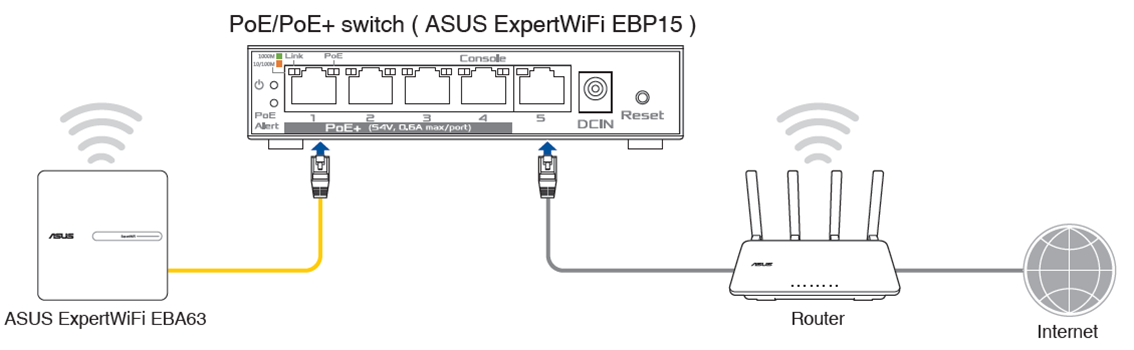
2. Connect ExpertWiFi EBA63 to a router or gateway without PoE support and insert the adapter into the DCIN port and plug it into a power outlet.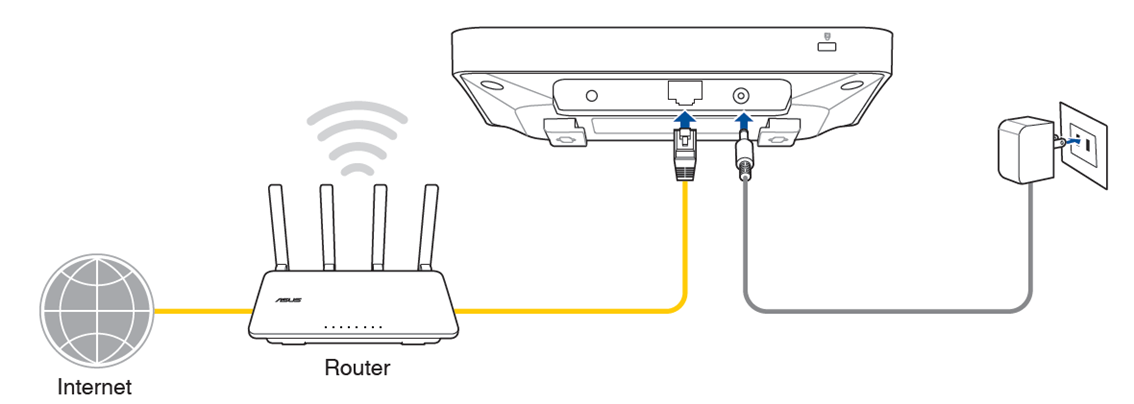
How to get the (Utility / Firmware)?
You can download the latest drivers, software, firmware and user manuals in the ASUS Download Center.
If you need more information about the ASUS Download Center, please refer to this link.
