This widget could not be displayed.
This widget could not be displayed.
Turn on suggestions
Auto-suggest helps you quickly narrow down your search results by suggesting possible matches as you type.
Showing results for
- English
- ZenFone Series
- ZenFone 4 Series
- ZenFone 4 Max (ZC554KL) Badge Problem
Options
- Subscribe to RSS Feed
- Mark Topic as New
- Mark Topic as Read
- Float this Topic for Current User
- Bookmark
- Subscribe
- Mute
- Printer Friendly Page
ZenFone 4 Max (ZC554KL) Badge Problem
Options
- Mark as New
- Bookmark
- Subscribe
- Mute
- Subscribe to RSS Feed
- Permalink
- Report Inappropriate Content
10-24-2020 01:33 PM
Please tell us some basic information before asking for help:
Model Name: ZenFone 4 Max (ZC554KL)
Firmware Version:
Rooted or not: NOT
Frequency of Occurrence: ALWAYS
APP Name & APP Version (If your issue relates to the app): Outlook and SMS
========================================
Hi All
I have a ZenFone 4 Max (ZC554KL)
badge count or badge notification not working with Outlook and SMS (Messages) app
Any idea?
😔
Regards
Model Name: ZenFone 4 Max (ZC554KL)
Firmware Version:
Rooted or not: NOT
Frequency of Occurrence: ALWAYS
APP Name & APP Version (If your issue relates to the app): Outlook and SMS
========================================
Hi All
I have a ZenFone 4 Max (ZC554KL)
badge count or badge notification not working with Outlook and SMS (Messages) app
Any idea?
😔
Regards
6 REPLIES 6
Options
- Mark as New
- Bookmark
- Subscribe
- Mute
- Subscribe to RSS Feed
- Permalink
- Report Inappropriate Content
10-25-2020 12:41 PM
no idea from anyone? 😞
Options
- Mark as New
- Bookmark
- Subscribe
- Mute
- Subscribe to RSS Feed
- Permalink
- Report Inappropriate Content
10-26-2020 12:28 AM
Hi hayyam
Thank you for your asking. Kindly provide the information below so that we can better assist you.
1. Your current firmware version
Settings>System>About Phone>Software information
2. Does the issue appear right after any system/apps' download or update?
3. Please try to enter "Safe Mode". If the SMS works well in Safe Mode yet the issue remains out of Safe Mode, please check on any disturbance from the installed 3rd party apps.
# How to enter and exit "Safe Mode"
https://www.asus.com/support/FAQ/1005163/
4. If the issue remains the same, please provide me the screenshot of your question and elaborate more about the situation.
Thank you for your asking. Kindly provide the information below so that we can better assist you.
1. Your current firmware version
Settings>System>About Phone>Software information
2. Does the issue appear right after any system/apps' download or update?
3. Please try to enter "Safe Mode". If the SMS works well in Safe Mode yet the issue remains out of Safe Mode, please check on any disturbance from the installed 3rd party apps.
# How to enter and exit "Safe Mode"
https://www.asus.com/support/FAQ/1005163/
4. If the issue remains the same, please provide me the screenshot of your question and elaborate more about the situation.
Options
- Mark as New
- Bookmark
- Subscribe
- Mute
- Subscribe to RSS Feed
- Permalink
- Report Inappropriate Content
10-26-2020 01:23 AM
Hi Christine
Here is my FIRMWARE version (attached)
2. Does the issue appear right after any system/apps' download or update? NOPE...THIS ISSUE WAS HERE FROM THE BEGINNING..
SMS now is came right now...It is OK
But Outlook (version 4.2039.4) not counting badge
Please look attached image. There is NEW MAILS in Outlook but no BADGE notification?
Also look Otlook App Notification settings
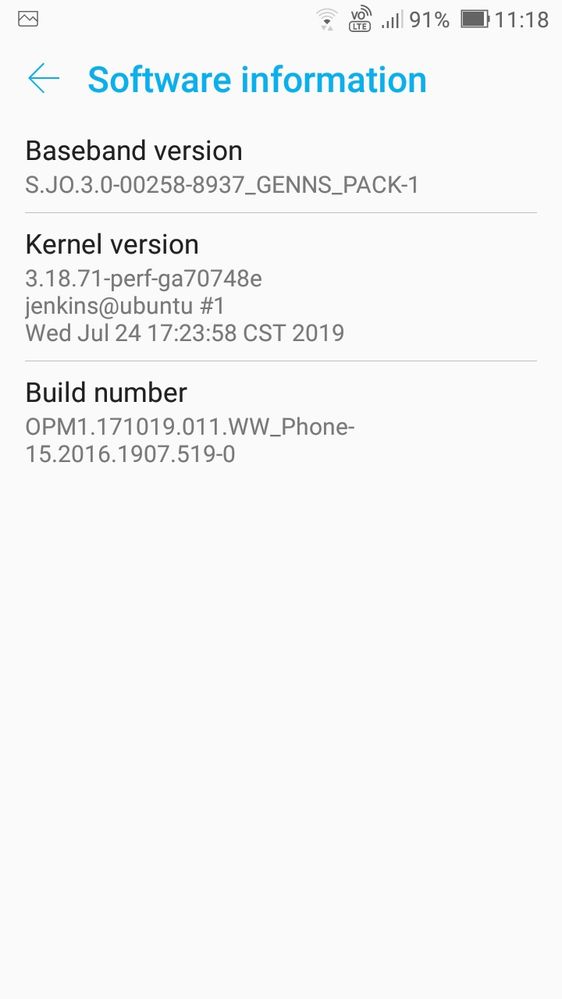
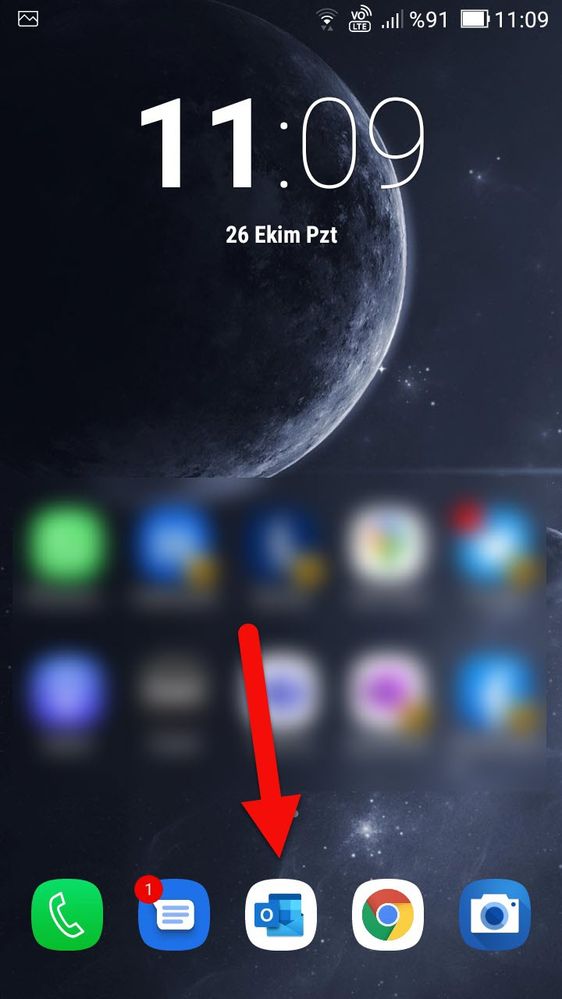
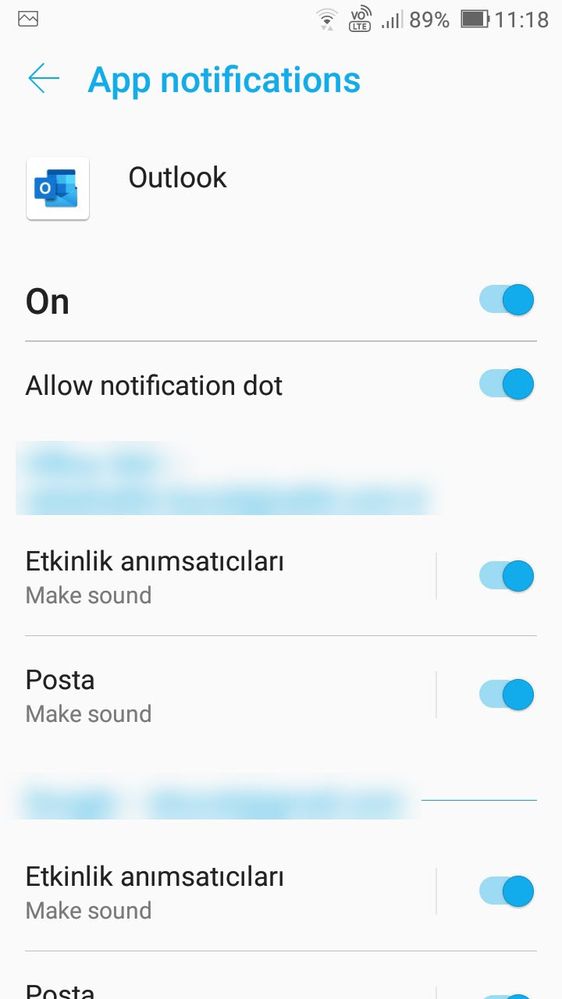
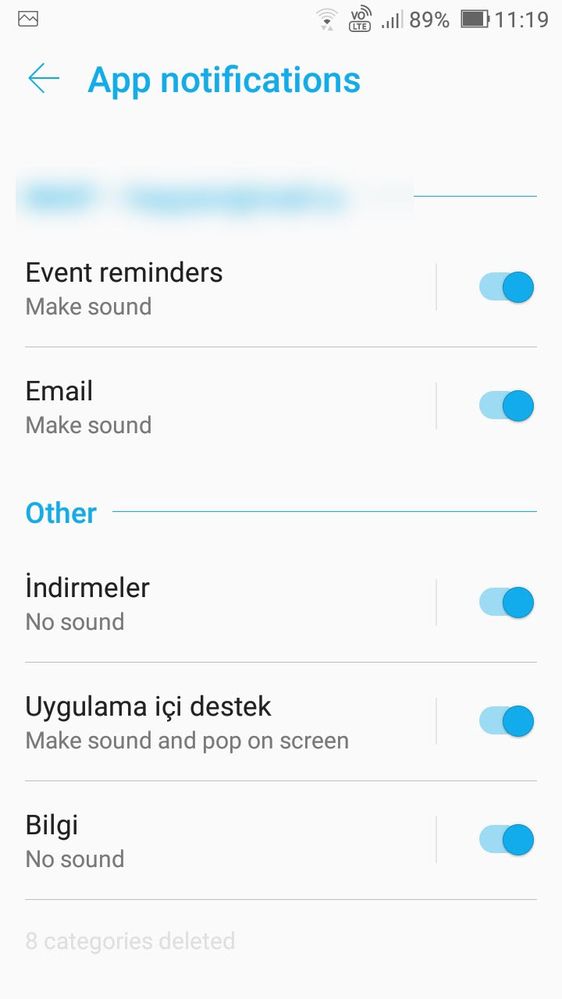
Here is my FIRMWARE version (attached)
2. Does the issue appear right after any system/apps' download or update? NOPE...THIS ISSUE WAS HERE FROM THE BEGINNING..
SMS now is came right now...It is OK
But Outlook (version 4.2039.4) not counting badge
Please look attached image. There is NEW MAILS in Outlook but no BADGE notification?
Also look Otlook App Notification settings
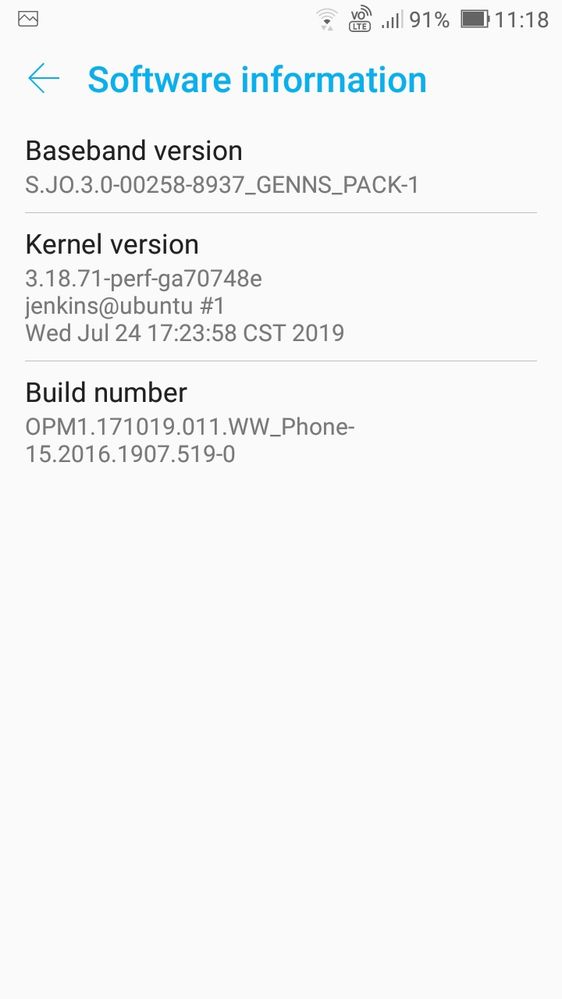
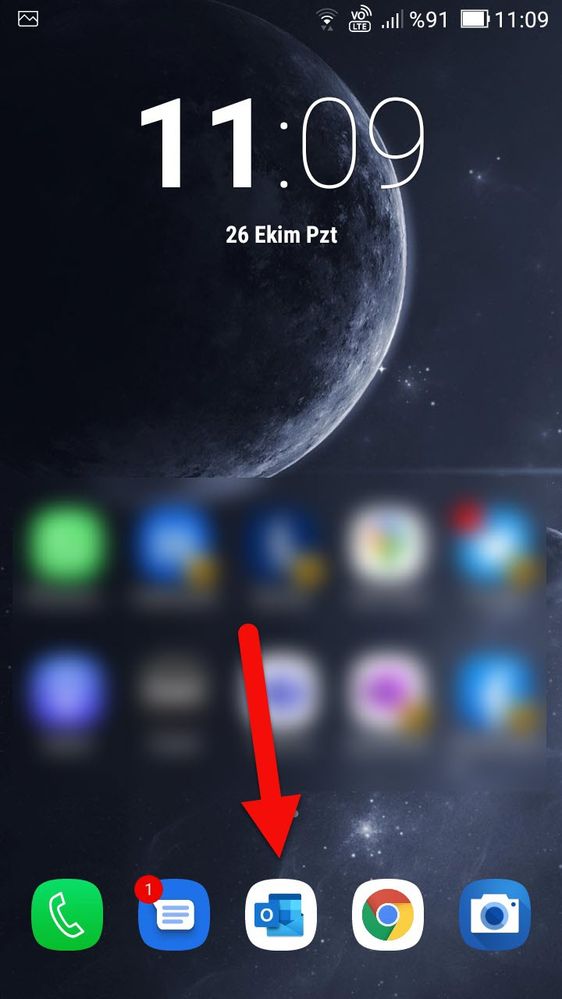
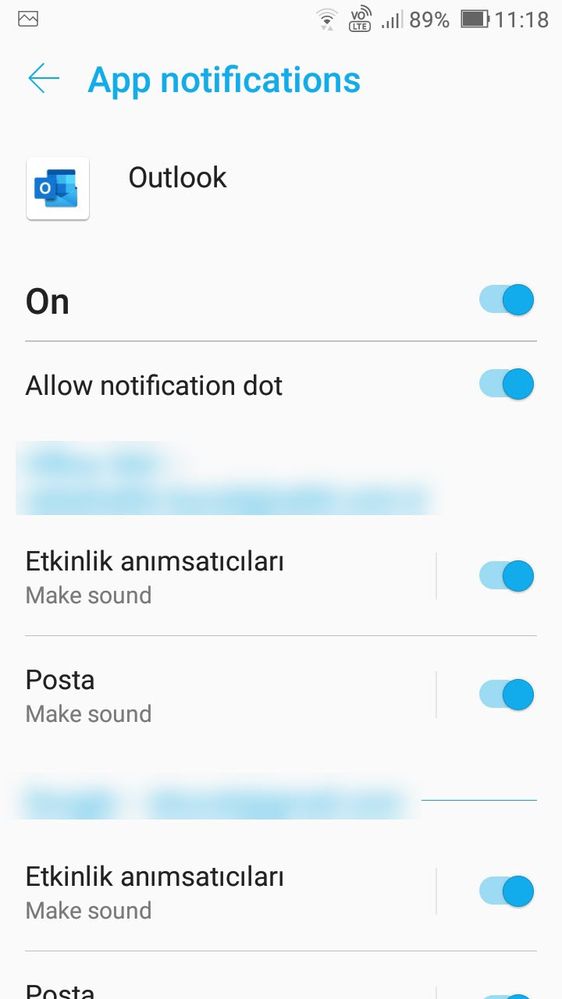
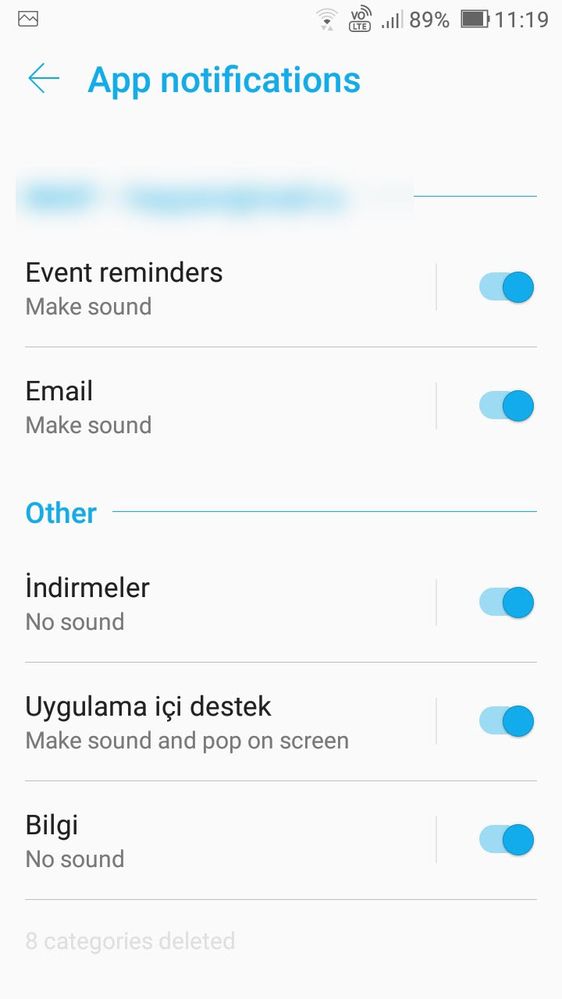
Options
- Mark as New
- Bookmark
- Subscribe
- Mute
- Subscribe to RSS Feed
- Permalink
- Report Inappropriate Content
10-26-2020 07:57 PM
Hi hayyam
Thank you for your reply. I can duplicate the same situation on my phone, too. Because it is a single app issue, kindly report to the app developer, Outlook, for further assistance. Sorry for any inconvenience it may be caused.
If you face the issue for other apps, please check
long press Home screen>Preferences>Unread counts badge>App list, make sure to tick all the preferred apps in the checklist
Thank you for your reply. I can duplicate the same situation on my phone, too. Because it is a single app issue, kindly report to the app developer, Outlook, for further assistance. Sorry for any inconvenience it may be caused.
If you face the issue for other apps, please check
long press Home screen>Preferences>Unread counts badge>App list, make sure to tick all the preferred apps in the checklist
Related Content
- selfie camera problem zenfone 10 in ZenFone 10
- Zenfone 10 notifications dismissed and not showed up in ZenFone 10
- AOD not respecting focus mode while showing notification icons in ZenFone 10
- Zenfone 9 overheating after latest update + YouTube displaying problems in ZenFone 9
- WiFi, Hotspot, and Flip Camera Problem. in ZenFone 8 Flip
