This widget could not be displayed.
This widget could not be displayed.
Turn on suggestions
Auto-suggest helps you quickly narrow down your search results by suggesting possible matches as you type.
Showing results for
- English
- ZenFone Series
- ZenFone 6
- Google AR
Options
- Subscribe to RSS Feed
- Mark Topic as New
- Mark Topic as Read
- Float this Topic for Current User
- Bookmark
- Subscribe
- Mute
- Printer Friendly Page
Google AR
Options
- Mark as New
- Bookmark
- Subscribe
- Mute
- Subscribe to RSS Feed
- Permalink
- Report Inappropriate Content
10-28-2019 11:57 PM
Google AR isnt working in maps. There's no option for AR in it. Pls fix this
Even AR elements have a blurred camera bcuz of that, the app couldn't find a surface. Fix this too
Even AR elements have a blurred camera bcuz of that, the app couldn't find a surface. Fix this too
22 REPLIES 22
Options
- Mark as New
- Bookmark
- Subscribe
- Mute
- Subscribe to RSS Feed
- Permalink
- Report Inappropriate Content
10-29-2019 10:29 AM
Same here, Even i faced this issue. Asus cheated us by giving these fake dummy mic.
Options
- Mark as New
- Bookmark
- Subscribe
- Mute
- Subscribe to RSS Feed
- Permalink
- Report Inappropriate Content
10-29-2019 10:32 AM
Today only i came to know that i can use google maps for live view using AR. When i select a destination in google maps i have to get that START IN AR button near start button but i was only getting normal start navigation button. Is it not working or is it available in selected regions only? please somebody reply to this. And even AR elements available in google or chrome is also not working because of blurred camera it can't able to detect the surface,fix this@Anders_ASUS
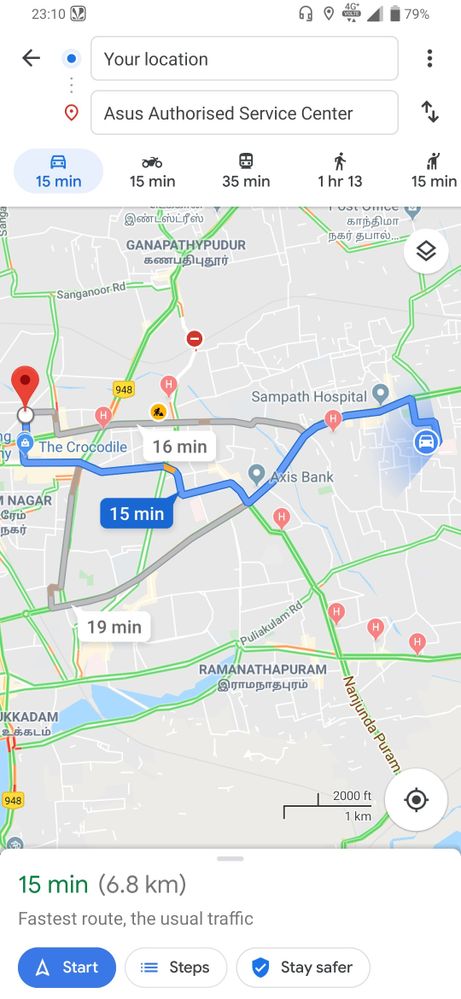
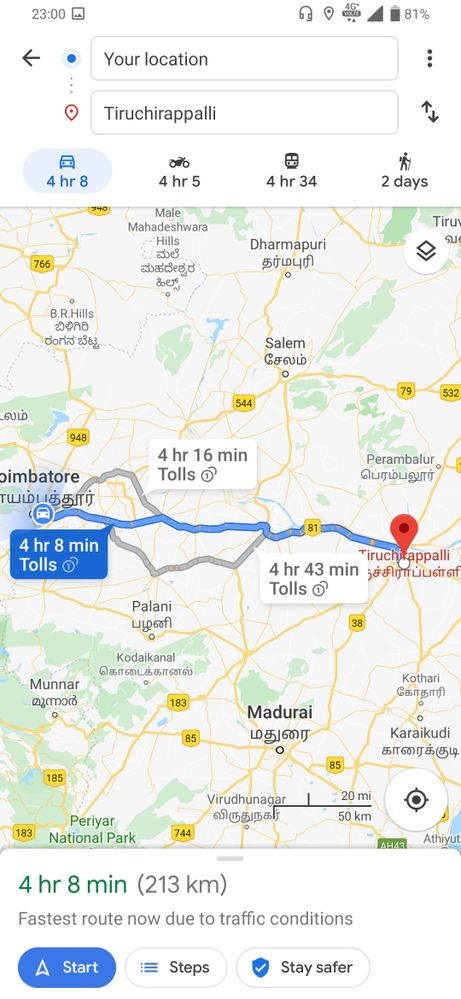

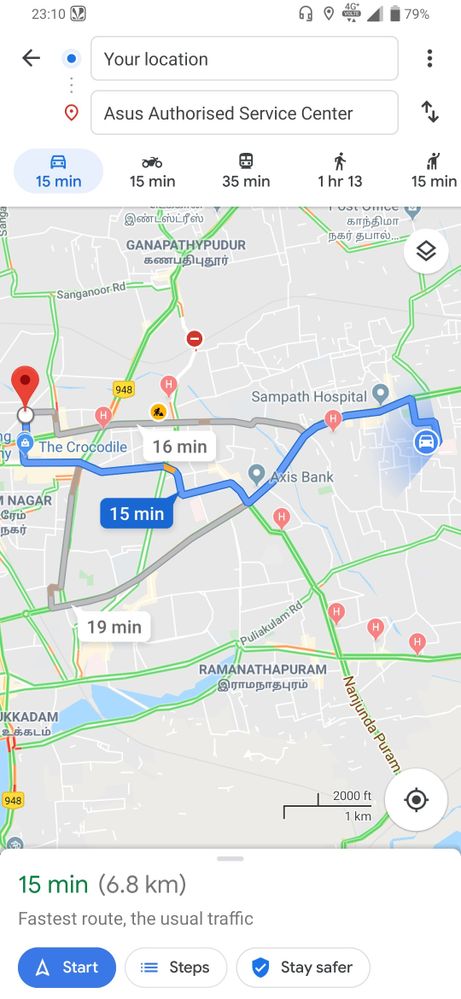
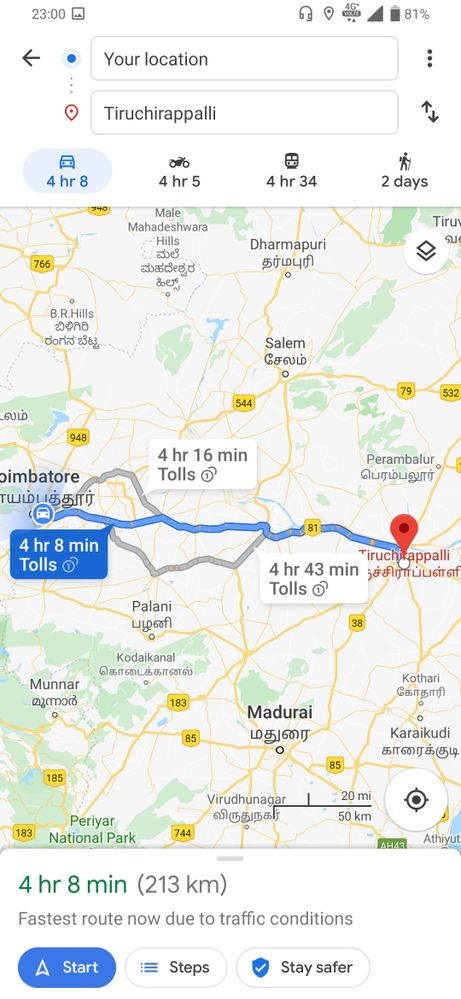

Options
- Mark as New
- Bookmark
- Subscribe
- Mute
- Subscribe to RSS Feed
- Permalink
- Report Inappropriate Content
10-29-2019 10:41 AM
Back up your data and perform a factory reset. Before installing any apps back, try to make a phone call. If the mic still isn't picking up your voice, it is most likely a hardware issue and you should contact your local ASUS service center for a repair.
Options
- Mark as New
- Bookmark
- Subscribe
- Mute
- Subscribe to RSS Feed
- Permalink
- Report Inappropriate Content
10-29-2019 10:42 AM
Hide apps need to be locked or else anyone can access the apps that are hidden. There's no point in hiding apps.
Options
- Mark as New
- Bookmark
- Subscribe
- Mute
- Subscribe to RSS Feed
- Permalink
- Report Inappropriate Content
10-29-2019 11:11 AM
nishaanth5000I have both mics working separately.Same here, Even i faced this issue. Asus cheated us by giving these fake dummy mic.
View post
