- English
- ZenFone Series
- ZenFone 6
- Re: Chrome Problem after .133
- Subscribe to RSS Feed
- Mark Topic as New
- Mark Topic as Read
- Float this Topic for Current User
- Bookmark
- Subscribe
- Mute
- Printer Friendly Page
Chrome Problem after .133
- Mark as New
- Bookmark
- Subscribe
- Mute
- Subscribe to RSS Feed
- Permalink
- Report Inappropriate Content
03-05-2020
03:19 AM
- last edited on
01-16-2024
01:35 AM
by
![]() ZenBot
ZenBot
- Mark as New
- Bookmark
- Subscribe
- Mute
- Subscribe to RSS Feed
- Permalink
- Report Inappropriate Content
03-05-2020 04:00 AM
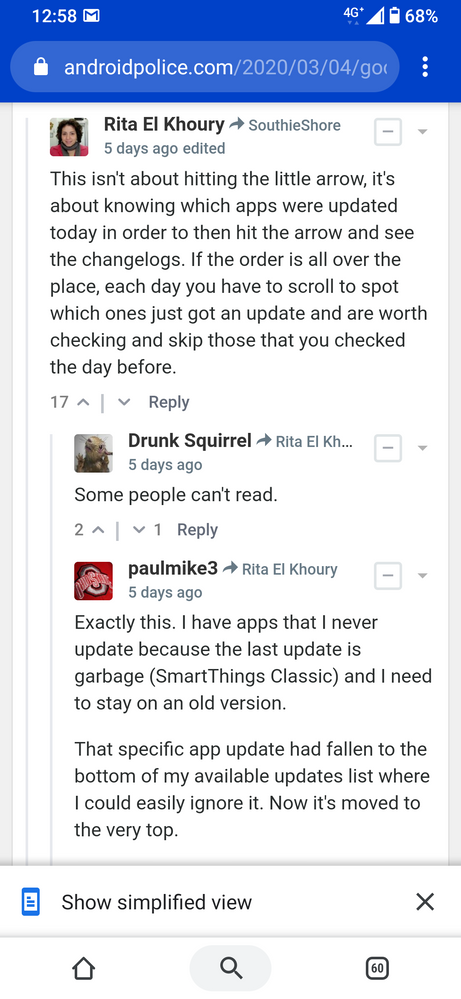
- Mark as New
- Bookmark
- Subscribe
- Mute
- Subscribe to RSS Feed
- Permalink
- Report Inappropriate Content
03-07-2020 04:47 AM
- Mark as New
- Bookmark
- Subscribe
- Mute
- Subscribe to RSS Feed
- Permalink
- Report Inappropriate Content
03-08-2020 11:33 AM
My asus really sucks right now and i loved it at first
paras0710It does occur but ocassionaly i just experience it again first time after posting this thread.
View post
- Mark as New
- Bookmark
- Subscribe
- Mute
- Subscribe to RSS Feed
- Permalink
- Report Inappropriate Content
03-09-2020 01:26 AM
paras0710I have encountered this problem with Chrome many times after updated to .133. check the Video
https://us.v-cdn.net/6031231/uploads/206/78MR6W12L0SB.mp4
Chrome Problem after .133
i11pvI have exactly the same problem you show at the video, and not ocassionaly, it happens 20-25% of the times i go on chrome. And some other issues as freezing or "screen shaking" at some other game apps it hadn't happen before the last .133 update. Is has gone even worse than the first android10 update.
My asus really sucks right now and i loved it at first
https://zentalk.asus.com/en/discussion/comment/47554#Comment_47554
View post
I don't know if this is an ASUS or Google issue. Can you try to clear the chrome cache like google suggests?
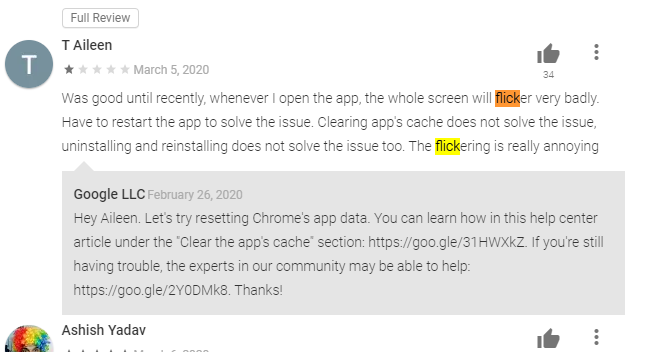
https://play.google.com/store/apps/details?id=com.android.chrome
