This widget could not be displayed.
This widget could not be displayed.
Turn on suggestions
Auto-suggest helps you quickly narrow down your search results by suggesting possible matches as you type.
Showing results for
- English
- Other Products
- Laptop
- ZenBook
- Re: Zenbook bloatware, optimization
Options
- Subscribe to RSS Feed
- Mark Topic as New
- Mark Topic as Read
- Float this Topic for Current User
- Bookmark
- Subscribe
- Mute
- Printer Friendly Page
Zenbook bloatware, optimization
Options
- Mark as New
- Bookmark
- Subscribe
- Mute
- Subscribe to RSS Feed
- Permalink
- Report Inappropriate Content
11-23-2022 01:08 AM
Hi,
I just got a Zenbook 14 Flip OLED and I'm trying to debloat it as much as possible. There's nothing I despise more than crap being installed and running on your brand new machine.
The MyAsus app is ok. It has a lot of functionality that I don't need however. All I need is:
Battery health charging, Fan profile, ASUS OLED care, OLED flicker free dimming and Color profiles.
I don't want any of the AI stuff, no target mode, no screen xpert, no myasus account, no glide whatever.
Is there anyway I can nuke these functions? like not just ignore them on that list but remove their entries completely. I also don't want the app to keep checking for updates automatically.
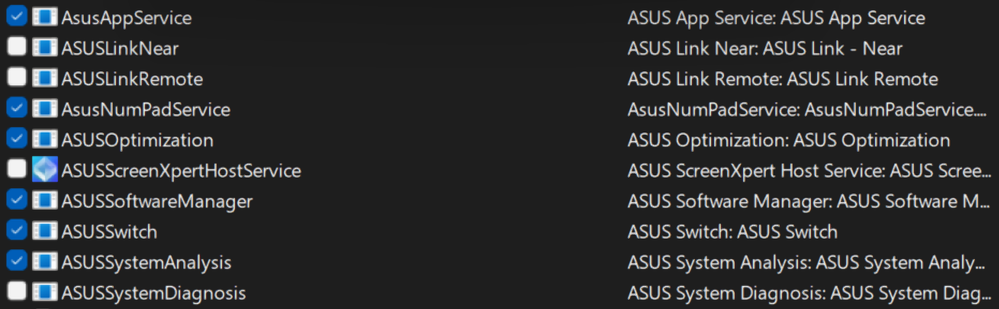
(That list +AsusSIAO system analysis IO, Asus Optimization and Asus System Analysis)
I fired up autoruns and I'm looking for some advice on what I can disable here without messing with the stuff that I actually need from MyAsus (above in bold).
Thank you.
I just got a Zenbook 14 Flip OLED and I'm trying to debloat it as much as possible. There's nothing I despise more than crap being installed and running on your brand new machine.
The MyAsus app is ok. It has a lot of functionality that I don't need however. All I need is:
Battery health charging, Fan profile, ASUS OLED care, OLED flicker free dimming and Color profiles.
I don't want any of the AI stuff, no target mode, no screen xpert, no myasus account, no glide whatever.
Is there anyway I can nuke these functions? like not just ignore them on that list but remove their entries completely. I also don't want the app to keep checking for updates automatically.
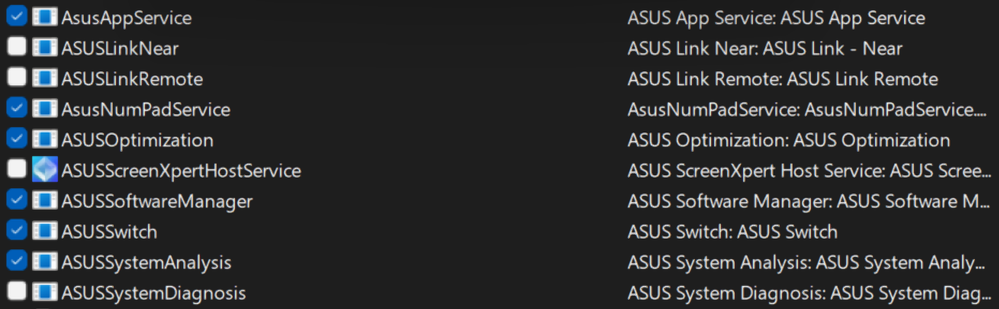
(That list +AsusSIAO system analysis IO, Asus Optimization and Asus System Analysis)
I fired up autoruns and I'm looking for some advice on what I can disable here without messing with the stuff that I actually need from MyAsus (above in bold).
Thank you.
5 REPLIES 5
Options
- Mark as New
- Bookmark
- Subscribe
- Mute
- Subscribe to RSS Feed
- Permalink
- Report Inappropriate Content
12-24-2022 09:53 AM
Thread automatically closed due to inactivity. If the reported issue has not been resolved or you require further assistance from one of our moderators, please create a new thread and we will be with you shortly.
- « Previous
-
- 1
- 2
- Next »
Related Content
