- English
- Other Products
- Laptop
- ZenBook
- Camera video is upside down, and camera shows up t...
- Subscribe to RSS Feed
- Mark Topic as New
- Mark Topic as Read
- Float this Topic for Current User
- Bookmark
- Subscribe
- Mute
- Printer Friendly Page
Camera video is upside down, and camera shows up twice in Device Manager
- Mark as New
- Bookmark
- Subscribe
- Mute
- Subscribe to RSS Feed
- Permalink
- Report Inappropriate Content
10-27-2020
07:46 AM
- last edited on
01-16-2024
12:33 AM
by
![]() ZenBot
ZenBot
Battery or AC: Any
Model: Zenbook 15
Frequency of occurrence: Continuous
Reset OS:
Screenshot or video:
========================
Detailed description:I purchased zebook 15 laptop couple of weeks ago and all was OK. Today I logged in with Windows Hello as usual (camera/face detection), then left device for a while before I try to login again but it fails to recognize my face!
After troubleshooting, I figured out that camera video is upside down now!
In Device Manager, I see two cameras under "Camera" menu! Is this normal?
I installed latest camera driver from Asus site, but nothing worked. Also, removed both camera entries in device manager, disabled one then both... still nothing works!
I checked Windows 10 update and found new release, just installed it; but again the camera issue is not resolved yet.
- Mark as New
- Bookmark
- Subscribe
- Mute
- Subscribe to RSS Feed
- Permalink
- Report Inappropriate Content
11-02-2020 08:54 AM
Blake_ASUSYes of course, I tried all I believe!Hello elsafty,
Thank you for the clarification.
Have you tried to let it search automatically for the update?
Thank you.
View post
Anyway, I did reset for Windows to bring back device to factory settings, and unfortunately it didn't fix the problem 😞
It seems a hardware issue with the camera!
- Mark as New
- Bookmark
- Subscribe
- Mute
- Subscribe to RSS Feed
- Permalink
- Report Inappropriate Content
11-02-2020 10:33 AM
- Mark as New
- Bookmark
- Subscribe
- Mute
- Subscribe to RSS Feed
- Permalink
- Report Inappropriate Content
11-03-2020 10:55 PM
LiviuThis is weird! All references I came to didn't show two entries for camera. Also Blake_ASUS mentioned it is only possible with some models that do have two cameras.It is normal to see 2 entries in device manager for the webcam.
View post
- Mark as New
- Bookmark
- Subscribe
- Mute
- Subscribe to RSS Feed
- Permalink
- Report Inappropriate Content
11-04-2020 12:42 AM
elsafty.hishamI have the HD IR camera as well, and there are 2 entries in device manager, identically like yours. My problem is that the IR camera is not working. Check yours in low light/night conditions. If it's something like this:https://zentalk.asus.com/en/discussion/comment/129627#Comment_129627
This is weird! All references I came to didn't show two entries for camera. Also Blake_ASUS mentioned it is only possible with some models that do have two cameras.
View post
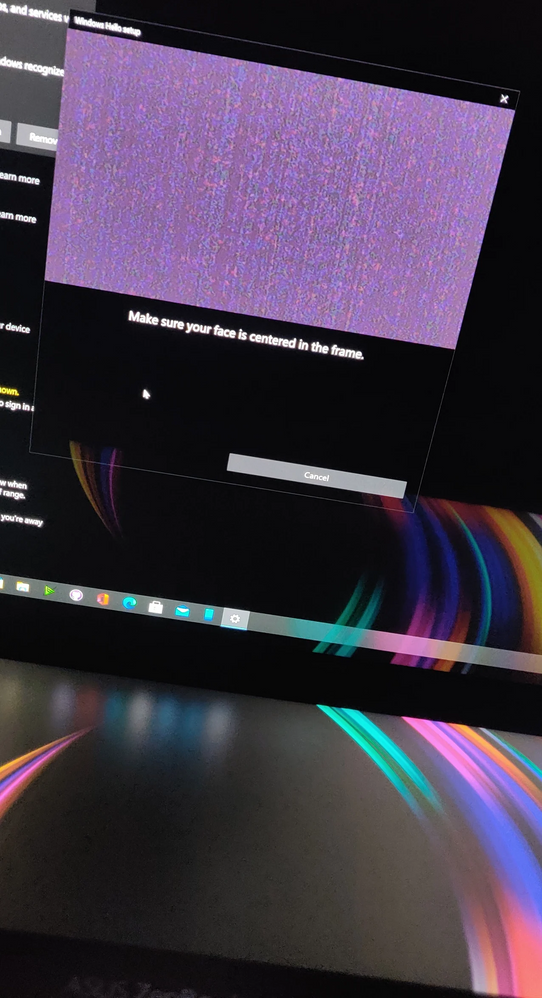
Then, the issue is quite serious, meaning it affects all the models. The IR camera should output grayscale data and not like what is in the picture.
- Mark as New
- Bookmark
- Subscribe
- Mute
- Subscribe to RSS Feed
- Permalink
- Report Inappropriate Content
11-04-2020 09:46 PM
elsafty.hishamHello elsafty,https://zentalk.asus.com/en/discussion/comment/128670#Comment_128670
Yes of course, I tried all I believe!
Anyway, I did reset for Windows to bring back device to factory settings, and unfortunately it didn't fix the problem 😞
It seems a hardware issue with the camera!
View post
Please kindly send your device to service center.
Or contact seller as soon as possible if you are still in return or replacement period.
Thank you.
- « Previous
-
- 1
- 2
- Next »
