This widget could not be displayed.
This widget could not be displayed.
Turn on suggestions
Auto-suggest helps you quickly narrow down your search results by suggesting possible matches as you type.
Showing results for
- English
- Other Products
- Laptop
- ZenBook
- Re: Asus Zenbook NumPad does not turn on
Options
- Subscribe to RSS Feed
- Mark Topic as New
- Mark Topic as Read
- Float this Topic for Current User
- Bookmark
- Subscribe
- Mute
- Printer Friendly Page
Asus Zenbook NumPad does not turn on
Options
- Mark as New
- Bookmark
- Subscribe
- Mute
- Subscribe to RSS Feed
- Permalink
- Report Inappropriate Content
12-24-2022 01:21 AM
System: Windows 11 22H2
Battery or AC: Both
Model: UM425Q
Frequency of occurrence: All the time
========================
Detailed description:
Hello dear Asus community,
I am facing an issue with my Asus Zenbook 14 (UM425Q) laptop. After using it for a while, I discovered that I was supposed to have the possibility to display a number pad on the touch pad, while pressing the touchpad top right icon for 1+ sec.
However, doing it has no effect: no numpad lights on.
Any idea of things I could check to investigate on the reason of the issue?
Thanks!
Battery or AC: Both
Model: UM425Q
Frequency of occurrence: All the time
========================
Detailed description:
Hello dear Asus community,
I am facing an issue with my Asus Zenbook 14 (UM425Q) laptop. After using it for a while, I discovered that I was supposed to have the possibility to display a number pad on the touch pad, while pressing the touchpad top right icon for 1+ sec.
However, doing it has no effect: no numpad lights on.
Any idea of things I could check to investigate on the reason of the issue?
Thanks!
7 REPLIES 7
Options
- Mark as New
- Bookmark
- Subscribe
- Mute
- Subscribe to RSS Feed
- Permalink
- Report Inappropriate Content
12-24-2022 10:11 PM
You need to expand the list of pointing device.
look at these photos im attaching
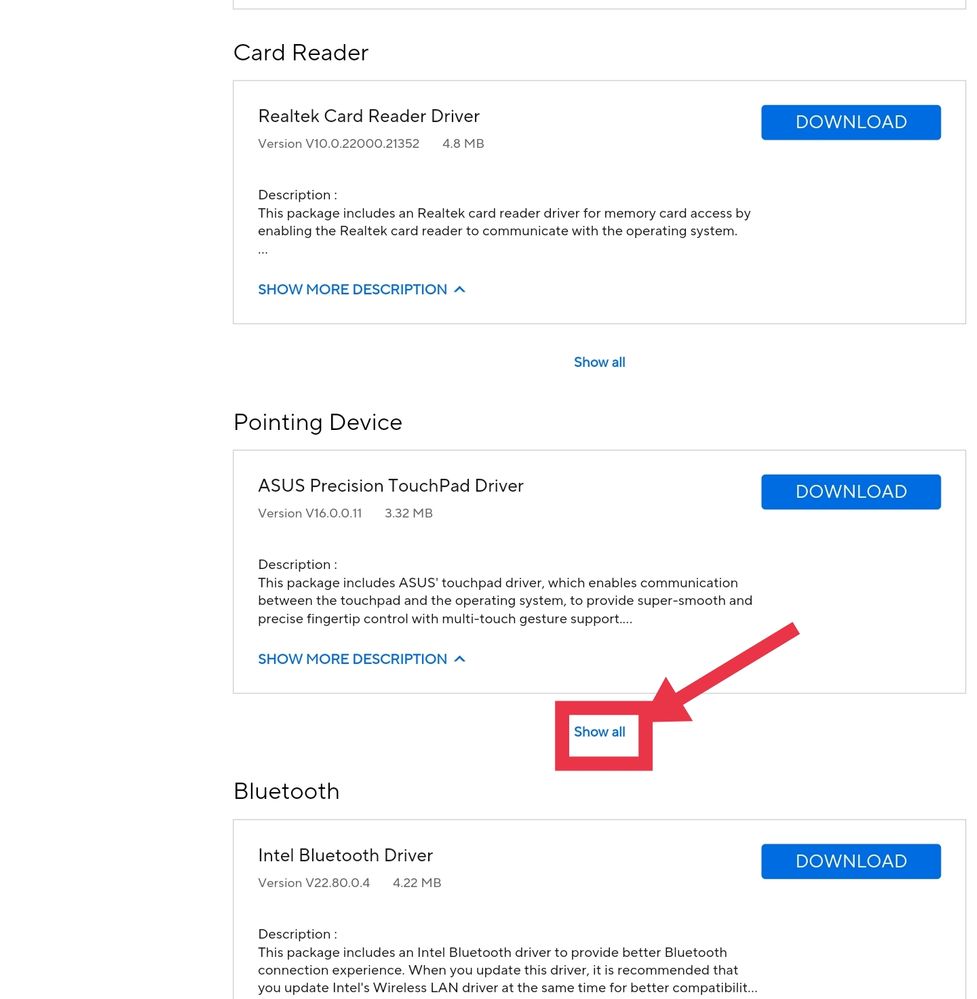
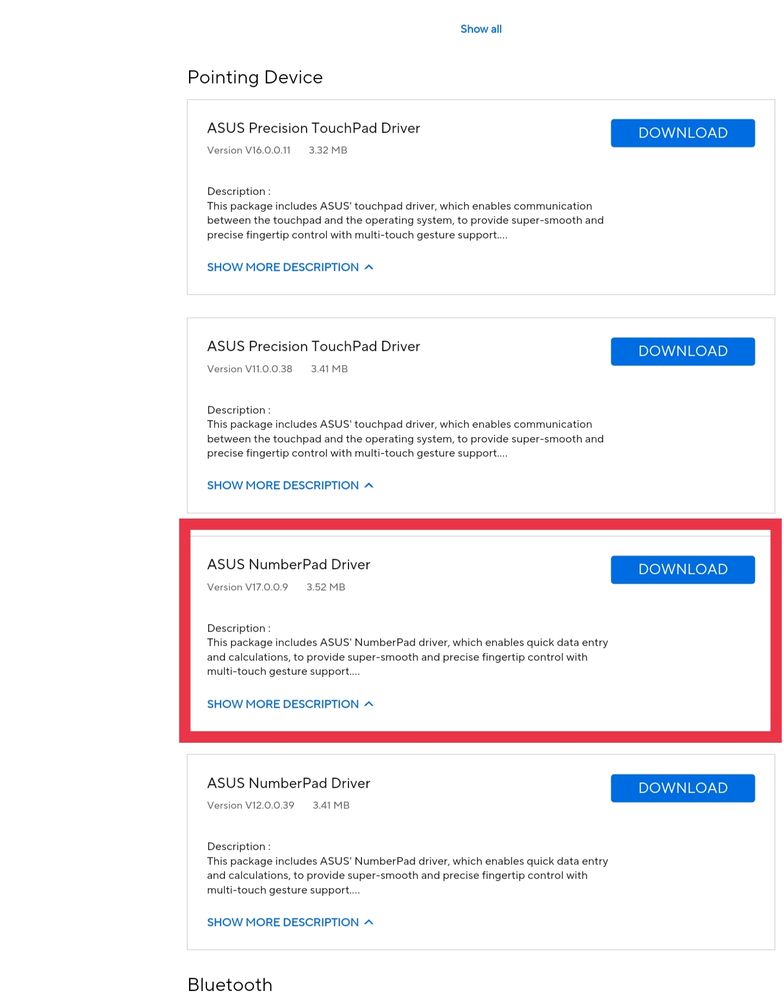
Please try it.
look at these photos im attaching
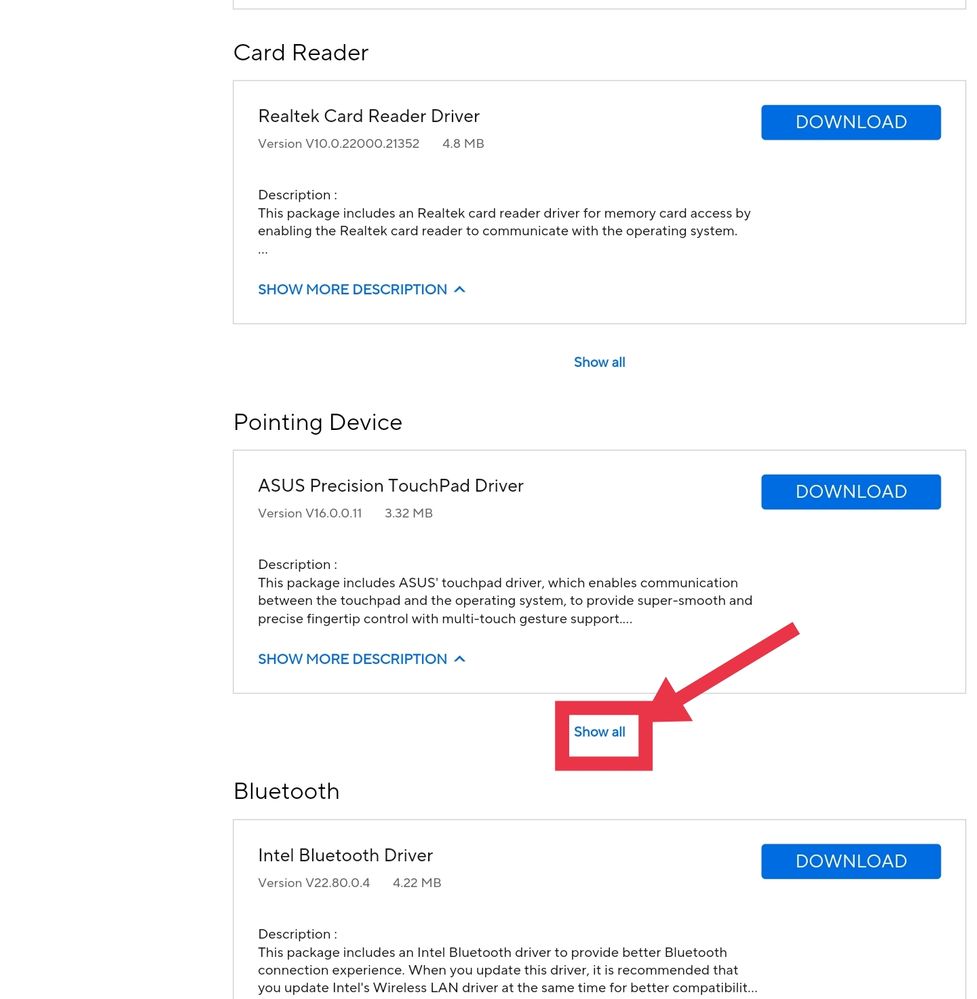
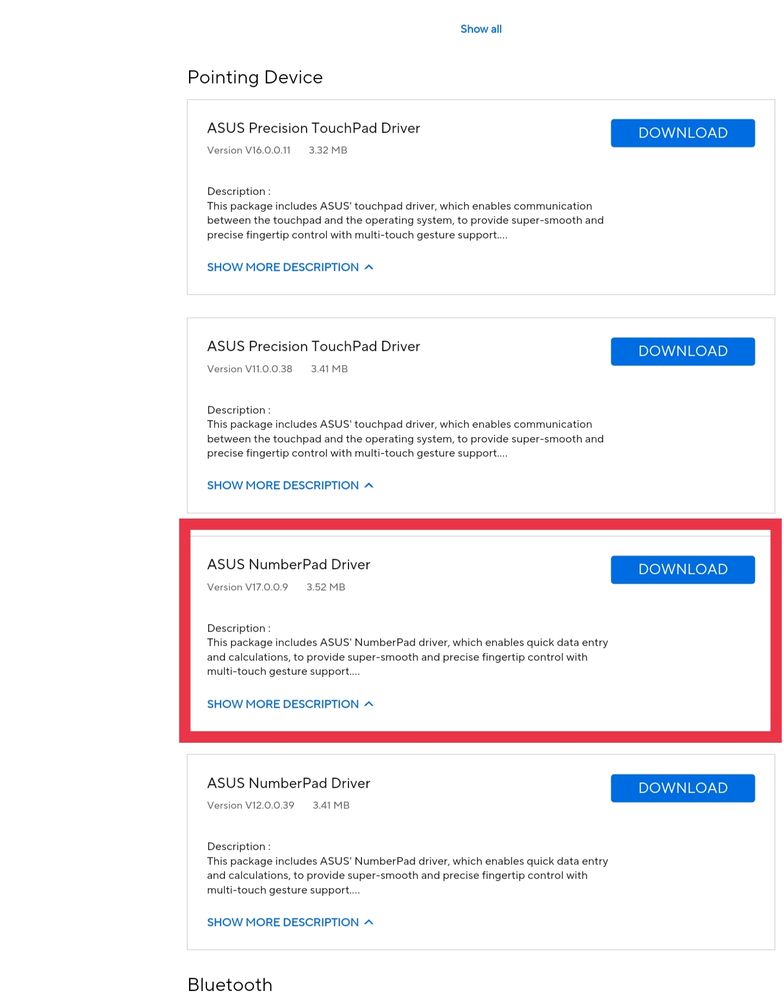
Please try it.
Options
- Mark as New
- Bookmark
- Subscribe
- Mute
- Subscribe to RSS Feed
- Permalink
- Report Inappropriate Content
12-25-2022 12:15 AM
Oh man... I spent so much time on this page and did not figure it out...
Thanks a lot!
Additionnal note: It did not immediately work, I had to uninstall my "human interface device" (Device Manager menu), and then, search for/discover them again so that Windows re-install the devices, which did the trick.
Merry Christmas! 🙂
Thanks a lot!
Additionnal note: It did not immediately work, I had to uninstall my "human interface device" (Device Manager menu), and then, search for/discover them again so that Windows re-install the devices, which did the trick.
Merry Christmas! 🙂
Options
- Mark as New
- Bookmark
- Subscribe
- Mute
- Subscribe to RSS Feed
- Permalink
- Report Inappropriate Content
12-25-2022 12:18 AM
Glad its working now!
Merry Christmas!
Merry Christmas!
- « Previous
-
- 1
- 2
- Next »
