This widget could not be displayed.
This widget could not be displayed.
Turn on suggestions
Auto-suggest helps you quickly narrow down your search results by suggesting possible matches as you type.
Showing results for
- English
- Other Products
- Laptop
- VivoBook
- Vivobook A509JA Fitting a second HDD/SSD
Options
- Subscribe to RSS Feed
- Mark Topic as New
- Mark Topic as Read
- Float this Topic for Current User
- Bookmark
- Subscribe
- Mute
- Printer Friendly Page
Vivobook A509JA Fitting a second HDD/SSD
Options
- Mark as New
- Bookmark
- Subscribe
- Mute
- Subscribe to RSS Feed
- Permalink
- Report Inappropriate Content
06-03-2020 07:14 AM
System:
Battery or AC:
Model:
Frequency of occurrence:
Reset OS:
Screenshot or video:
========================
Detailed description:Where can I get the Caddy and cable to fit a drive into the second drive bay? Looks like I need a ribbon cable of some kind.
Battery or AC:
Model:
Frequency of occurrence:
Reset OS:
Screenshot or video:
========================
Detailed description:Where can I get the Caddy and cable to fit a drive into the second drive bay? Looks like I need a ribbon cable of some kind.
8 REPLIES 8
Options
- Mark as New
- Bookmark
- Subscribe
- Mute
- Subscribe to RSS Feed
- Permalink
- Report Inappropriate Content
06-23-2020 12:26 AM
Screenshot . . .
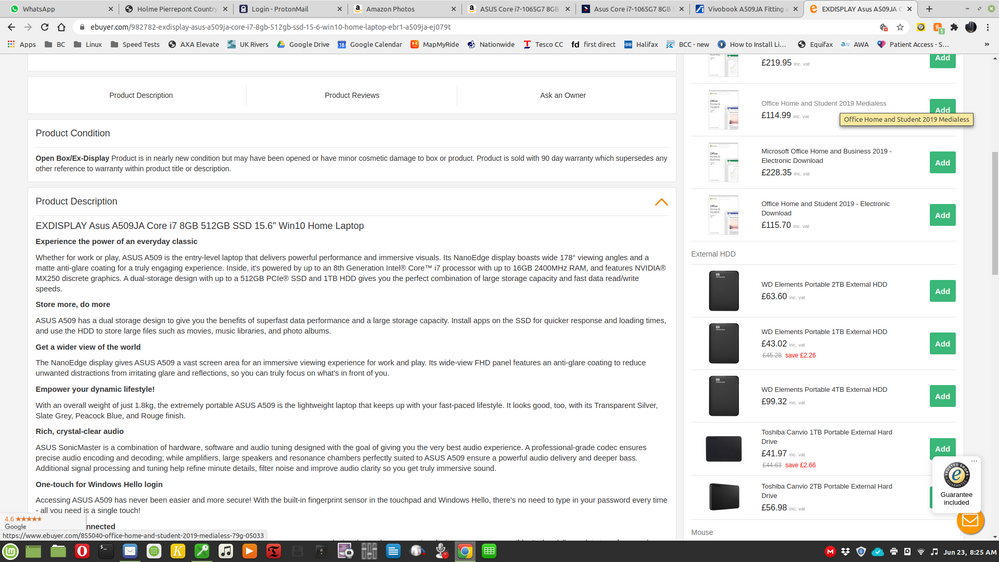
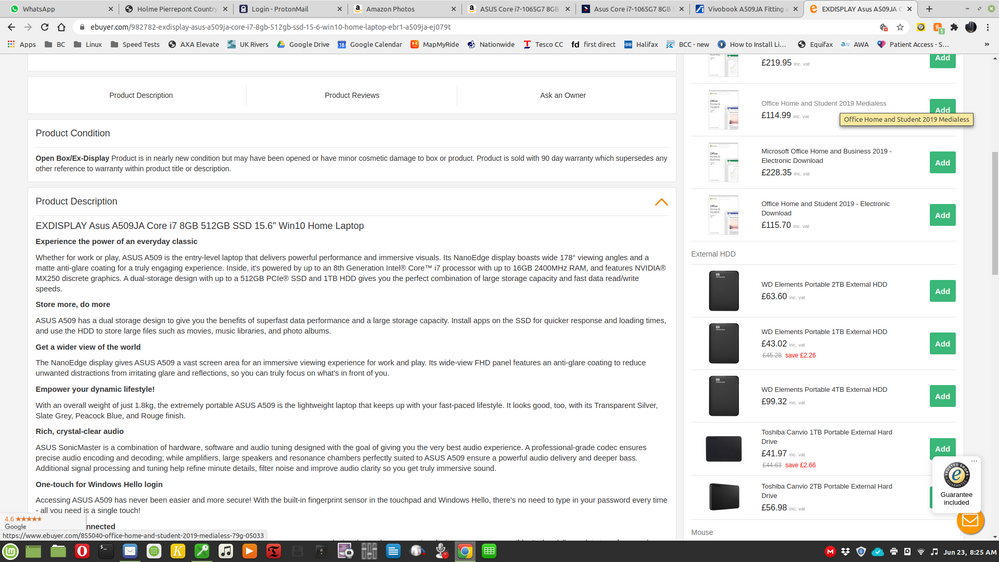
Options
- Mark as New
- Bookmark
- Subscribe
- Mute
- Subscribe to RSS Feed
- Permalink
- Report Inappropriate Content
06-23-2020 12:40 AM
Hello kkjfd,
So then you are having the version that have dual-storage!
Is there any other issue?
Thank you.
So then you are having the version that have dual-storage!
Is there any other issue?
Thank you.
Options
- Mark as New
- Bookmark
- Subscribe
- Mute
- Subscribe to RSS Feed
- Permalink
- Report Inappropriate Content
06-23-2020 08:49 AM
No that's great - but the reply to the OP said "Hi @adski if your laptop only comes with M.2 SSD, it doesn't support installing second hard disk. Thank you!" - I have an A509JA with SSD so had assumed that the answer given applied to my A509JA as it had to the OPs A509JA?
If my one does support the second drive then that's great, I'll just need to pursue getting the correct connector cable and find where on the motherboard I need to connect it up!
Thanks
If my one does support the second drive then that's great, I'll just need to pursue getting the correct connector cable and find where on the motherboard I need to connect it up!
Thanks
Options
- Mark as New
- Bookmark
- Subscribe
- Mute
- Subscribe to RSS Feed
- Permalink
- Report Inappropriate Content
06-28-2020 07:16 PM
Hello kkjfd,
Like our previous reply,
if your device was sold "only with M.2 SSD" then it does not support the second hard disk,
if your device was sold with dual storage already, then why wouldn't it support....
Thank you.
Like our previous reply,
if your device was sold "only with M.2 SSD" then it does not support the second hard disk,
if your device was sold with dual storage already, then why wouldn't it support....
Thank you.
- « Previous
-
- 1
- 2
- Next »
Related Content
- m5606wa - Vivobook S - Randomly drops and reconnects bluetooth devices (and usb?) in VivoBook
- Touchpad on Asus Vivobook 15 in VivoBook
- Unable to register a product with my account. in VivoBook
- My laptop suddenly turn itself off (asus vivobook pro15) in VivoBook
- Adapter for VIvobook M4131 in VivoBook
