This widget could not be displayed.
This widget could not be displayed.
Turn on suggestions
Auto-suggest helps you quickly narrow down your search results by suggesting possible matches as you type.
Showing results for
- English
- ROG Phone Series
- ROG Phone II
- ROG phone 2 bugs after A10 stable update
Options
- Subscribe to RSS Feed
- Mark Topic as New
- Mark Topic as Read
- Float this Topic for Current User
- Bookmark
- Subscribe
- Mute
- Printer Friendly Page
ROG phone 2 bugs after A10 stable update
Options
- Mark as New
- Bookmark
- Subscribe
- Mute
- Subscribe to RSS Feed
- Permalink
- Report Inappropriate Content
03-10-2020 06:28 AM
241 REPLIES 241
Options
- Mark as New
- Bookmark
- Subscribe
- Mute
- Subscribe to RSS Feed
- Permalink
- Report Inappropriate Content
03-31-2020 12:32 AM
If you have a lot of issues after upgrading to Android 10, then I recommend you to factory reset your phone. If you're still experiencing issues with CODM, then you have the possibility to downgrade to Android 9 even though I'd advise against it (much older security update). Then after a couple of months, maybe CODM is better optimized for Android 10 and you can upgrade again.
Options
- Mark as New
- Bookmark
- Subscribe
- Mute
- Subscribe to RSS Feed
- Permalink
- Report Inappropriate Content
03-31-2020 06:10 AM
Any expected date for the next update? @Anders_ASUS
Options
- Mark as New
- Bookmark
- Subscribe
- Mute
- Subscribe to RSS Feed
- Permalink
- Report Inappropriate Content
04-08-2020 11:43 AM
Worest product i have ever seen after updating to android 10 my phone too lagging i even can't play pubg what the fuck is this phone cost is 38k and phone runs like 10k mi phone then what's the use of gaming phone fix this bugs fastly
Options
- Mark as New
- Bookmark
- Subscribe
- Mute
- Subscribe to RSS Feed
- Permalink
- Report Inappropriate Content
04-09-2020 01:30 AM
Its a message about performing audio wizard bug by your self.
1. First connect your earphone with device.(make sure it has high quality bass)(and i dont know with Bluetooth operated, because i dont have one).
2. Than open audio wizard.
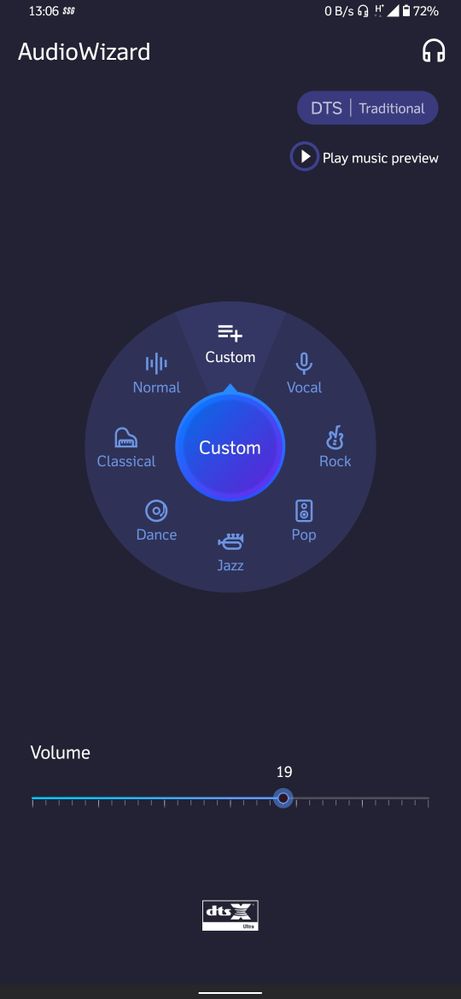
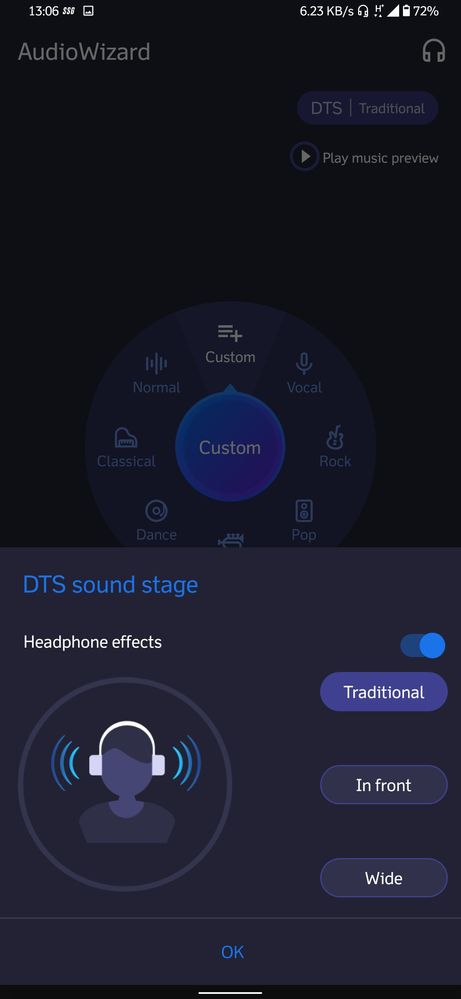


This is my headphone profile. I didn't set any listening profile.
3. Than open custom preset.
Make sure that it set to normal as shown in screenshot.
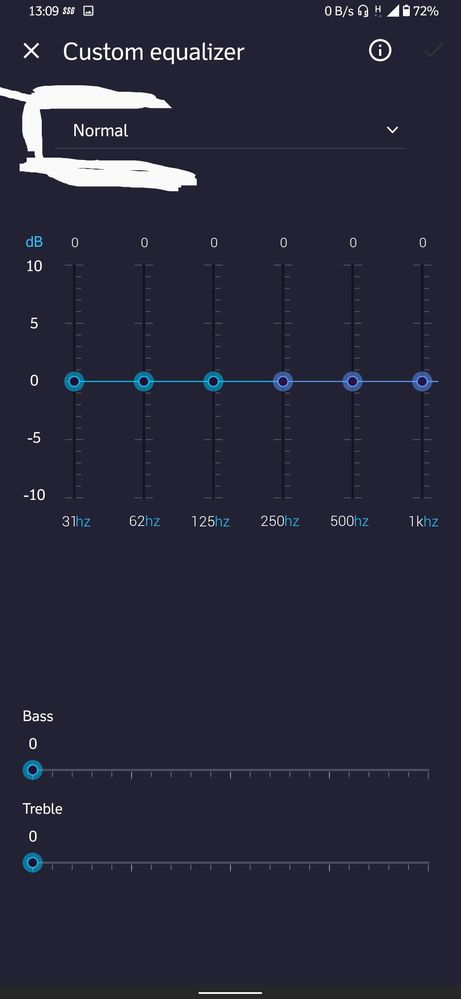
4. Now increase first 3 and last 3 frequency column to 10(full) (31hz, 62hz, 125hz, 4khz, 8khz, 16khz to full).
And save this custom preset.

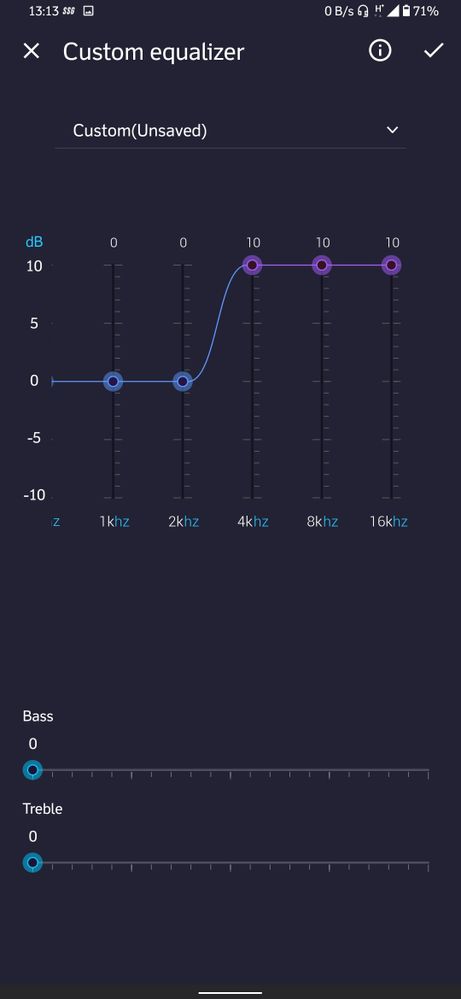
5. Now what you have to do is play some music.(it should be playable in background).
6. Increase bass to 20.
And listen music in 20 level bass.
U will clearly listen difference between 0 bass level and 20 bass level.
Save this.

7. Now listen that music in normal preset.
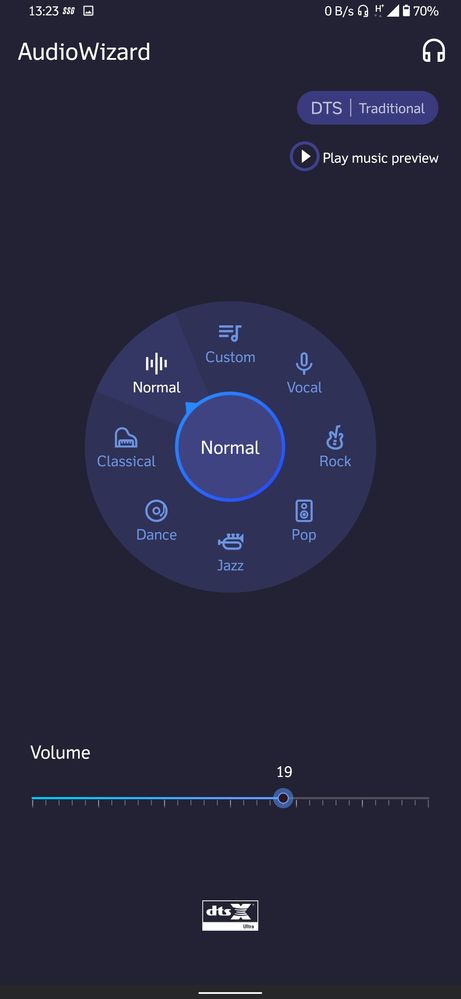
So, now you have 3 Equalizer set.
1. In normal.
2. In custom when bass level is 0.
3. In custom whan bass level is 20.
Make sure that u are able to clearly listen difference between all 3 of them.
>>>Now lets begin with bug.<<<
1. Set custom with 20 level Bass. And save it.
2. Play music.
3. Remove audio wizard from recent.
4. open full notification panel.
5. Try to do this 10 time, you should feel change in Equalizer. While doing this. If doesn't than lock ur device and unlock it, again do that for 10 times or more until u feel the difference. As shown in video.
6. If you feel any difference (that time you had actually set 20 level bass, but you will start to listen 0 level bass when you feel the difference)(means you feel that bass has reduced). than open audio wizard and open custom preset, now you will listen that bass has increased.(make sure that you open custom preset, means you are inside the custom preset).
7. Now again remove audio wizard from recent.
8. Again do that notification panel thing.
9. As you feel difference, open audio wizard.
10. Set it to normal. You will again feel change it audio.
It proves that only bass reduced while doing notification panel thing.
1. First connect your earphone with device.(make sure it has high quality bass)(and i dont know with Bluetooth operated, because i dont have one).
2. Than open audio wizard.
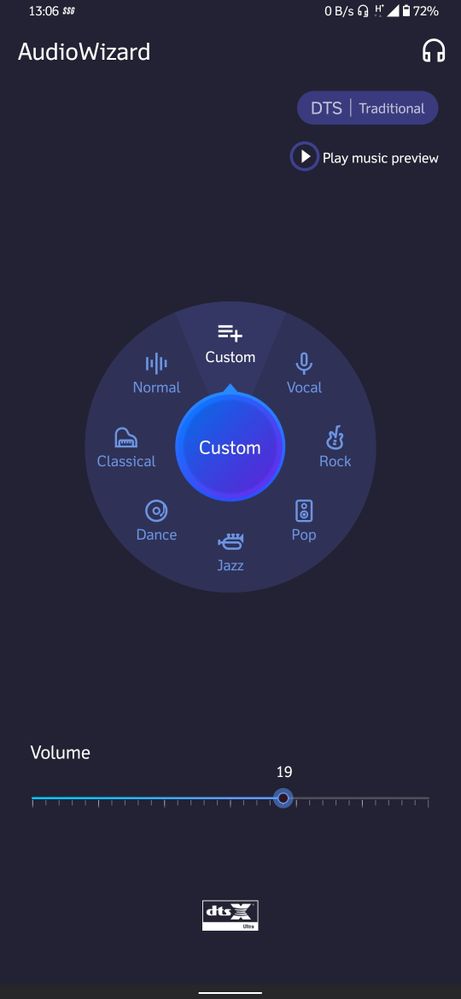
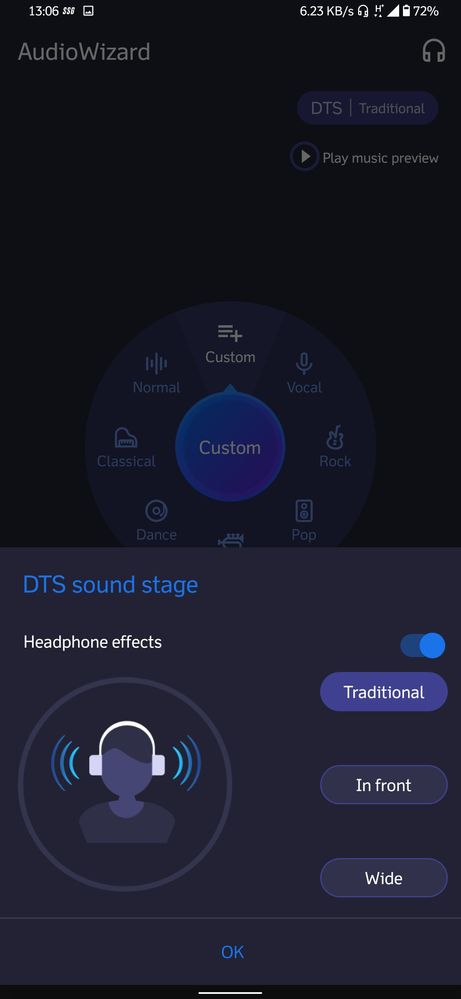


This is my headphone profile. I didn't set any listening profile.
3. Than open custom preset.
Make sure that it set to normal as shown in screenshot.
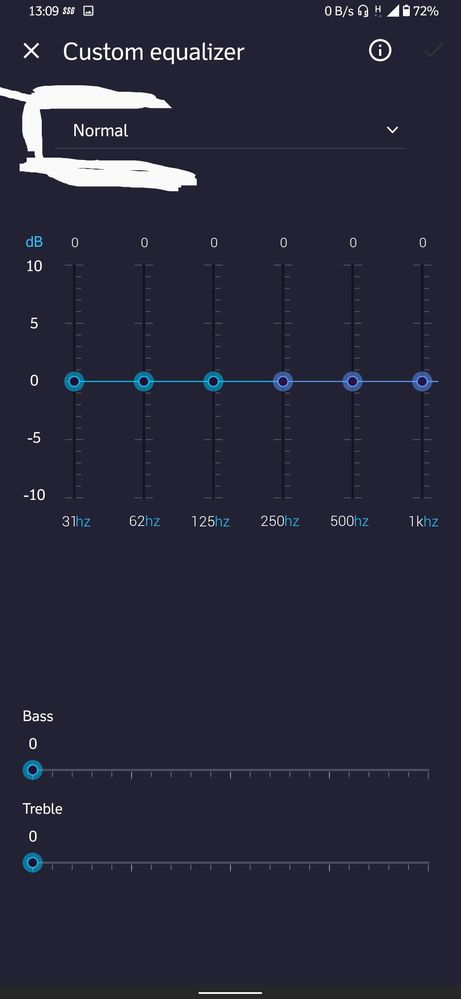
4. Now increase first 3 and last 3 frequency column to 10(full) (31hz, 62hz, 125hz, 4khz, 8khz, 16khz to full).
And save this custom preset.

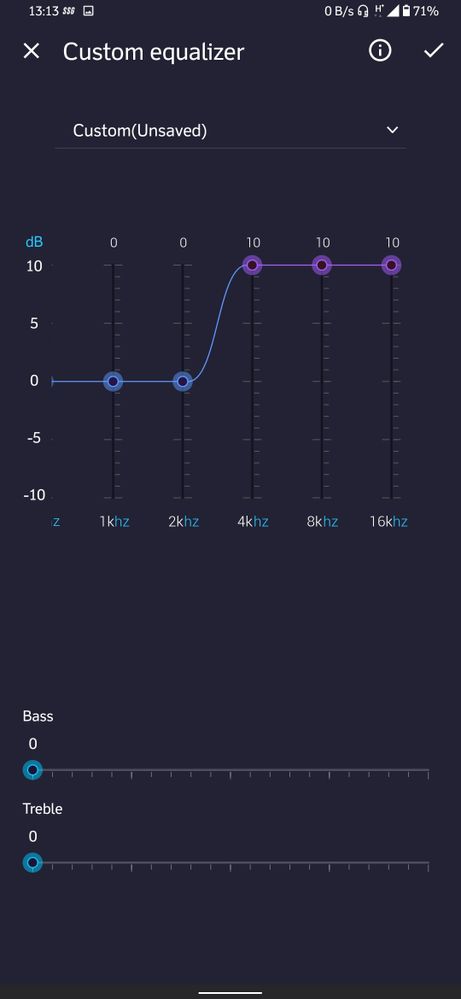
5. Now what you have to do is play some music.(it should be playable in background).
6. Increase bass to 20.
And listen music in 20 level bass.
U will clearly listen difference between 0 bass level and 20 bass level.
Save this.

7. Now listen that music in normal preset.
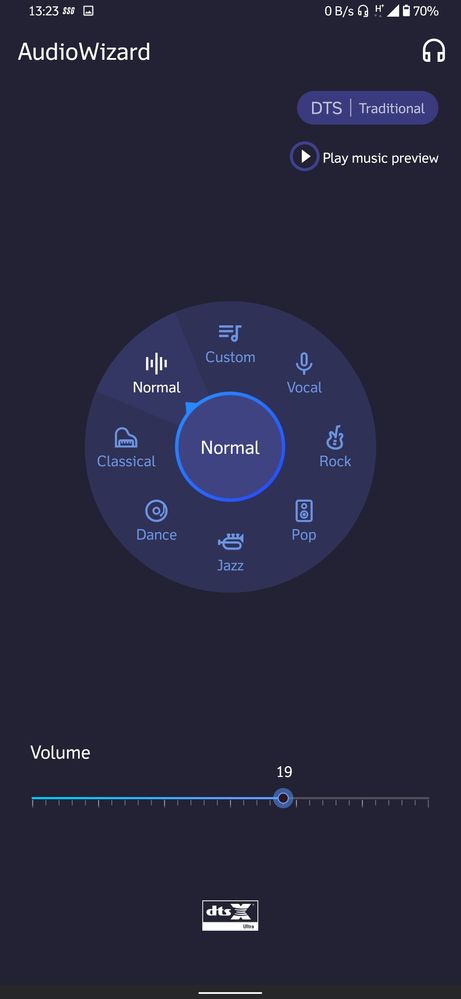
So, now you have 3 Equalizer set.
1. In normal.
2. In custom when bass level is 0.
3. In custom whan bass level is 20.
Make sure that u are able to clearly listen difference between all 3 of them.
>>>Now lets begin with bug.<<<
1. Set custom with 20 level Bass. And save it.
2. Play music.
3. Remove audio wizard from recent.
4. open full notification panel.
5. Try to do this 10 time, you should feel change in Equalizer. While doing this. If doesn't than lock ur device and unlock it, again do that for 10 times or more until u feel the difference. As shown in video.
6. If you feel any difference (that time you had actually set 20 level bass, but you will start to listen 0 level bass when you feel the difference)(means you feel that bass has reduced). than open audio wizard and open custom preset, now you will listen that bass has increased.(make sure that you open custom preset, means you are inside the custom preset).
7. Now again remove audio wizard from recent.
8. Again do that notification panel thing.
9. As you feel difference, open audio wizard.
10. Set it to normal. You will again feel change it audio.
It proves that only bass reduced while doing notification panel thing.
Options
- Mark as New
- Bookmark
- Subscribe
- Mute
- Subscribe to RSS Feed
- Permalink
- Report Inappropriate Content
04-09-2020 01:31 AM
If nothing happens while doing notification panel thing.
Than
1. Set custom with first 3 and last 3 column with full and set bass to 20 level.
2. Save it and play music.
3. Call someone from ROG 2(this device) or call from other device to ROG 2 phone(this device).
4. And cut the phone calling.
Every time you call someone or someone calls you. After cutting the call You will feel reduction in bass.
This happens everytime.
Than
1. Set custom with first 3 and last 3 column with full and set bass to 20 level.
2. Save it and play music.
3. Call someone from ROG 2(this device) or call from other device to ROG 2 phone(this device).
4. And cut the phone calling.
Every time you call someone or someone calls you. After cutting the call You will feel reduction in bass.
This happens everytime.
Related Content
- Asus Launcher update request in ROG Phone 8
- TTA-VoLTE support issue in ROG Phone 7
- Rog phone 6 air triggers issue in ROG Phone 6
- ❌Final call for collecting logs regarding overheating & other bugs on android 14❌Please co_operate in ROG Phone 7
- ❌📢Send your logs to the MODERATOR regarding high overheating and other bugs on android 14❌ in ROG Phone 7
