- English
- ROG Phone Series
- ROG Phone 3
- Is my battery Ok?
- Subscribe to RSS Feed
- Mark Topic as New
- Mark Topic as Read
- Float this Topic for Current User
- Bookmark
- Subscribe
- Mute
- Printer Friendly Page
Is my battery Ok?
- Mark as New
- Bookmark
- Subscribe
- Mute
- Subscribe to RSS Feed
- Permalink
- Report Inappropriate Content
11-07-2020 07:14 PM
Model Name:Rog 3 Strix Edition
Firmware Version:
Rooted or not: Not
Frequency of Occurrence:
APP Name & APP Version (If your issue relates to the app):
Used Accubattery for few days and got these results, my doubt is why is my battery capacity is not showing to full 6000mAh instead it's showing 5k something.
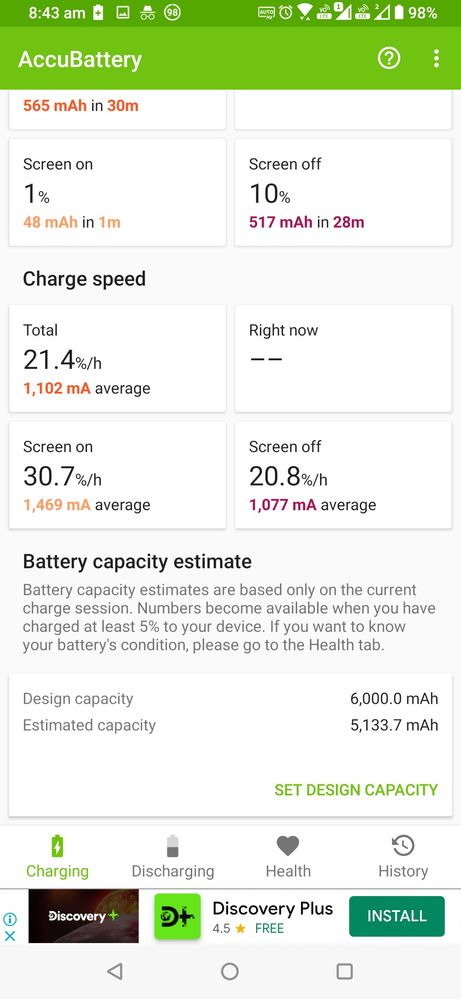
- Mark as New
- Bookmark
- Subscribe
- Mute
- Subscribe to RSS Feed
- Permalink
- Report Inappropriate Content
11-08-2020 11:30 PM
- Mark as New
- Bookmark
- Subscribe
- Mute
- Subscribe to RSS Feed
- Permalink
- Report Inappropriate Content
11-08-2020 11:33 PM
- Mark as New
- Bookmark
- Subscribe
- Mute
- Subscribe to RSS Feed
- Permalink
- Report Inappropriate Content
11-08-2020 11:59 PM
g4m3raddictYou can view which app are using battery percentage in battery under settings. To troubleshoot, you can factory reset and monitor, then adding one app, monitor, and another app and monitor. For all you know, a rogue game or app (with ads tracking) might be the problem.https://zentalk.asus.com/en/discussion/comment/131336#Comment_131336
Any guide to troubleshoot please share the link, will remove 3rd party app thanks for info
View post
- Mark as New
- Bookmark
- Subscribe
- Mute
- Subscribe to RSS Feed
- Permalink
- Report Inappropriate Content
11-09-2020 10:42 AM
1. Charge the battery to 100% & use as per your normal usage pattern
2. When the battery strength reaches 10%, go to settings = Battery => Tap on the battery icon & share the graph
3. settings => Battery => Check the screen & share the same
- Mark as New
- Bookmark
- Subscribe
- Mute
- Subscribe to RSS Feed
- Permalink
- Report Inappropriate Content
11-09-2020 11:00 AM
ARP_ASUSWill definitely try n update the screenHi, when you say that your SOT(Screen on Time) has gone down, can you share the SOT after trying the below:
1. Charge the battery to 100% & use as per your normal usage pattern
2. When the battery strength reaches 10%, go to settings = Battery => Tap on the battery icon & share the graph
3. settings => Battery => Check the screen & share the same
View post
- Battery unloads faster in ROG Phone 8
- rog 6d battery and standby problem in ROG Phone 6D / 6D Ultimate
- After update android 13 sim card not detected and getting hot in ROG Phone 5
- Asus Rog Phone 9 Pro Snapchat Text bar not showing "Bug Found" in ROG Phone 9
- Asus rog phone 7 ultimate the processor is heating up in ROG Phone 7
