- English
- ROG Phone Series
- ROG Phone 3
- Re: Failed to unlock the device
- Subscribe to RSS Feed
- Mark Topic as New
- Mark Topic as Read
- Float this Topic for Current User
- Bookmark
- Subscribe
- Mute
- Printer Friendly Page
Failed to unlock the device
- Mark as New
- Bookmark
- Subscribe
- Mute
- Subscribe to RSS Feed
- Permalink
- Report Inappropriate Content
08-08-2021 04:06 PM
My Android version is WW-17.0823.2104.147
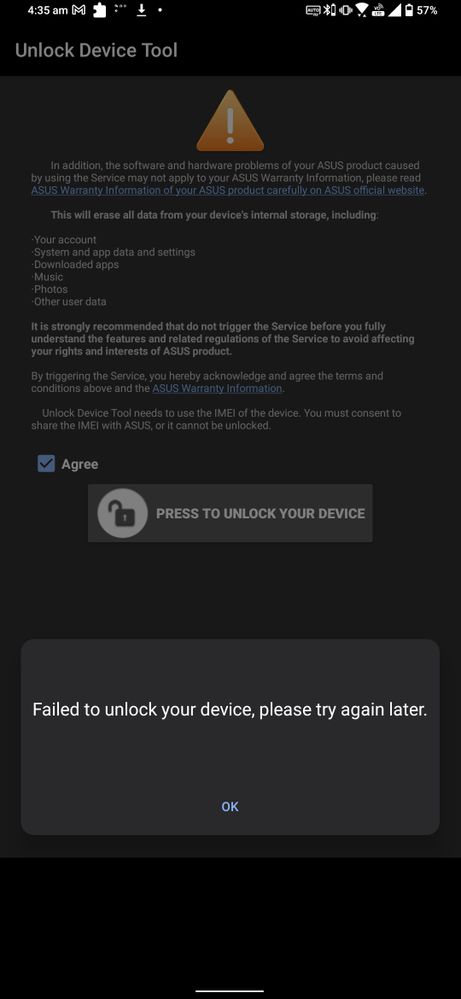
- Mark as New
- Bookmark
- Subscribe
- Mute
- Subscribe to RSS Feed
- Permalink
- Report Inappropriate Content
08-10-2021 09:32 AM
himverma2012Ok so it's the same app but still I downloaded it and gave it a try but it still says failed to unlock the device..I got the same error even after downgrading. While searching on youtube, found one apk which helped me to unlock the phone even on A11. Sharing the link to the youtube channel. You may download it and try:
Asus Rog Phone 3: Unlock Bootloader & Install TWRP - YouTube
View post
Btw can you tell me which Android version you were on while unlocking the device?
- Mark as New
- Bookmark
- Subscribe
- Mute
- Subscribe to RSS Feed
- Permalink
- Report Inappropriate Content
08-11-2021 12:50 AM
rishabhrajisawsmI think I reverted back to .147 (A10) when I unlocked the device.https://zentalk.asus.com/en/discussion/comment/180490#Comment_180490
Ok so it's the same app but still I downloaded it and gave it a try but it still says failed to unlock the device..
Btw can you tell me which Android version you were on while unlocking the device?
View post
- Mark as New
- Bookmark
- Subscribe
- Mute
- Subscribe to RSS Feed
- Permalink
- Report Inappropriate Content
08-11-2021 12:52 AM
- Mark as New
- Bookmark
- Subscribe
- Mute
- Subscribe to RSS Feed
- Permalink
- Report Inappropriate Content
08-11-2021 01:03 AM
himverma2012So you are saying that unlock tool downgraded you from A11 to A10 , that not even possible even by miracle becoz unlock tool is in MB'S and possibly cant contain full firmware unless its that 42.zip typehttps://zentalk.asus.com/en/discussion/comment/180760#Comment_180760
I think I reverted back to .147 (A10) when I unlocked the device.
View post
- Mark as New
- Bookmark
- Subscribe
- Mute
- Subscribe to RSS Feed
- Permalink
- Report Inappropriate Content
08-11-2021 01:59 AM
